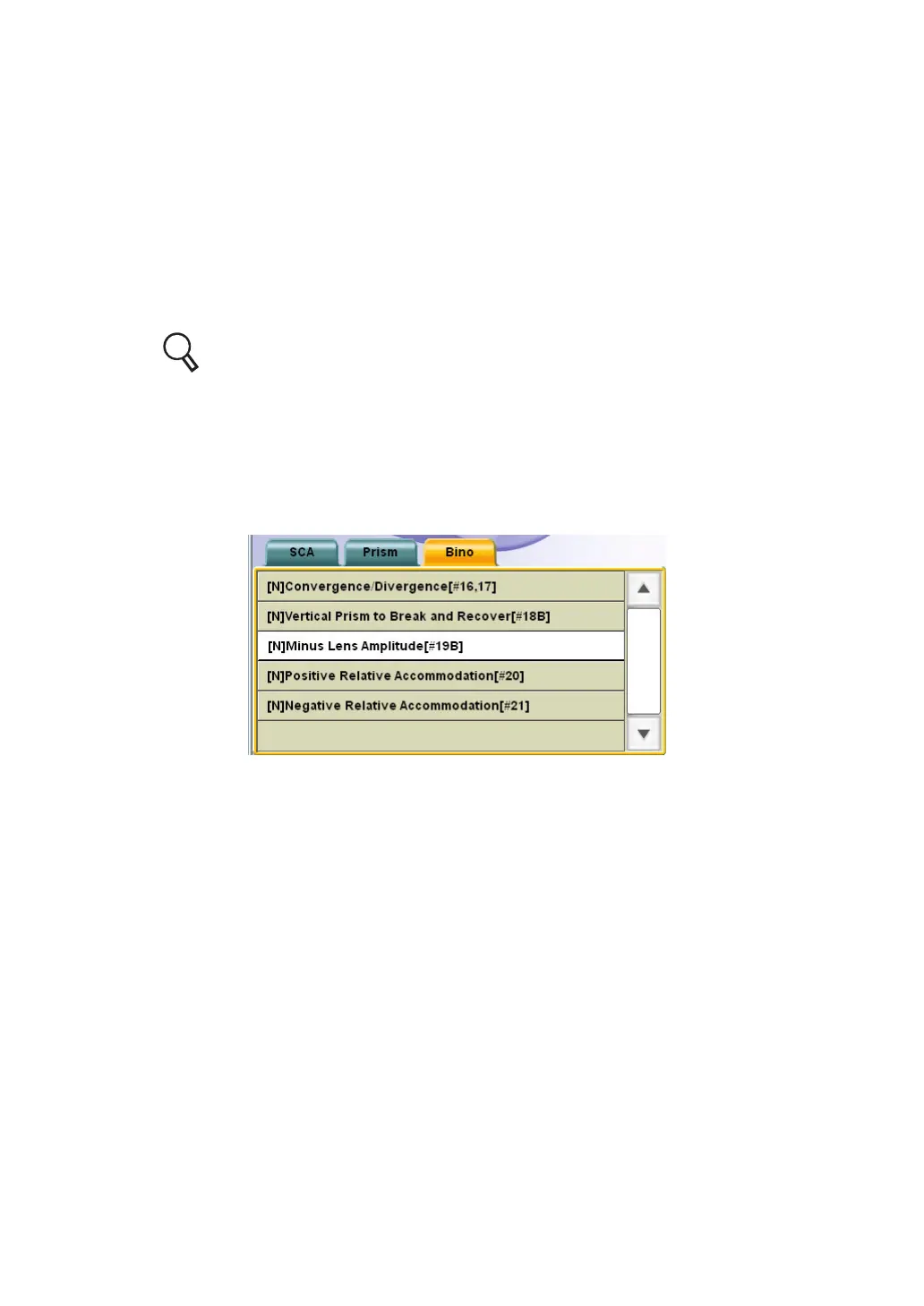110
5. OPERATION FOR TESTS
5.4.3 MINUS LENS AMPLITUDE MEASUREMENT
Place the near-point visual acuity target that meets the maximum near-point visual acuity of the
patient at 33cm in front of his/her eyes. Have the patient view this target. When adding the con-
cave spherical lenses, check to what degree the patient can see the target clearly. In this way,
measure the accommodation power for the patient.
1 Prepare for the test.
This test must be done by using the visual acuity target that meets the maximum near-
point visual acuity of the patient. Before this test, perform the near-point visual acuity
test.
For the visual acuity test, refer to "5.1.1 VISUAL ACUITY MEASUREMENT" on
P.6 5.
2 Select "[N] Minus Lens Amplitude [#19B]" from "Examination list".
To perform this test, specify the test name from "Examination list".
Click the [Examination list] button to display "Examination list".
Click the [Far/Near] button to display the near-point test list.
Click the [Bino] tab and select "[N] Minus Lens Amplitude [#19B]" from the list.
