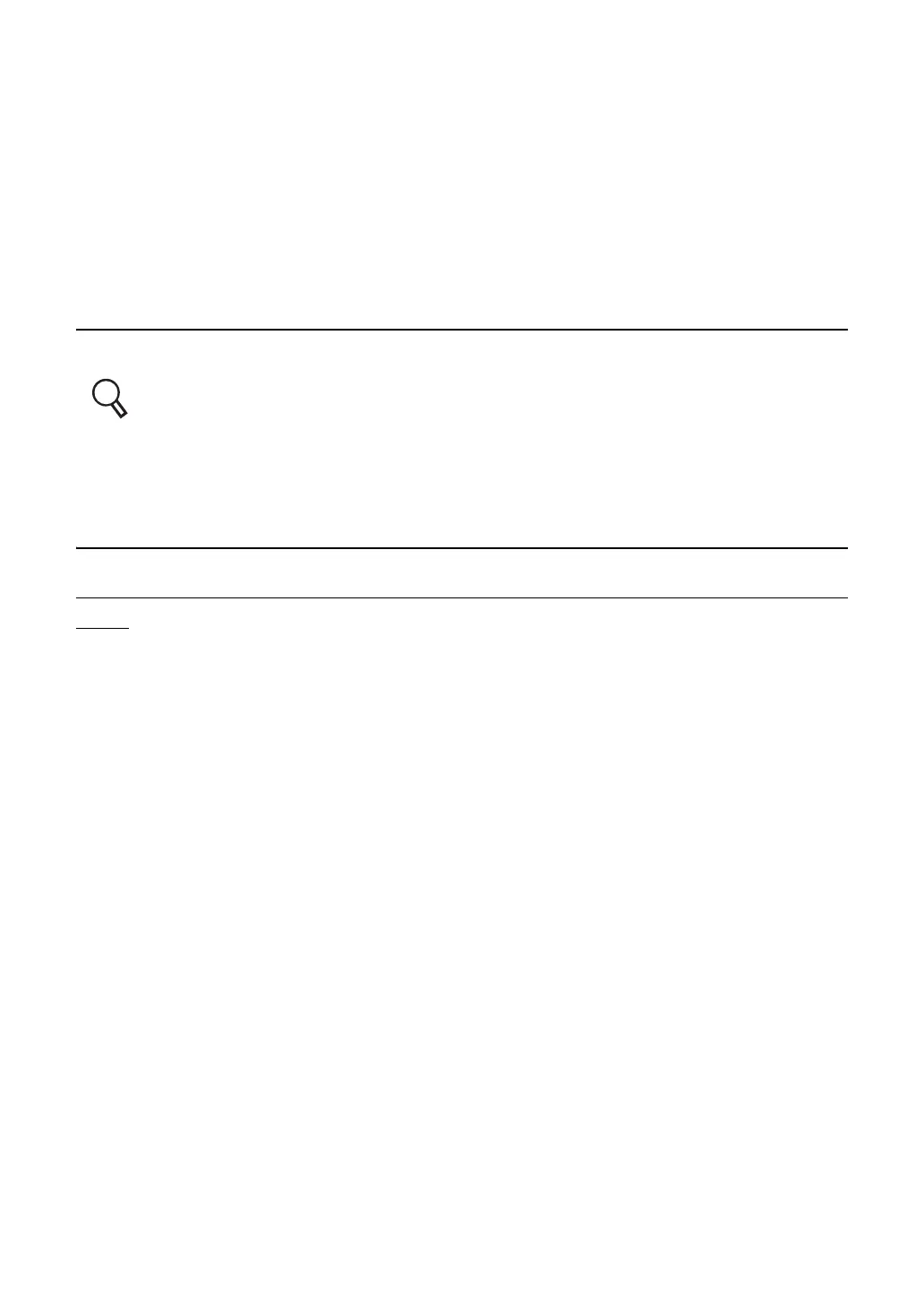62
4. GENERAL OPTOMETRY PROCEDURE
4. GENERAL OPTOMETRY PROCEDURE
By making use of the measured values of RM or CL, you can perform an accurate subjective
refractive power measurement efficiently.
This section will explain the flow of the typical subjective refractive power measurement (far-point/
near-point) and the binocular (far-point phoria/near-point phoria) measurement.
4.1 DATA INPUT
Input the measured data of other devices manually or capture them automatically.
Refer to "3.2.2 DATA INPUT" on P.56 for manual input.
Refer to "6.1.3 IMPORTING THE DATA FROM OTHER DEVICES" on P.123 for auto-
matic capture.
4.2 FAR-POINT REFRACTIVE POWER MEASUREMENT
REFRACTIVE POWER MEASUREMENT BY USING CROSS CYLIN-
DER
Click the [Couse list] button, and the list is displayed. The test sequence of the "Standard"
course on the list is shown below. The tests for "Checking the corrected visual acuity" are done
with the order of "Right eye - Left eye". "Binocular balance test" and after are done with both
eyes.
(1) Checking the spherical power: R/G test .........................Refer to P.66.
(2) CC test (Cylinder axis/Cylinder power)............................Refer to P.69, P.71 and P.73.
(3) Checking the spherical power: R/G test .........................Refer to P.66.
(4) Checking the corrected visual acuity ..............................Refer to P.65.
(5) Binocular balance test .................................................... Refer to P.75, P.76 and P.78.
(6) Checking prescription visual acuity/prescription power ..Refer to P.137
