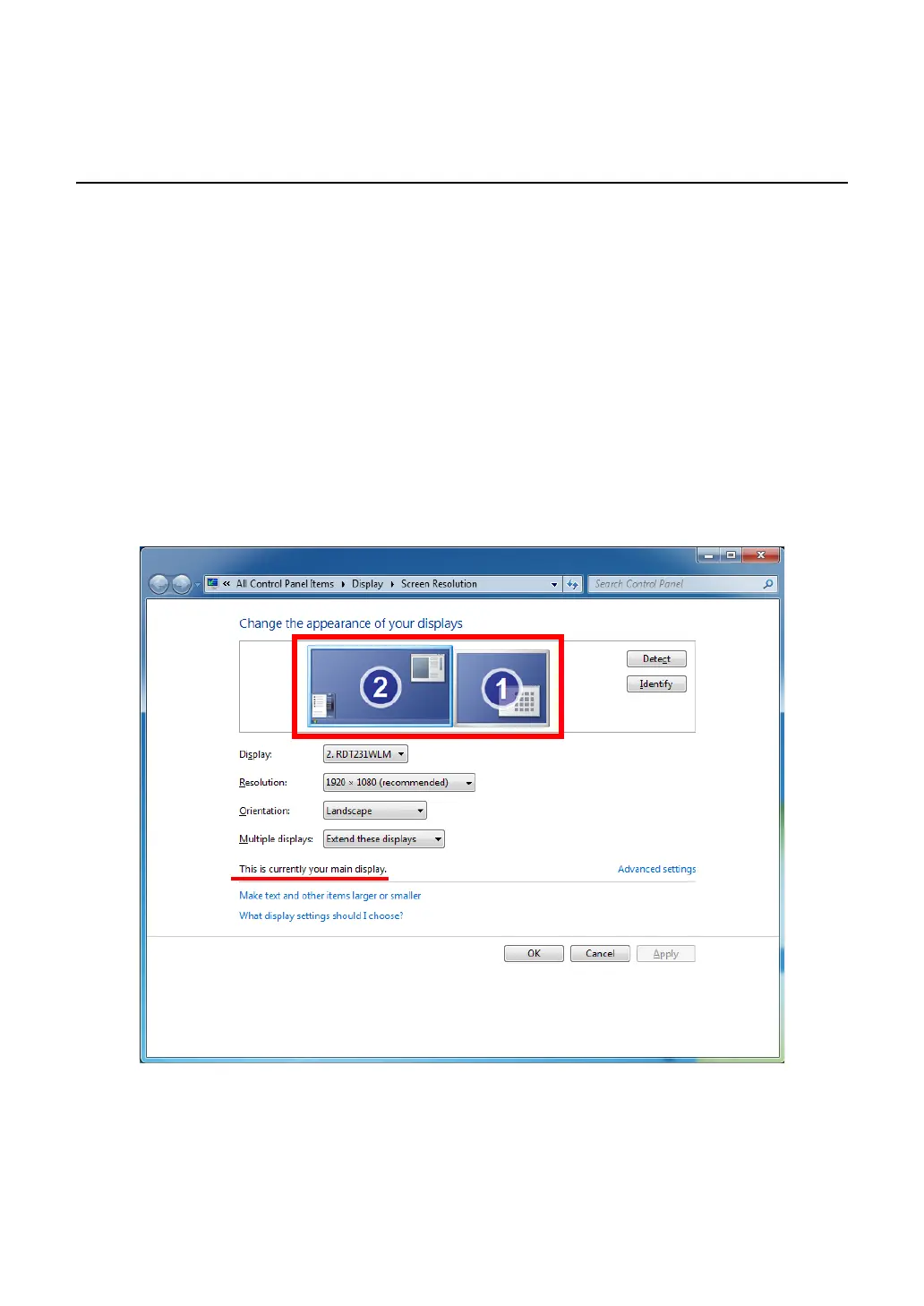48
2. INSTALLATION
2.5 SETTINGS OF DISPLAY PROPERTIES (ONLY WHEN
A DVI DEVICE IS USED AS A VISUAL ACUITY
CHART)
Set a display that is not a visual acuity chart as the main display.
1 Click the right mouse button on the desktop and select "Screen Resolution".
The "Change the appearance of your displays" window appears.
2 Click the [Identify] button.
3 Check the number displayed on the visual acuity chart.
4 According to the displayed number, select a display that is not a visual acuity chart from
the red frame.
5 When the selected display is set as the main display, "This is currently your main dis-
play." is shown.
