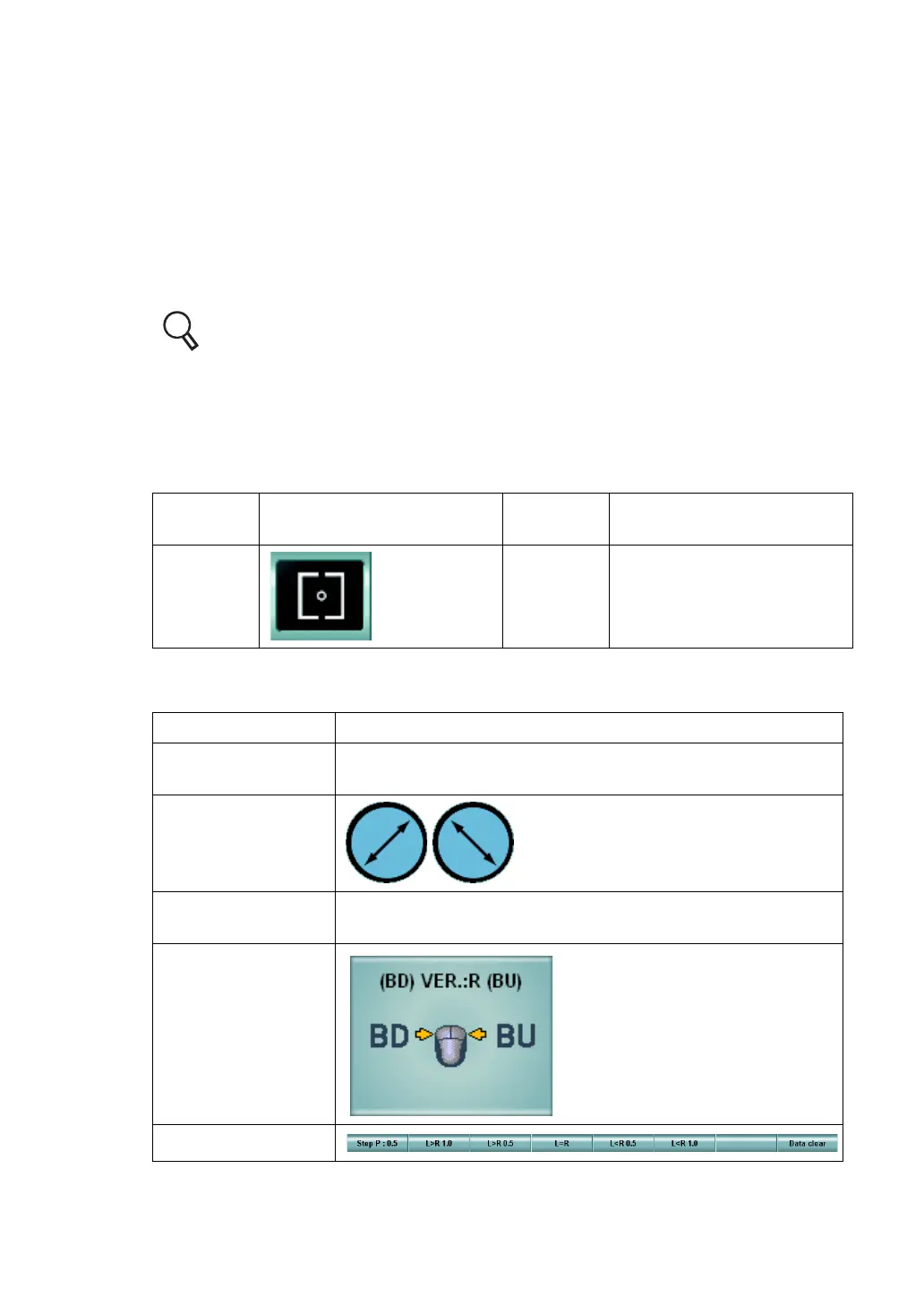101
5. OPERATION FOR TESTS
5.3.6 COINCIDENCE TEST (V)
When the patient sees the image in the vertical direction after correction, the image size seen by
the right eye may be different from the image seen by the left eye. In this test, check if the image
size is different between the right and left eyes.
If there is a difference of one line (7%) or more, it is recommended to recheck the correction value.
1 Prepare for the test.
If heterophoria is not corrected, the patient's eye may not be refined properly. Before
this test, correct heterophoria.
For phoria test, refer to "5.2.1 PHORIA TEST (POL. CROSS)" on P.80.
2 Select the vertical aniseikonia test chart.
To perform the vertical aniseikonia test, select the icon for the vertical aniseikonia test on
the chart page.
Example of the test chart icons on chart page
The following items are automatically changed as shown below.
Far-point
chart
Far-point test chart icon Near-point
chart
Near-point test chart icon
ACP-8(A) NC-3(E) -
Item Description
Test eye
Changed to the binocular mode. The right eye is the object of
the mouse operation.
Auxiliary lens
The polarized filter is set.
Mouse operation
mode
The mode to operate "Vertical prism" is set.
Mouse Navigation
Function button
