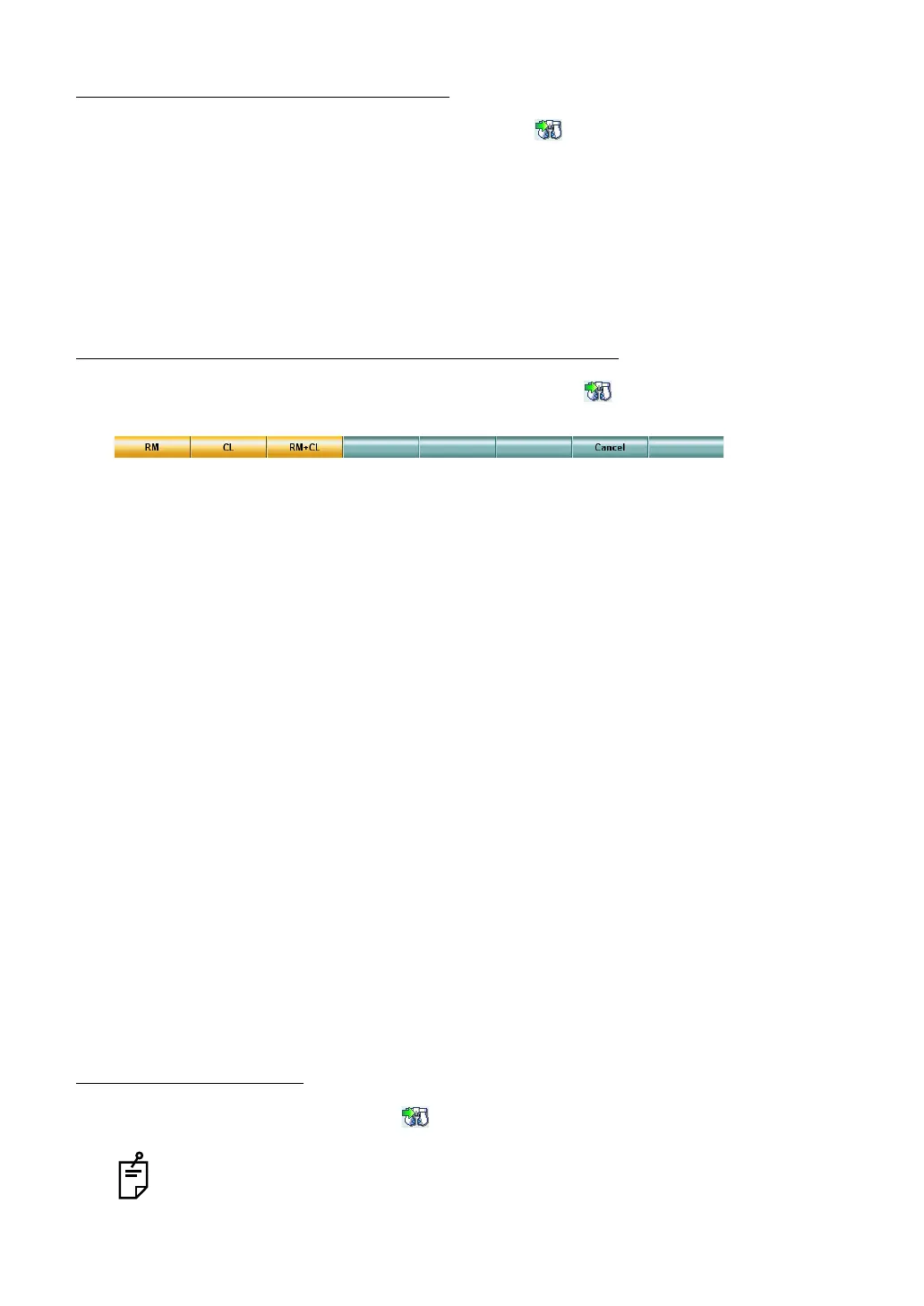126
6. CONVENIENCE FUNCTIONS
LOAD LAST DATA FROM RM/CL
When you select "Load last data from RM/CL." for "[ ] button action" and click the [Data
entry] button, the system captures the final output value measured by RM, KR and CL auto-
matically.
When only one of the RM/KR data and CL data exists, the system captures the existing data.
After registering, the reference data is automatically displayed. The registered objective data is
displayed.
When the data, which is set to be copied as the subjective value, is import, the data is copied
as the subjective value and the lens on the measuring head is automatically updated.
LOAD LAST DATA FROM SELECTED SOURCE
When you set "Load last data from selected source." for "[ ] button action" and click the
[Data entry] button, the following function buttons are displayed.
Select the measurement data of the lens to be set in the measuring head.
When you select [RM]
The final measurement data of the RM and KR is registered as the objective data.
After registering, the registered data is automatically displayed for reference. The registered
objective data is displayed.
When the RM data is selected as the data to be copied as the subjective value, the captured
objective data is copied as the subjective value and the lens on the measuring head is auto-
matically updated.
When you select [CL]
The measurement data of CL is registered as the eyeglass data.
After registering, the reference data is automatically displayed. The registered eyeglass data is
displayed.
When the CL data is selected as the data to be copied as the subjective value, the captured
eyeglass data is copied as the subjective data and the lens on the measuring head is updated.
When you select [RM+CL]
The measurement data of RM and KR is registered as the objective data and the final mea-
surement data of CL is done so as the eyeglass data. After registering, the registered data is
automatically displayed for reference. The registered objective data and eyeglass data are dis-
played.
When the data, which is set to be copied as the subjective value, is captured, the data is copied
as the subjective value and the lens on the measuring head is automatically updated.
IMPORT DATA FILE
When you set "Import data file." for "[ ] button action" and click the [Data entry] button, the
data output as a file from the external database is captured.
This function does not work in the case of RS-232C connection.
