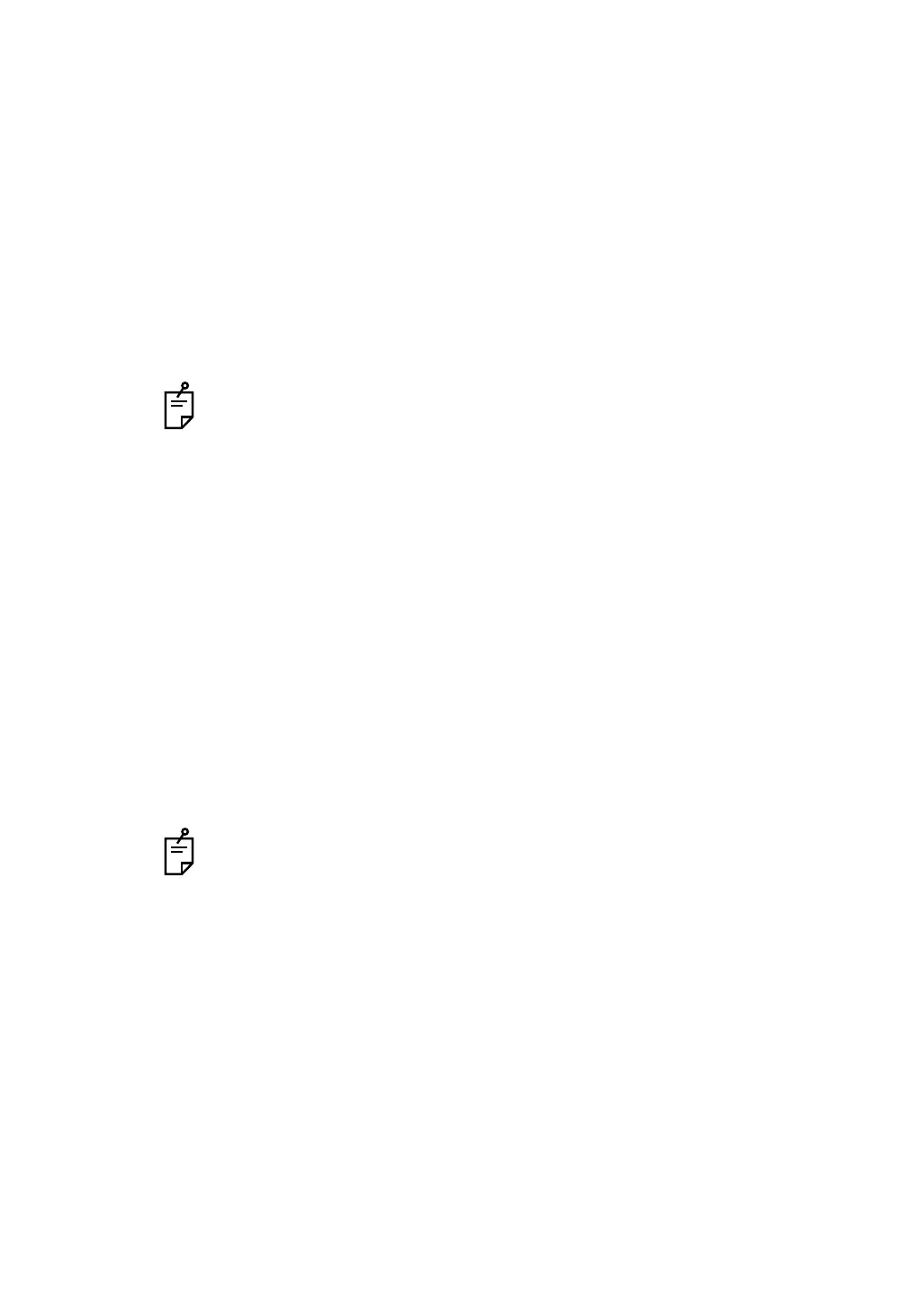125
6. CONVENIENCE FUNCTIONS
Selecting the objective data
The ID's of the data measured by RM and KR are displayed in the objective data list. Select
the ID of the data to be displayed.
1 Click the tab where the data to be displayed is shown.
Then, the following list is displayed.
• 1Hour : Data captured in the past (till 1 hour before)
• Today : Data for today
• All : All the captured data
2 Click the desired data.
"Machine ID", "Patient ID" and "Time" are displayed in the list. Specify the data to be
captured and click the button.
The data selected from the list are displayed on the reference data area No.1.
• Use the [Release] button, and the selection for the objective data is canceled.
The data on the reference data display area No.1 is cleared.
• Place a checkmark for "Set to Sbj.". The selected objective data will be copied
on the main data area.
Selecting the eyeglass data
The ID's of the data measured by CL are displayed in the eyeglass data list. Select the ID of
the data to be displayed.
1 Click the tab where the data to be displayed exists.
Then, the following list is displayed.
• 1Hour : Data captured in the past (till 1 hour before)
• Today : Data for today
• All : All the captured data
2 Click the desired data.
"Machine ID", "Patient ID" and "Time" are displayed in the list. Specify the data to be
captured and click the corresponding button.
The data selected from the list is displayed on the reference data area No.2.
• Use the [Release] button, and the selection for the eyeglass data is cancelled.
The data on the reference data display area No.2 is cleared.
• Place a checkmark for "Set to Sbj.". The selected eyeglass data are copied on
the main data area.
After selecting the data to be captured, click the [OK] button.
The test screen appears.
The selected data are displayed on the reference data area.
When you place a checkmark for "Set to Sbj.", the marked data are copied as the subjective
data and the lens on the measuring head is updated.
