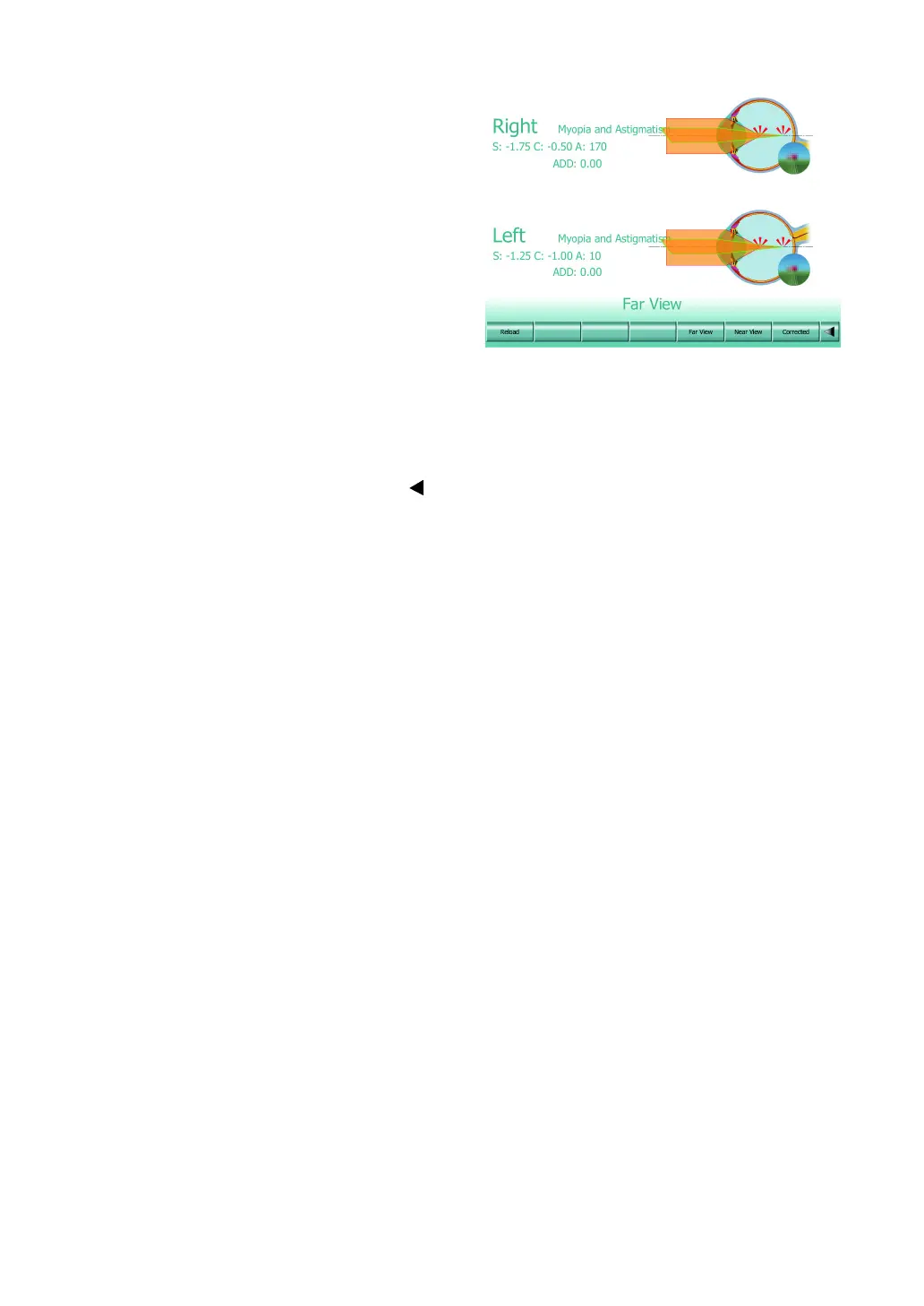155
6. CONVENIENCE FUNCTIONS
Eye Message
Click the [EyeMessage] button on the main
screen. The refractive error of the patient is
displayed on the screen according to the
examination results in the CV-5000.
When you return to the test screen and
change the data while the explanation tools
are starting, the data on the "Eye Message"
screen are updated by clicking the [Reload]
button.
Click the [Far View] button. The screen shows
how light is refracted when a person sees a far
object with uncorrected eyes.
Click the [Near View] button. The screen
shows how light is refracted when a person
sees a near object with uncorrected eyes.
Click the [Corrected] button. The animation
shows how the abnormal refraction of far-point
sight is corrected. Click the far right [ ] but-
ton. The main screen appears again.
