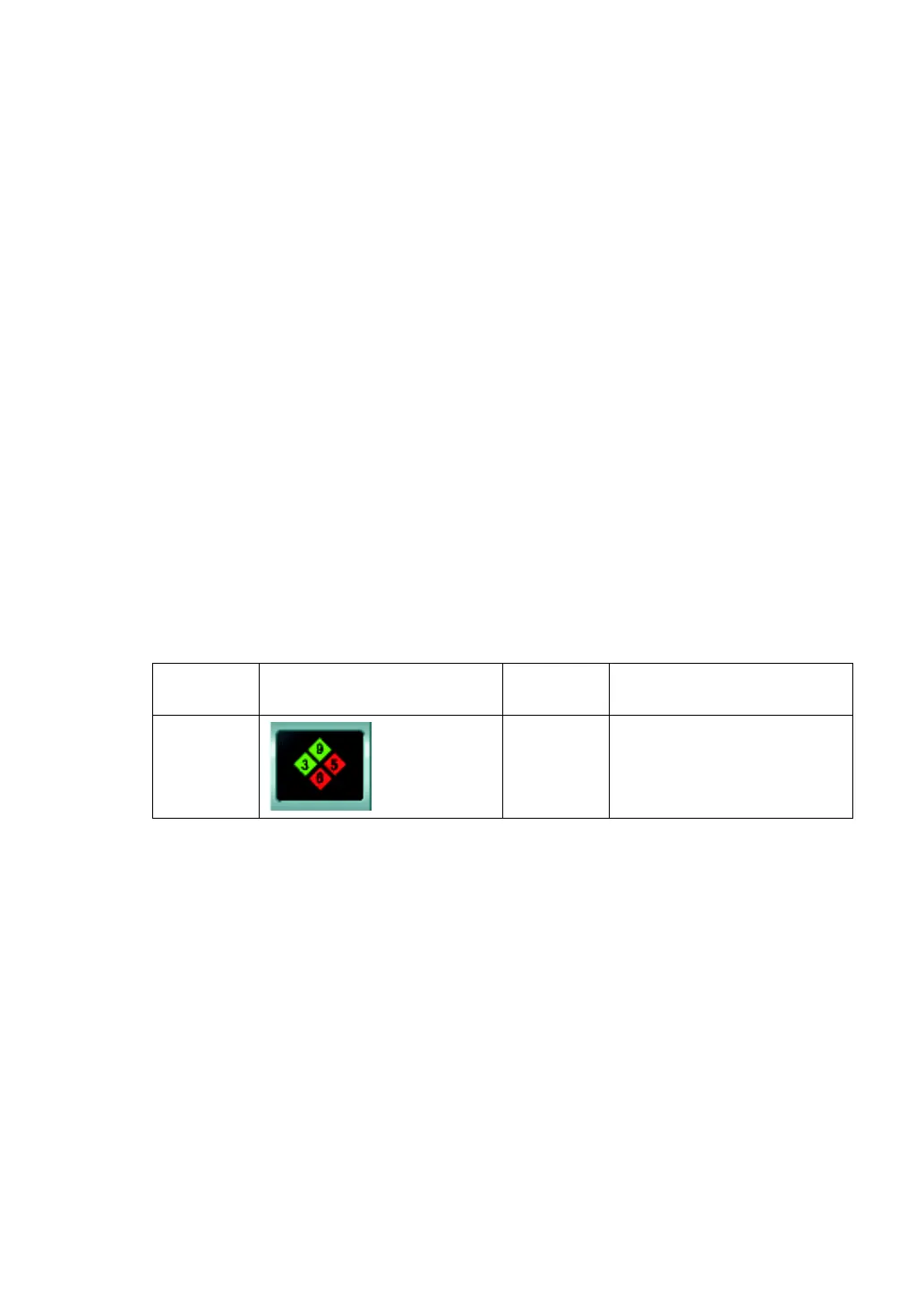76
5. OPERATION FOR TESTS
2 Adjust the balance.
Adjust the visual acuity balance between the right and left eyes.
The patient sees the upper row of letters with the right eye and the lower row of letters
with the left eye. Have the patient compare the top and bottom row of letters and answer
which row of letters is seen better, upper or lower.
When he/she sees better with the right eye, click the [R] button on the control window.
When he/she sees better with the left eye, click the [L] button. Then, click the "+" button
for the mouse navigation to add "+0.25D" to the spherical power.
In this state, have the patient compare the top and bottom row of letters again.
Finish the test in one of the following situations:
When the upper and lower row of letters are seen equally;
The test results just before the eye that sees better has been changed.
5.1.8 BALANCE TEST (POLARIZATION: 2-COLOR)
To make the patient's binocular vision clear, adjust the spherical power so that the refind end point
of each eye will be equal when the patient sees an object with both eyes.
1 Select the balance test (polarization: 2-color) chart.
To perform the balance test (polarization: 2-color), select the balance test (polarization:
2-color) chart on the chart page.
Example of the test chart icons on chart page
Far-point
chart
Far-point test chart icon Near-point
chart
Near-point test chart icon
ACP-8(A) NC-3(E) -
