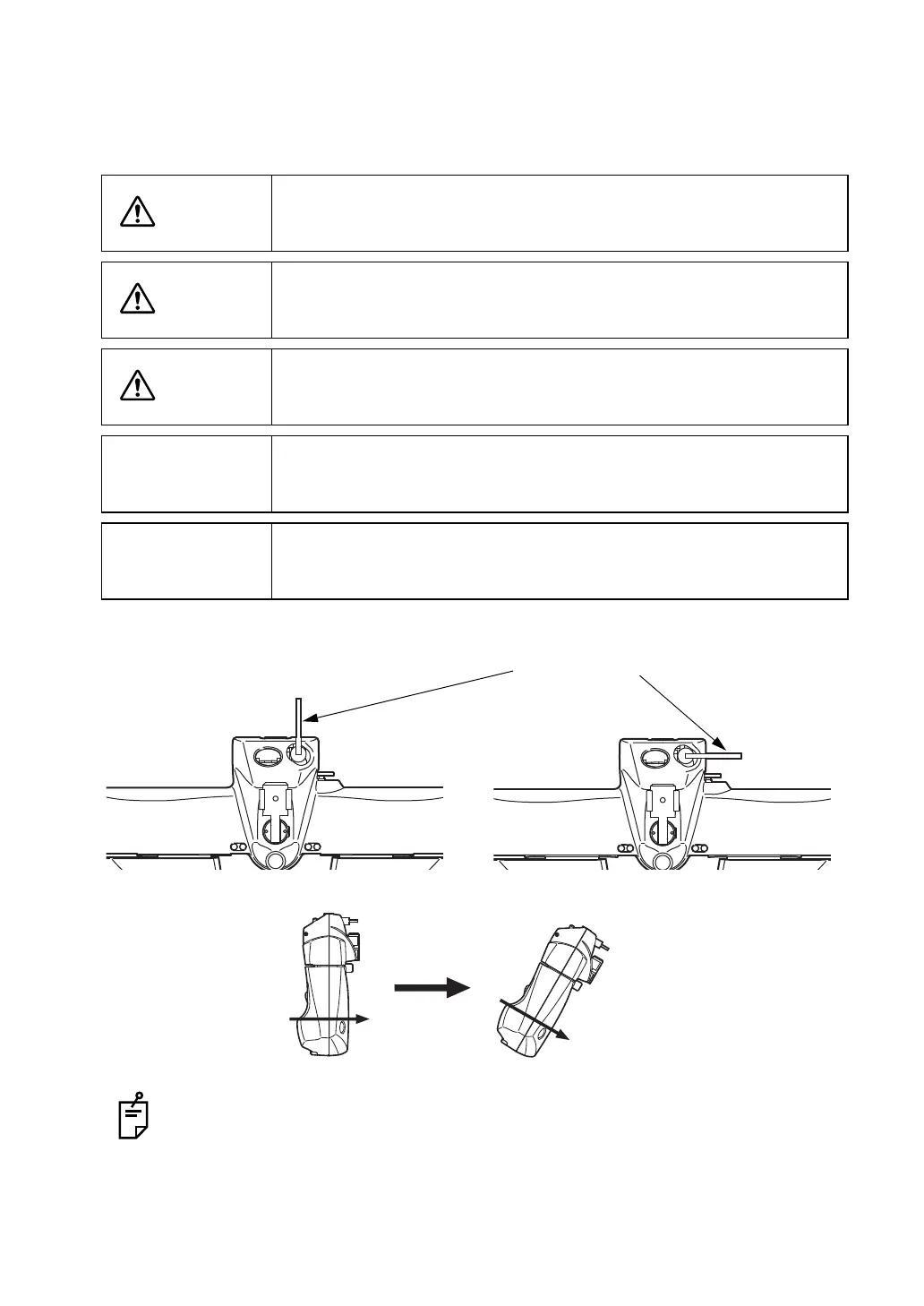140
6. CONVENIENCE FUNCTIONS
6.2.4 TILTING DOWNWARD
By tilting the measuring head, the instrument can be set in the proper position for the true near-
point testing.
To tilt the instrument downward, loosen the tilt locking lever and tilt the measuring head down-
ward to the desired angle. Then, fix the tilt rotate clockwise lever to fix the measuring head.
The tilt locking lever is an adjustable position type. If the tilt locking lever hits the mea-
suring head or the mounting arm while it is loosened, re-adjust its position.
CAUTION
Do not tilt the instrument downward while the near-point rod is pulled
down. The near-point rod may hit the instrument or desk and damage
the instrument.
CAUTION
When tilting the instrument downward, place the measuring head
away from the patient to prevent him/her from being injured by collid-
ing against it.
CAUTION
Do not put your hand between the mounting arm and the instrument.
Your hand may be pinched.
NOTICE
Do not rotate the measuring head while the tilt locking lever is loos-
ened. The tilt locking lever may hit the mounting arm to damage the
instrument.
NOTICE
Hold the PD cover unit when holding the measuring head.
Tilt locking lever
Tilt the measuring head downward to the desired angle.
Loosen the tilt locking lever. Fix the tilt locking lever.
