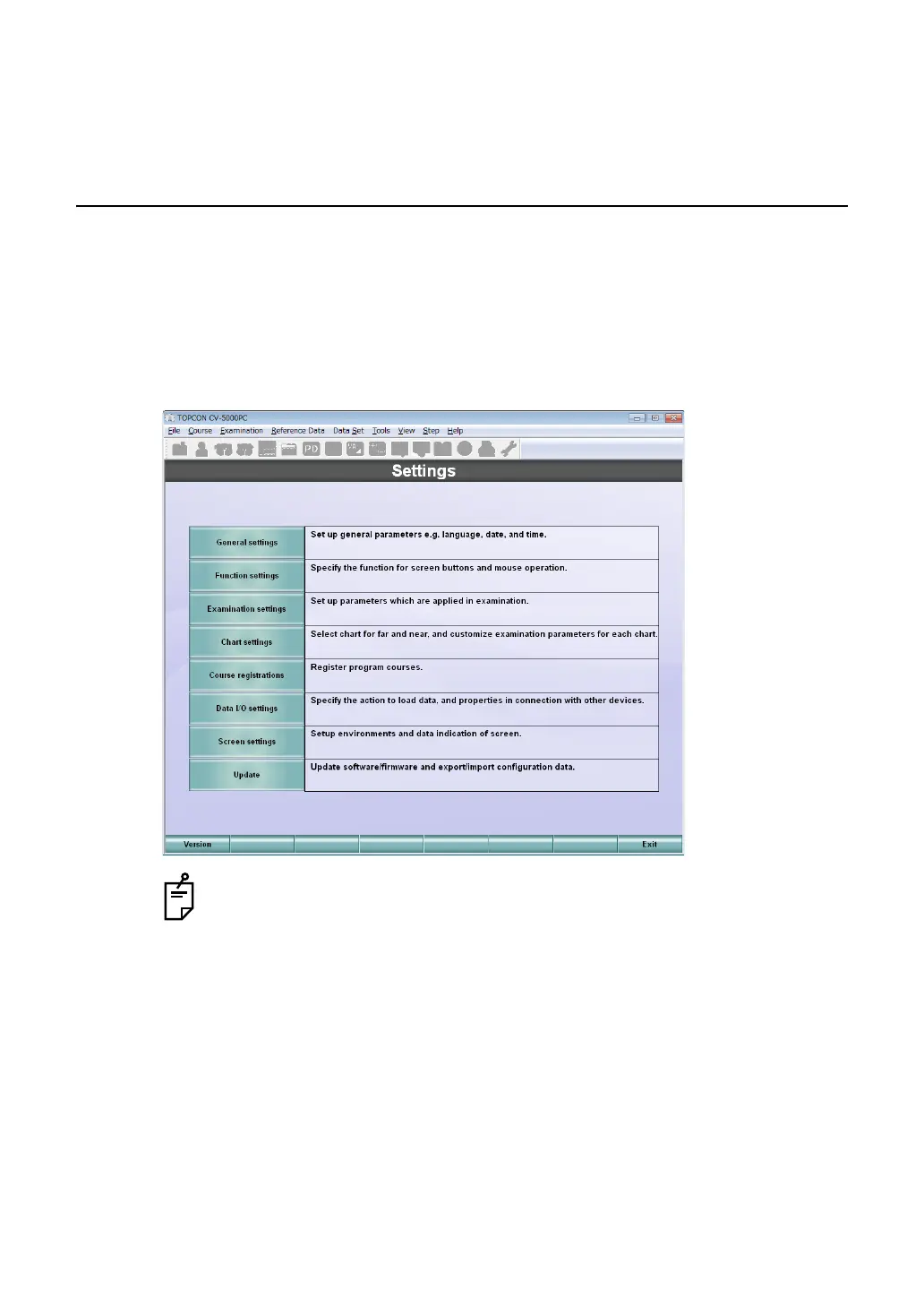160
8. SETTING
8. SETTING
8.1 BASIC OPERATION FOR "SETTINGS" MENU
To customize the chart page or change a variety of settings, start from the "Settings" menu.
This chapter will explain the basic procedure for changing the settings.
1 Click the [Settings] button.
The "Settings" menu is displayed.
2 Click the corresponding buttons for the set items to change the data.
Do not make any changes not described in this manual as the system may not
operate properly.
