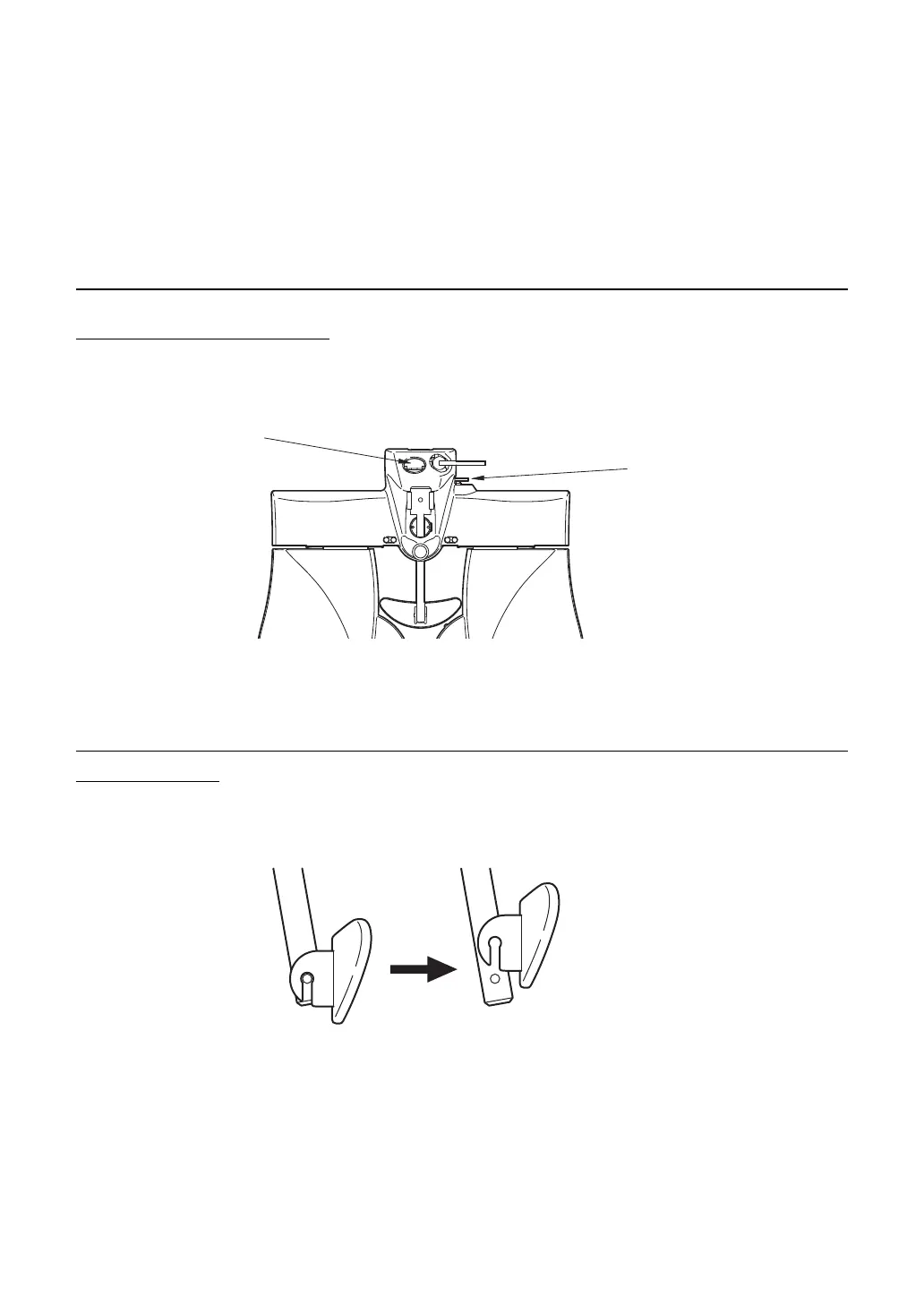38
2. INSTALLATION
2. INSTALLATION
The service engineer must install the instrument. To make any changes or modify the connection,
contact your TOPCON dealer or the local TOPCON office listed on the back cover.
2.1 INSTALLING THE MEASURING HEAD
LEVEL ADJUSTMENT
Before using the instrument, check if it is horizontal, using the level. If the bubble is not
between the two red lines, turn the leveling knob to make the instrument horizontal.
INSTALLING AND REMOVING THE FACE SHIELD AND FORE-
HEAD REST
The face shield is attached by putting it on the face shield magnet properly.
To remove the forehead rest, when viewing from the side, pull it upward.
To mount the forehead rest, carry out the removal procedure in reverse.
