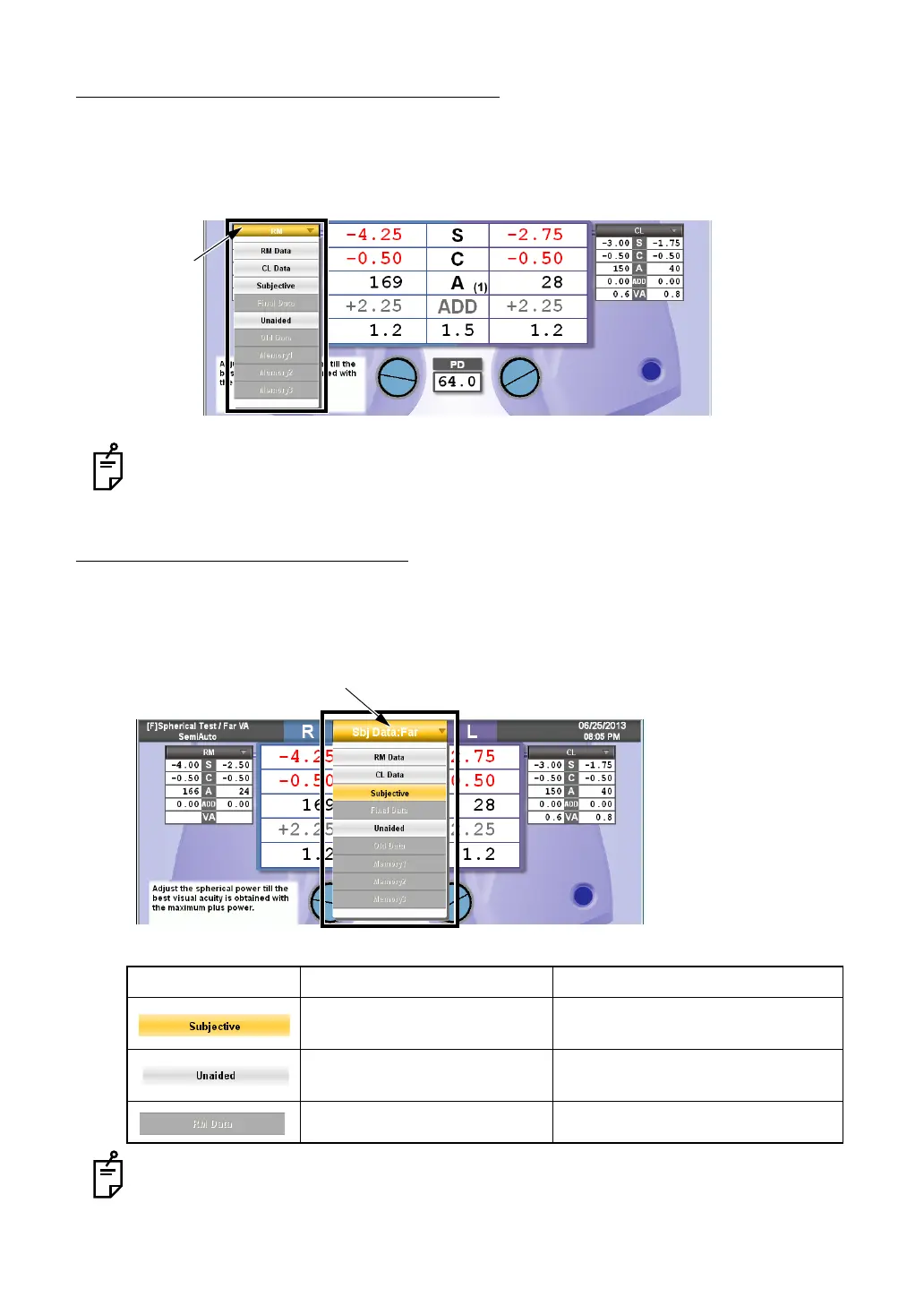135
6. CONVENIENCE FUNCTIONS
CHANGING THE REFERENCE DATA
Click the title of the reference data display area No. 1. The list of the buttons that can be dis-
played on this area is shown.
Click the desired item, and the selected data are displayed on the reference data display area
No. 1. You can perform the same operation in the reference data display for area No. 2.
You can select only the items for which data has been input.
CHANGING THE MAIN DATA
Click the title of the main data area. The data list (normal mode) is displayed.
Click the desired item, and the selected data are displayed in the main data area.
When you select the item displayed on the reference data display areas No. 1 and No. 2, these
areas are displayed in gray.
The data list (normal mode) displays the following data.
Click the right mouse button for the title of main data and then click each item. The values
input on the main data area are overwritten by the clicked data.
Example Meaning Operation by clicking
This data is being displayed
as the main data.
This is the data being displayed.
There is data and it can be
displayed.
The selected data is displayed as
the main data.
There is no data. Inactive
