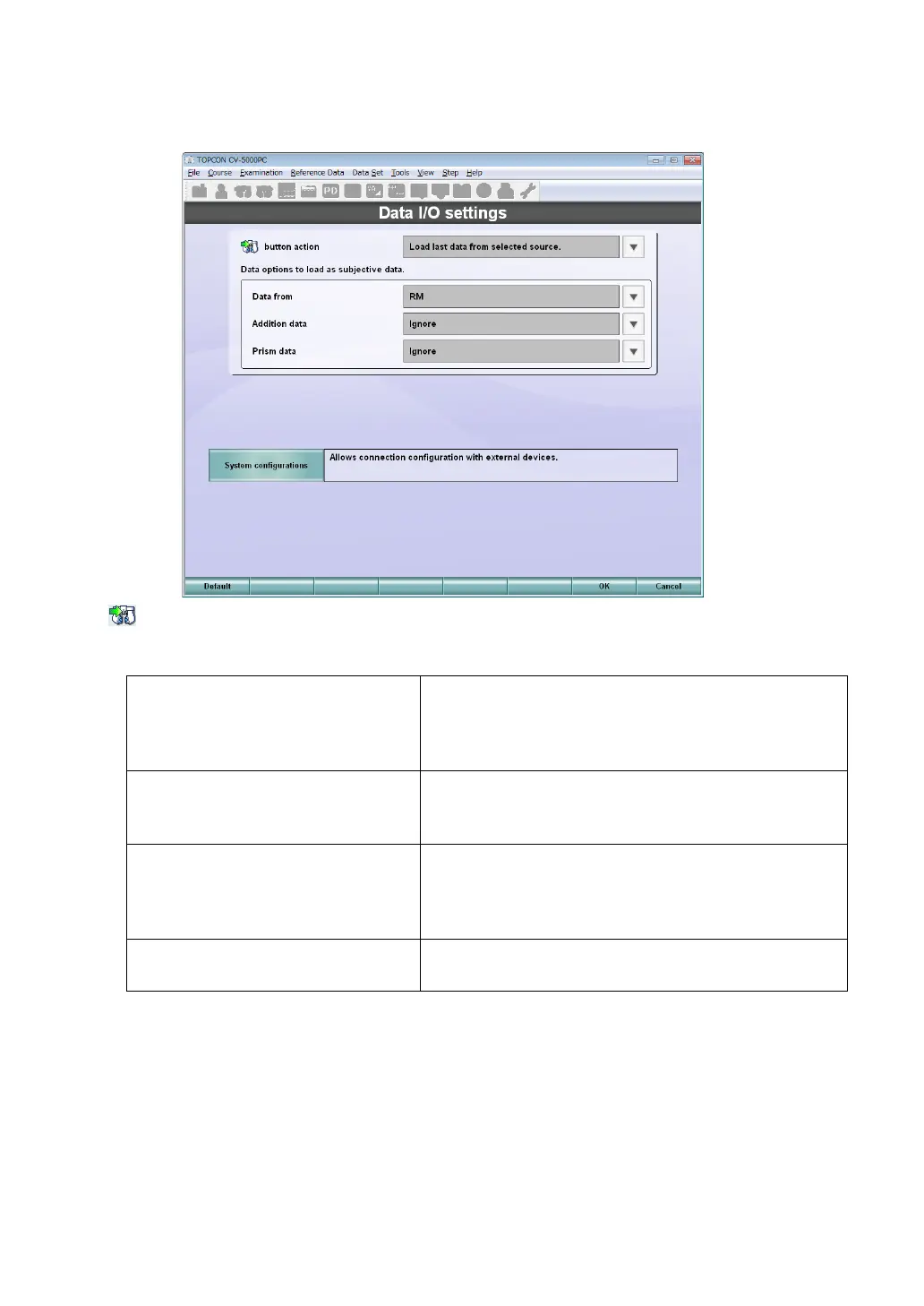185
8. SETTING
8.2.6 Data I/O settings
Set the parameters when exchanging data with other models.
[ ] button action.
Set how data will be imported when clicking the [Data entry] button.
Display RM/CL data list. When RM or CL is connected to the CV system
through the serial method or LAN, the measured
data is selected from the list and is imported into
the CV-5000.
Load last data from RM/CL. When RM or CL is connected to the CV system
through the serial method or LAN, the data mea-
sured last is imported into the CV-5000.
Load last data from selected
source.
When RM or CL is connected to the CV system
through the serial method or LAN, the data mea-
sured last is selected and imported into the CV-
5000.
Import data file. The data file output from the external database
software is imported into the CV-5000.
