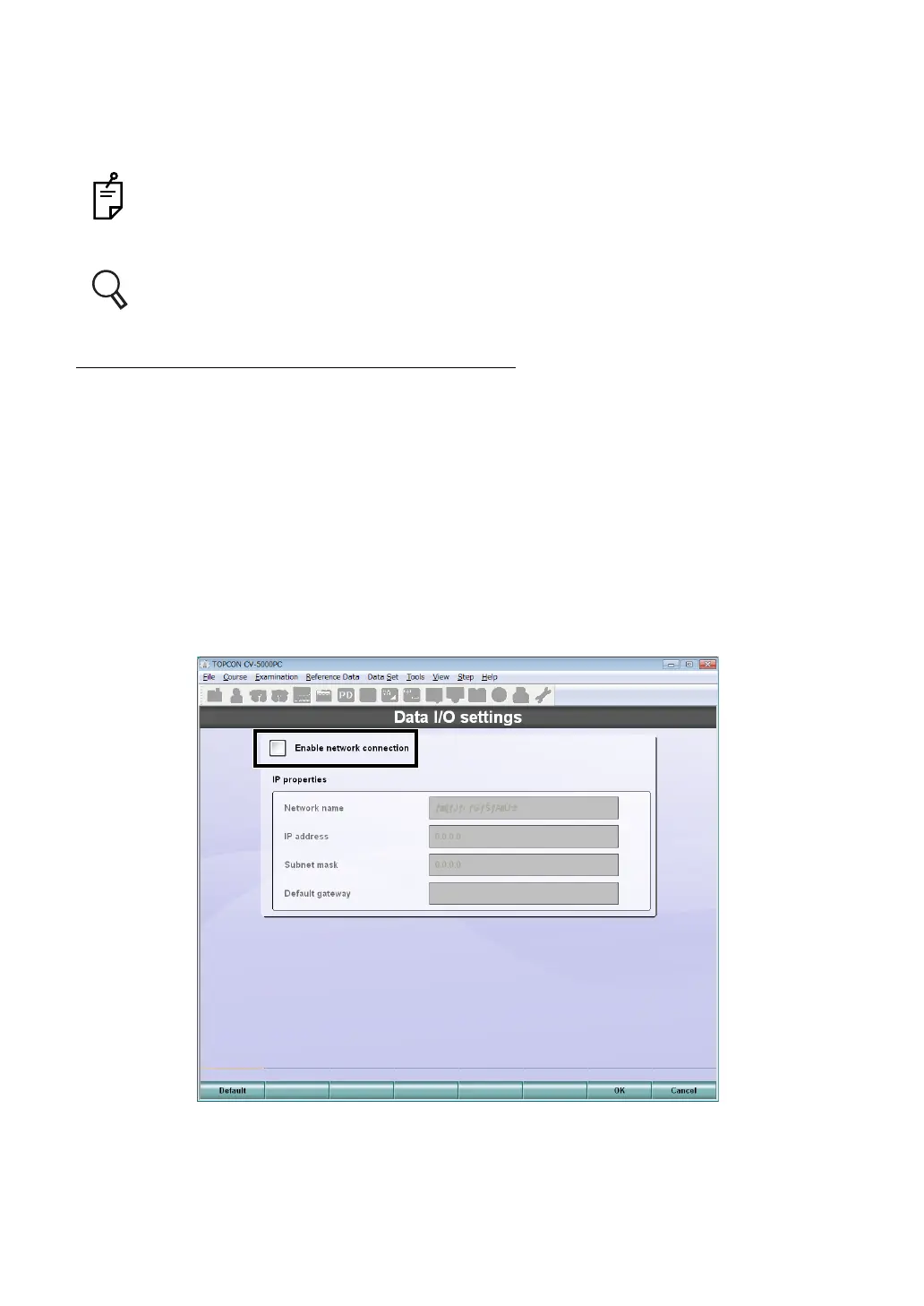121
6. CONVENIENCE FUNCTIONS
6.1.2 SETTING FOR CONNECTION
When you connect the device by serial use, you must set the port. If not, you cannot use the
device. Check the connection and verify setting is correct.
For the connection method not described in this chapter (e.g. connection through network
(LAN), having the data common to two or more CV systems or connection in a link with
database), contact the service engineer.
For the details of the set items, refer to "8.2.6 Data I/O settings" on P.185.
SETTING FOR SERIAL CONNECTION
When you connect a serial device, use the settings shown below.
1 Click the [Settings] button.
The "Settings" menu is displayed.
2 Click the [Data I/O settings] button.
The data input/output setting screen appears.
3 Click the [System configurations] button.
The network setting screen appears.
4 If a check mark is placed for "Enable network connection", remove the check mark.
