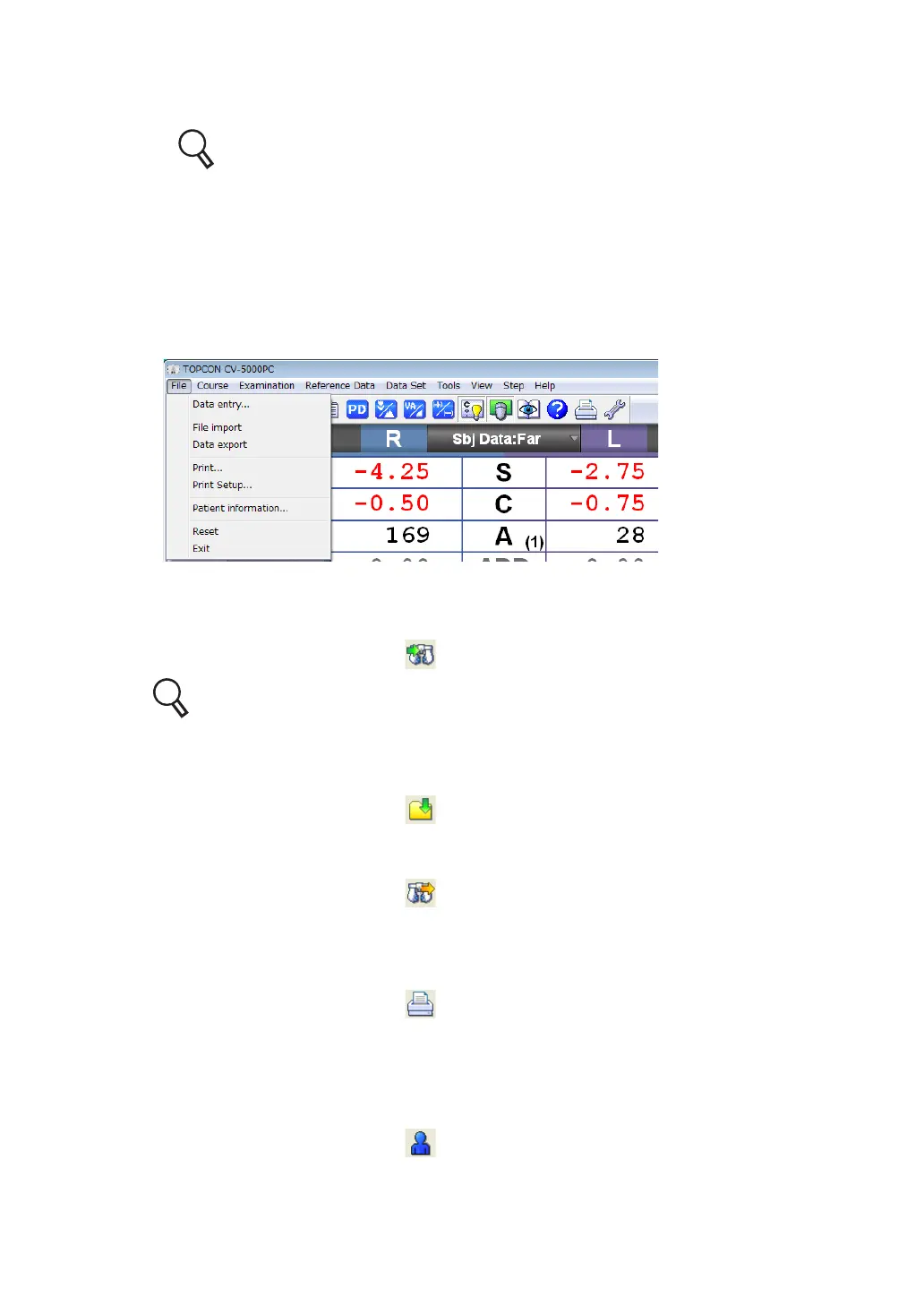23
1. BEFORE USE
(6) Control window
The buttons, mouse navigation and others for operation are displayed.
Refer to " FUNCTION BUTTON" on P.36 for details.
MENU BAR/TOOLBAR
You can access almost all functions from the menu bar. The buttons, which are frequently
used in tests, are displayed on the toolbar. Click each button, and you can use the indicated
function.
(1) File
• Data entry
The data of the connected device such as RM or CL is input.
This function is the same as the [ ] button ([Data entry] button) on the toolbar.
Refer to "6.1.3 IMPORTING THE DATA FROM OTHER DEVICES" on P.123 for
details.
• File import
The file data output from the external database software is captured.
This function is the same as the [ ] button ([File import] button) on the toolbar.
• Data export
Data are output through "Export".
This function is the same as the [ ] button ([Data export] button) on the toolbar.
• Print
The test results are printed.
It is possible to output data according to the setting.
This function is the same as the [ ] button ([Print] button) on the toolbar.
• Print Setup
Use this item to set a printer.
• Patient information
Edits the patient ID No./name/Age.
This function is the same as the [ ] button ([Patient information] button) on the toolbar.
