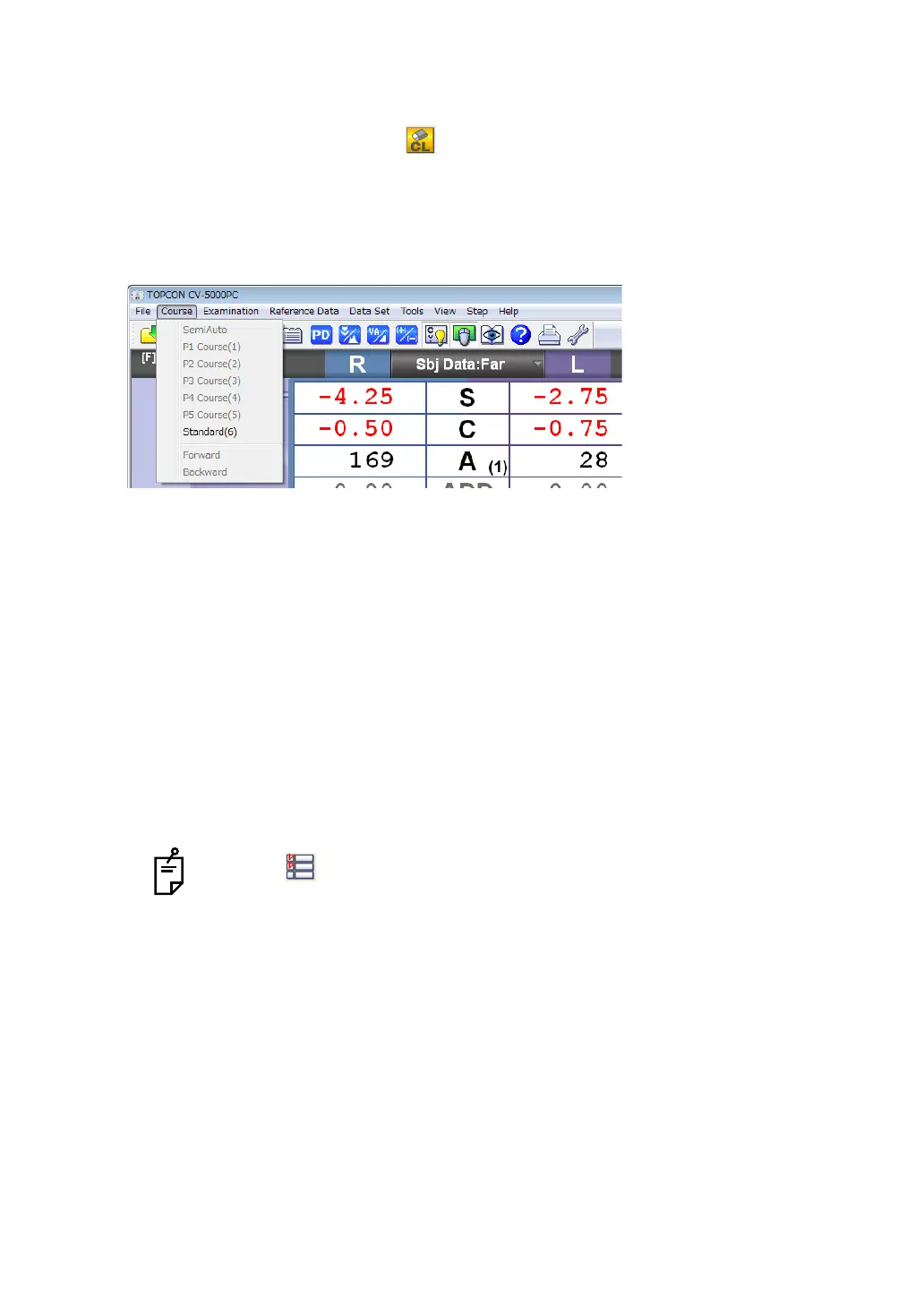24
1. BEFORE USE
• Reset
Sets the system to the initial test status again.
This function is the same as the [ ] button ([Reset] button) on the toolbar.
• Exit
Finishes the CV-5000PC software.
(2) Course
• SemiAuto
The "SemiAuto" mode is accessed.
• P1 Course (1) - P5 Course (5)
The test of P1 - P5 course starts.
• Standard
The test of "Standard" course starts.
• Forward
During the test of P1 - P5 or "Standard" course, the system shifts to the next step.
This function is the same as the [Forward] button on the control window.
• Backward
During the test of P1 - P5 or "Standard" course, the system returns to the preceding step.
This function is the same as the [Backward] button on the control window.
Click the [ ] button ([Course list] button) on the toolbar, and the list of the
registered courses is displayed. You can select a course from this list and start the
test.
