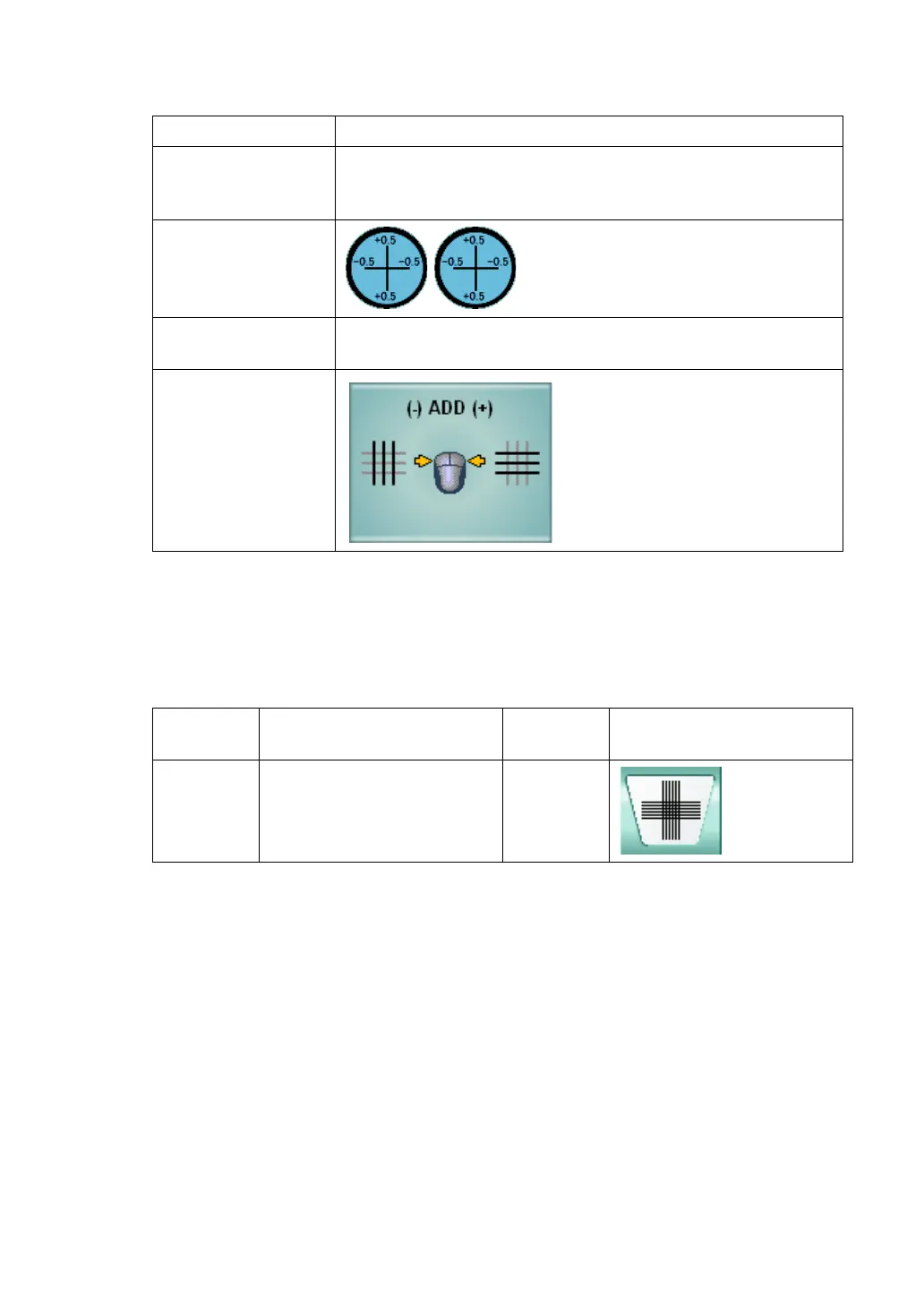109
5. OPERATION FOR TESTS
The following settings are automatically changed as shown below.
2 Set the chart.
Set the following target from the near-point card manually. Set the near-point card at the
aimed near-point distance.
Example of the test chart icons on chart page
3 Search for the necessary ADD power.
Have the patient compare the vertical lines with the horizontal ones and answer which
are seen more clearly, vertical or horizontal lines.
When the patient answers "The horizontal lines are seen more clearly", click the right
mouse button for the mouse navigation.
When the patient answers "The vertical lines are seen more clearly", click the left mouse
button for the mouse navigation.
Adjust the ADD power until the vertical lines are seen as clearly as the horizontal ones or
until the horizontal lines are seen a little more clearly.
Item Description
Test eye
When any other item except "binocular" is the last test object,
the last status is succeeded. When "binocular" are the last
test object, the right eye of the patient is set.
Auxiliary lens
The cross cylinder lens of 0.5D is
set.
Mouse operation
mode
The mode to operate "ADD" is set.
Mouse Navigation
Far-point
chart
Far-point test chart icon Near-point
chart
Near-point test chart icon
ACP-8(A)
This test is conducted at
near only.
NC-3(E)
