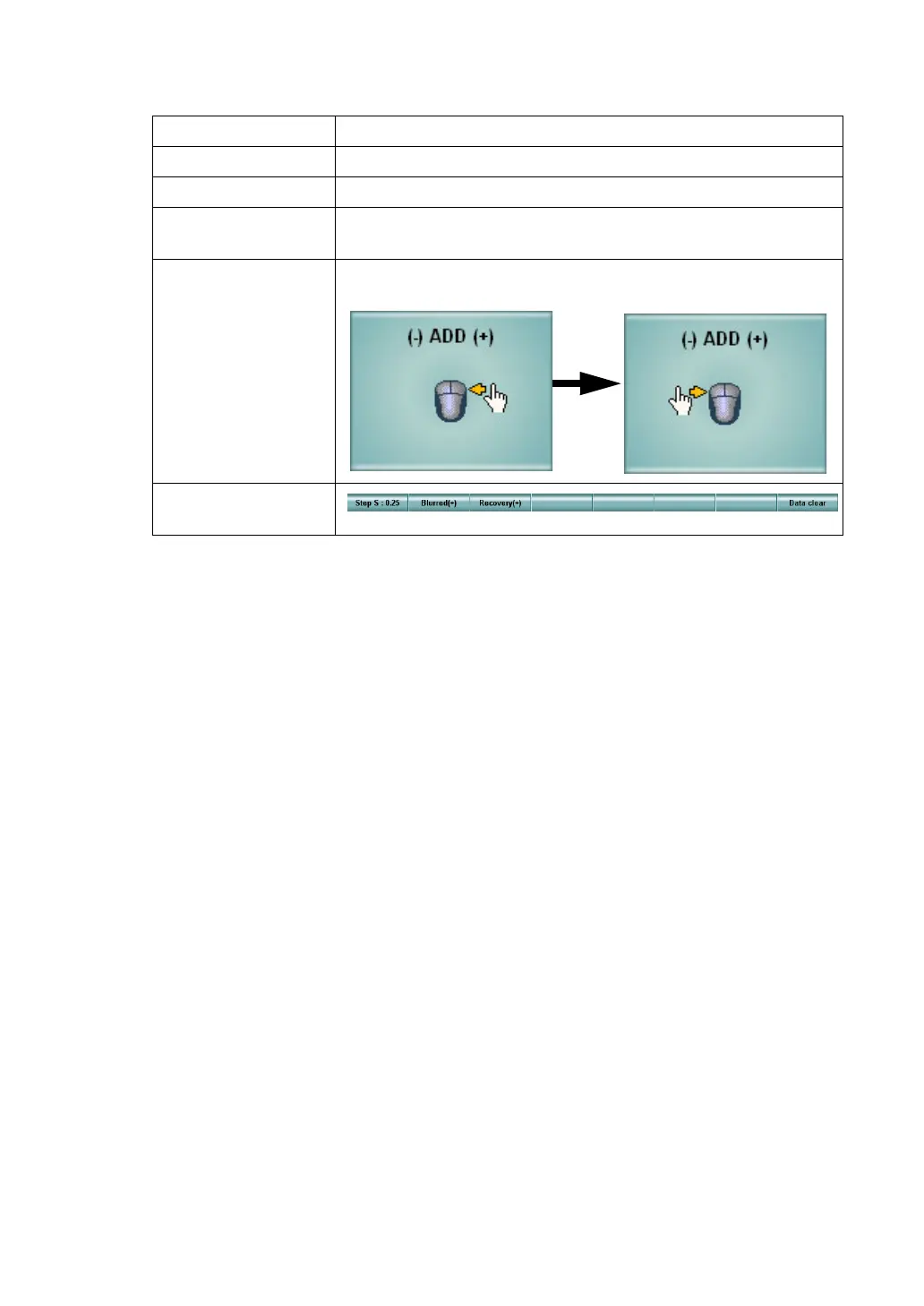115
5. OPERATION FOR TESTS
The following settings are automatically changed as shown below.
2 Set the target.
Set the near-point card at 40cm.
From the near-point card, set the target that meets the visual acuity of approx. 0.7 (20/
30, 6/9) manually.
3 Measure the "Blur" point.
Have the patient view the target. Instruct the patient to respond whenever he/she sees
the blurred target. Using the indicated button, operate the mouse navigation slowly by
one click.
When the patient says "I see the blurred target", stop the mouse operation.
4 Record the result for the "Blur" point.
Click the [Blurred (+)] button to record the result.
The value displayed in "ADD" shows that the patient has cancelled the adjustment equal
to this value.
In the "Negative Relative Accommodation" test, the object is to measure the degree the
patient has used his/her adjusting power to watch the target at 40cm. The value to be
recorded is the value obtained by subtracting the ADD power of the patient from the
value displayed in "ADD".
Item Description
Test eye Changed to the binocular mode.
Auxiliary lens Not set.
Mouse operation
mode
The mode to operate "ADD" is set.
Mouse Navigation
According to the progress of the test, the following two types
are alternately displayed.
Function button
