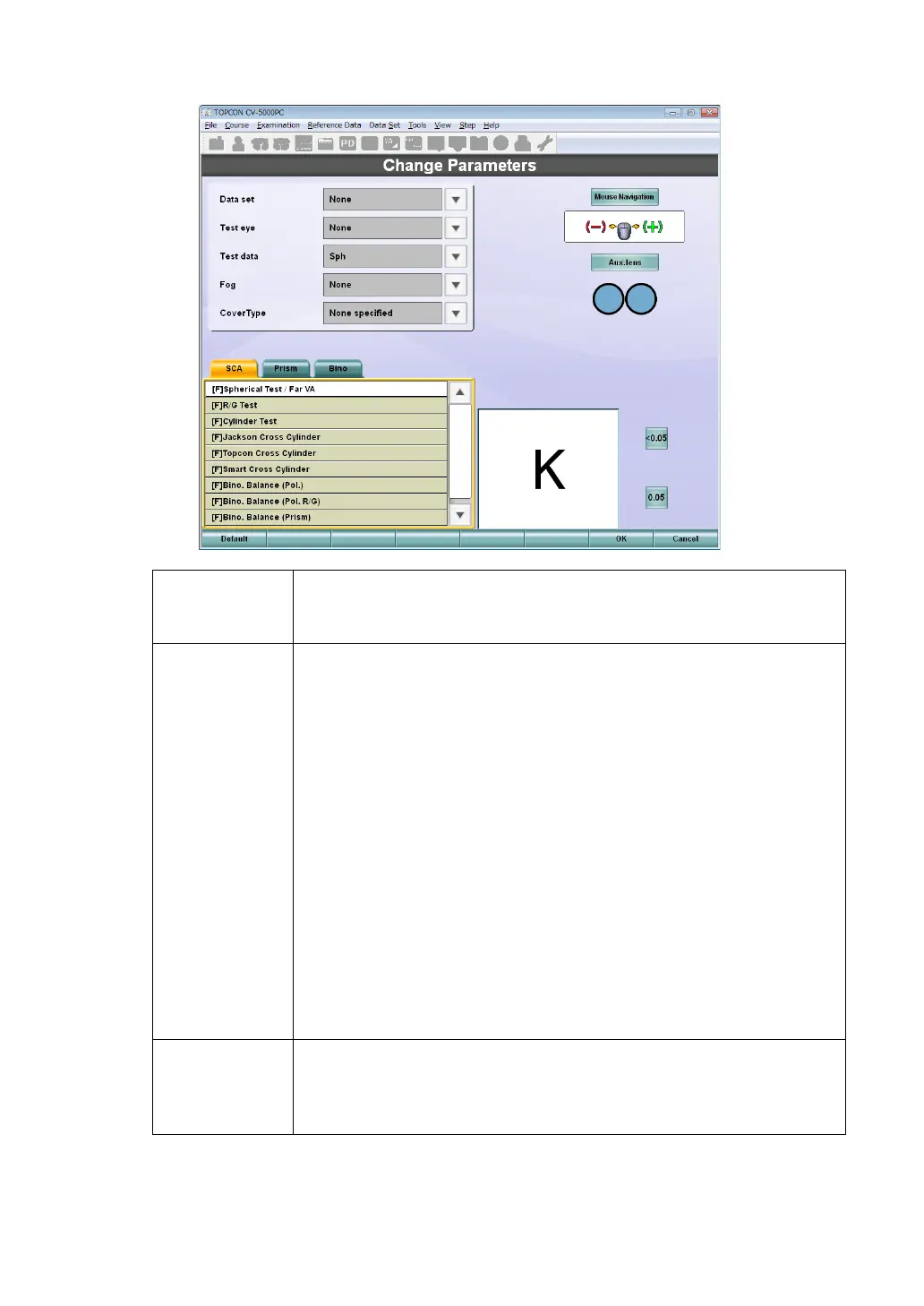143
6. CONVENIENCE FUNCTIONS
6 Change the test to be executed and the test parameters.
Data set
Click the test chart icon, and the values in the main data area are
changed with those of the selected data. When "None specified" is
selected, the last main data setting will be the default.
Test eye
Decides the automatic occlusion control and the object of the
mouse operation when clicking the chart icon.
None specified :The last occlusion status and the object for mouse
operation are the default.
Mono (R) :The right eye is the object of the mouse operation. The
left eye is occluded.
Mono (L) :The left eye is the object of the mouse operation. The
right eye is occluded.
Mono :The last object of the mouse operation is the default.
The other eye is occluded. When both eyes are the
last objects of the mouse operation, the right eye is its
object.
Bino :Both eyes are the objects of the mouse operation. The
occlusion is canceled for both eyes.
Bino (R) :The right eye is the object of the mouse operation. The
occlusion is canceled for both eyes.
Bino (L) :The left eye is the object of the mouse operation. The
occlusion is canceled for both eyes.
Test data
Select the data to be operated by the mouse in the test that should
be executed when clicking the chart icon. When "None specified"
is selected, the last mouse operation data is succeeded.
Only "AXS" can be selected for the "Smart Cross Cylinder" chart.
