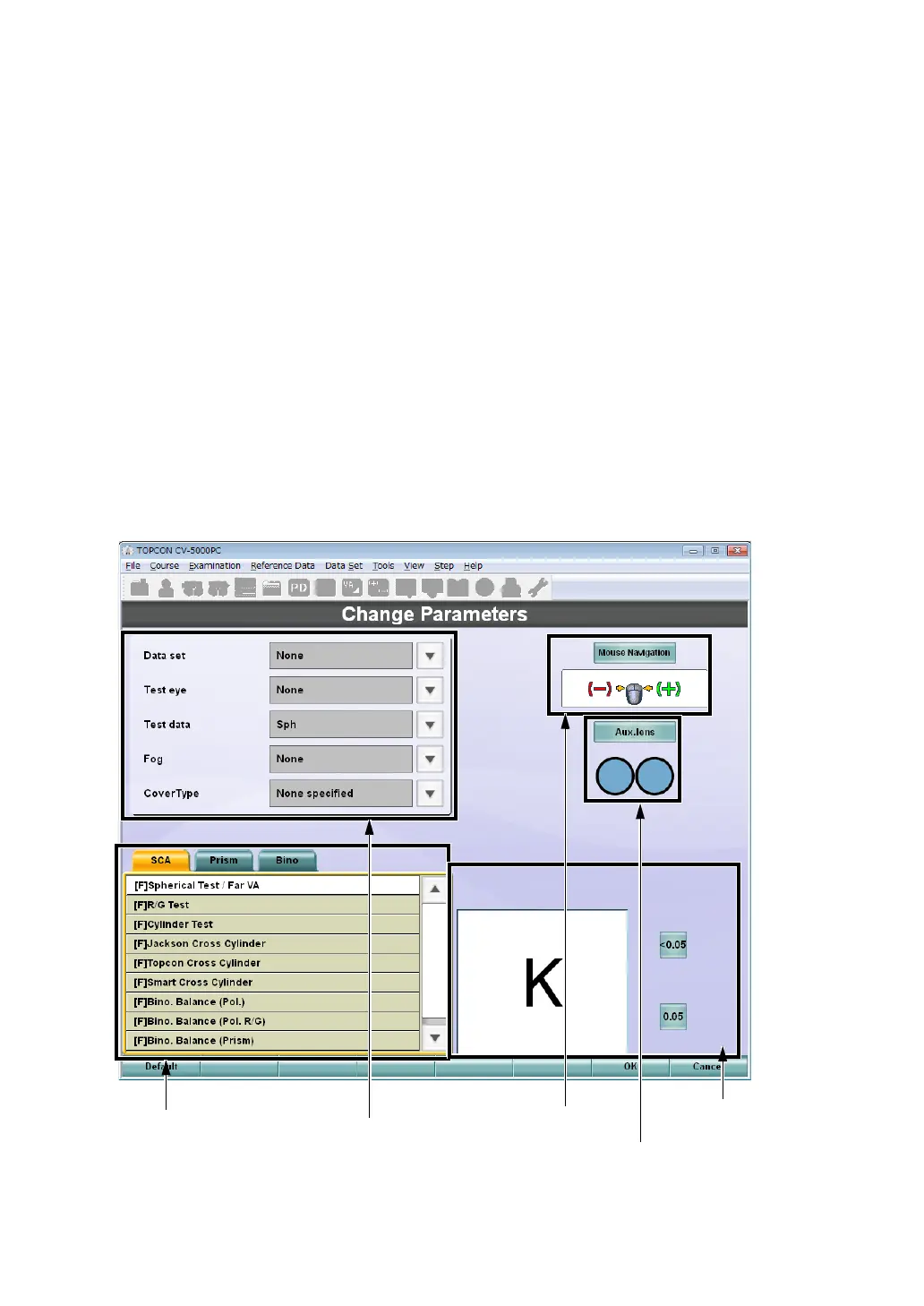179
8. SETTING
•
Data set
Displays the type of the data to be set when starting the test.
• Test eye
Displays the eye to be tested.
• Test data
Displays the data to be changed when operating the mouse.
• Fog
Displays the fog quantity to be automatically set to the test eye when starting the
test.
• Cover Type
Displays the lens which should be used to occlude (cover) the untested eye during
the test.
(4) Chart page registration menu function
Displays the command buttons to be used when registering the chart page.
• Default
Return all the chart pages to the default setting.
• Modify
You can edit the tests and functions related to the test icon selected from the chart
page.
List of tests
Setting the test information
Setting the mouse
navigation
Setting the auxiliary lens
Test icon check display
and setting the mask
