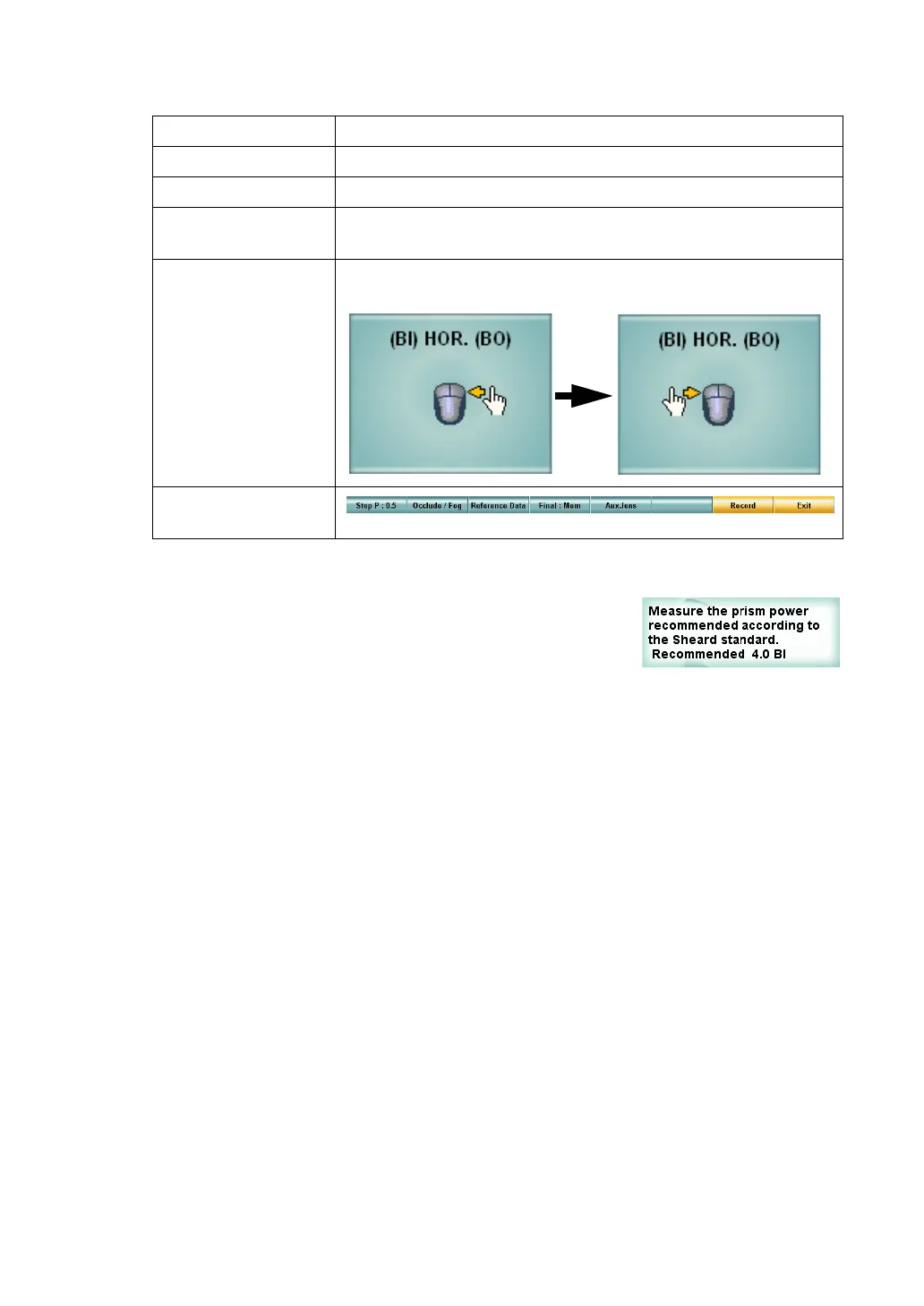106
5. OPERATION FOR TESTS
The following settings are changed automatically as shown below.
3 Measure convergence or divergence.
The program automatically judges that the system should
measure divergence if the measured heterophoria is eso-
phoria and convergence if it is exophoira. The program
guides measurement.
Have the patient view the chart where characters are
arranged on one vertical line. Instruct the patient to respond when the blurred charac-
ters are seen or when the characters are seen on two lines. Using the indicated button,
operate the mouse navigation slowly by one click.
Each time you click, the recommended prism value is changed in "Mini Help" as shown
in the right example.
If the prism value is "0" and the patient does not say "I see the blurred characters" or "I
see the characters on two lines", there are extra convergence or divergence that meets
Sheard's criteria.
The measurement is finished.
However, if the patient says "I see the blurred characters" or "I see the characters on two
lines" before the recommended prism value is "0", return the mouse to the preceding
status and finish the measurement.
The recommended prism value displayed in "Mini Help" is the prism correction value
required to meet Sheard's criteria.
4 Record the result.
After the measurement, click the [Record] button to record the result. The Sheard's cri-
teria test is finished.
Item Description
Test eye Changed to the binocular mode.
Auxiliary lens Not set.
Mouse operation
mode
The mode to operate "Horizontal prism" is set.
Mouse Navigation
According to the initial results of the test, the following two
types are alternately displayed.
Function button
