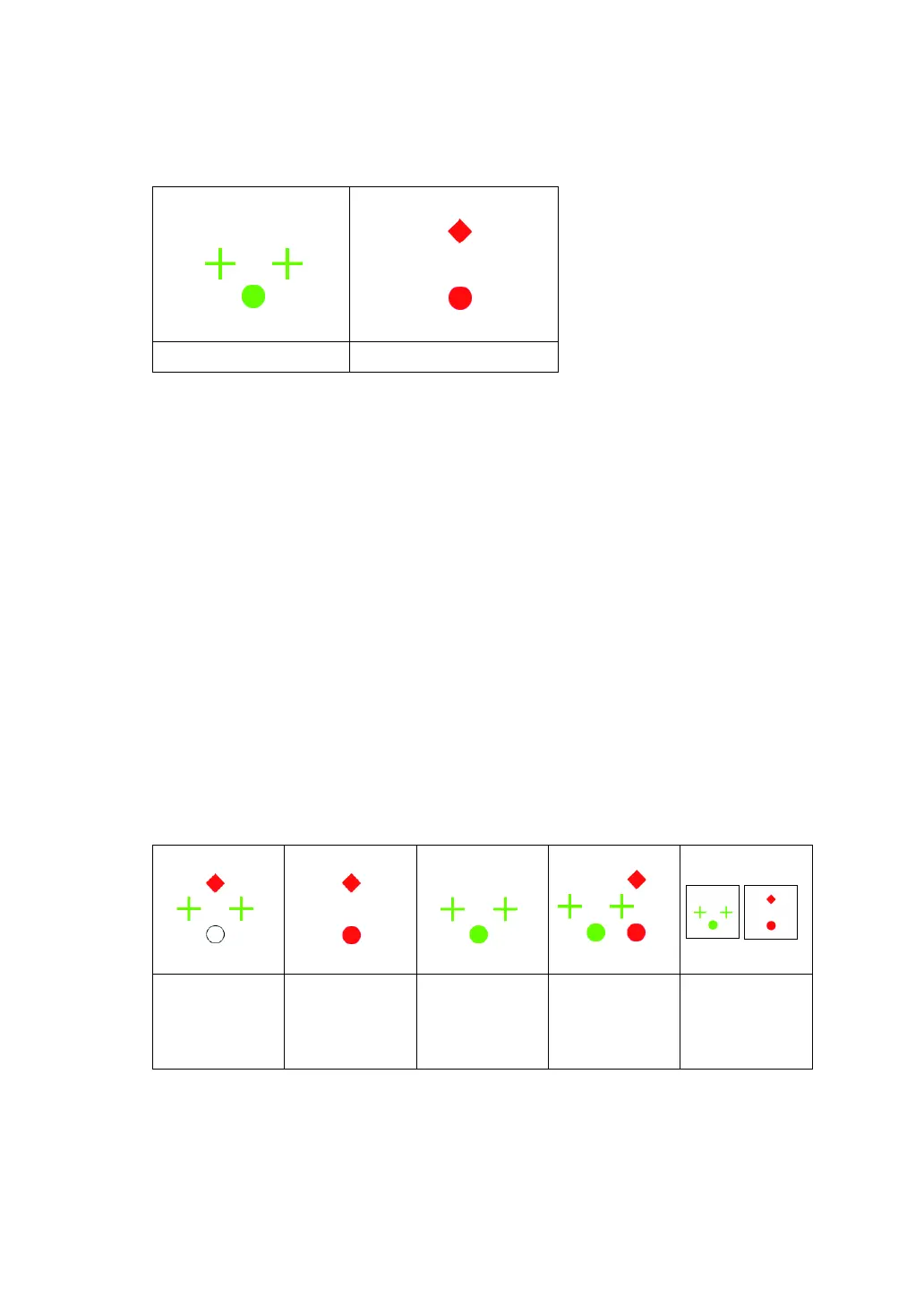104
5. OPERATION FOR TESTS
2 Check how the chart is seen.
When the patient sees the test chart by each eye through the red and green auxiliary
lenses, the three green shapes are seen by the left eye and the two red shapes are seen
by the right eye.
When the patient sees the chart with both eyes at the same time, there are five types of
the conditions as described below.
[4 Dots]
When the patient sees the four shpaes, he/she does not have strabismus or he/she has
abnormal concordance.
The lowest white shape is seen in red, green or a mix of red and green. When the low-
est shape is seen in red, the right eye is superior. When it is seen in green, the left eye
is superior. When it is seen in the mixed color, the right and left eyes are balanced.
[2 Red]
When the patient sees the two red shapes, the left eye is suppressed if he/she sees an
object with both eyes.
[3 Green]
When the patient sees the three green shapes, the right eye is suppressed if he/she
sees an object with both eyes.
[5 Dots]
When the patient sees the two red shapes and three green shapes, the patient has stra-
bismus.
[2R 3G Alter]
When the patient sees the red and green shapes alternately, he/she has alternating sup-
pression.
3 Record the result.
Ask the patient how he/she sees the chart and click the function button meeting his/her
answer to record the result.
Chart seen by left eye Chart seen by right eye
4 Shapes
(Normal/
Abnormal
concordance)
2 Red (Sup-
pression on
left eye)
3 Green
(Suppression
on right eye)
5 Shapes
(Strabismus)
2R 3G alter
(Alternating
suppression)
