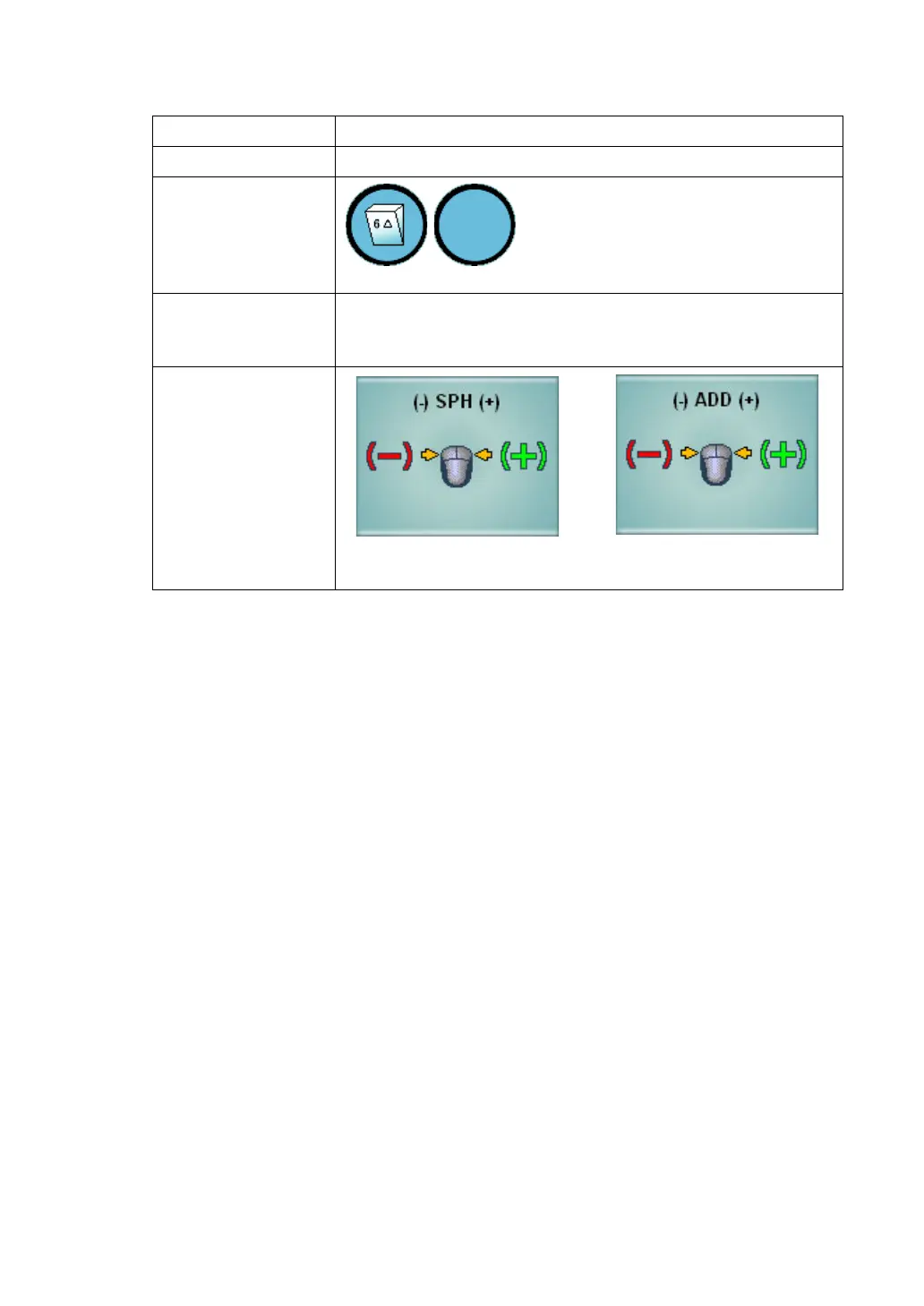79
5. OPERATION FOR TESTS
The following settings are automatically changed as shown below.
2 Adjust the balance.
Adjust the visual acuity balance between the right and left eyes.
The image the patient sees is separated top and bottom because of the prism inserted at
the right eye. The patient sees the upper section with the right eye and the lower section
with the left eye. Have the patient compare which section is seen better, upper or lower.
When he/she sees better with the right eye, click the [R] button on the control window.
When he/she sees better with the left eye, click the [L] button. Then, click the "+" button
for the mouse navigation to add "+0.25D" to the spherical power.
In this state, have the patient compare the upper and lower sections again.
Finish the test in one of the following situations:
When the upper and lower sections are seen equally;
The test results just before the eye that sees better has been changed.
Item Description
Test eye Changed to the binocular mode.
Auxiliary lens
The base-up prism of "6 prism" is set
to the right eye.
(The left illustrations are the status as
seen from the user side as the CV-
5000 software screen.)
Mouse operation
mode
In far-point test, the mode to operate the spherical power is
selected.
In near-point test, the mode to operate ADD is selected.
Mouse Navigation
When the mouse operation mode
is set to "Spherical power"
When the mouse opera-
tion mode is set to "ADD"
