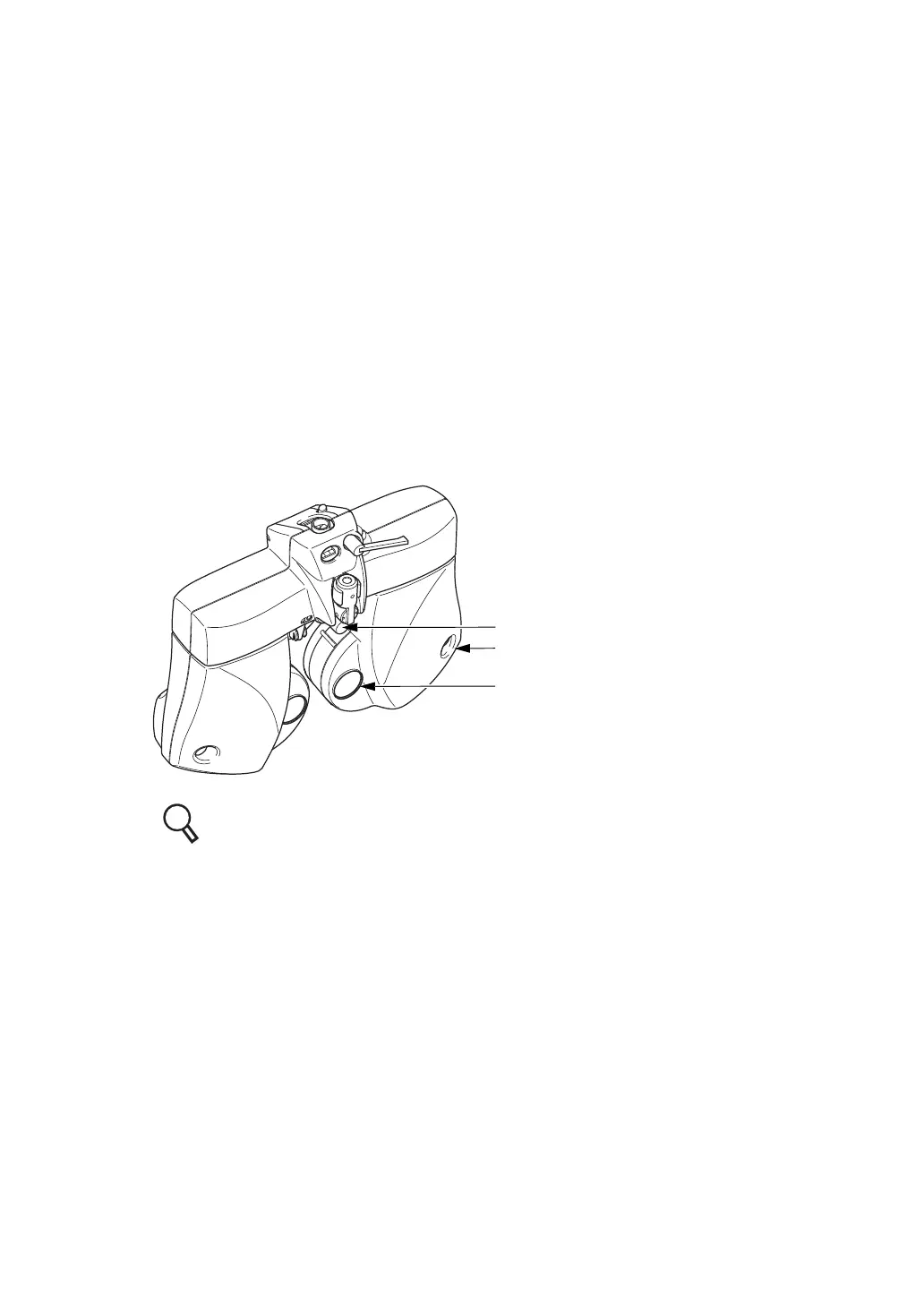55
3. BASIC OPERATIONS
3 Click the [Adjust PD] button.
The cornea illumination will illuminate the anterior segment of the patient.
The cross lens is set on the measuring head.
Have the patient view the far-point visual acuity chart.
4 Look into the front of the examination window from the operators side.
Operate the mouse to adjust the PD so that the pupil center of the patient is aligned with
the cross center.
When the pupil center is not aligned horizontally Operate the mouse to align the
pupil center with the center.
When one eye is not aligned vertically Ask the patient to move his/her face verti-
cally.
After aligning, click the [Adjust PD] button again to finish the PD adjustment.
5 Adjust the vertex distance (VD).
Look into the corneal aligning window. While watching the corneal alignment scale, turn
the forehead rest knob to adjust the distance between the patient's corneal vertex and
the lens to the desired value.
Refer to "9.3 CORNEAL ALIGNING DEVICE" on P.204 for details.
Forehead rest knob
Corneal aligning window
Examination window
