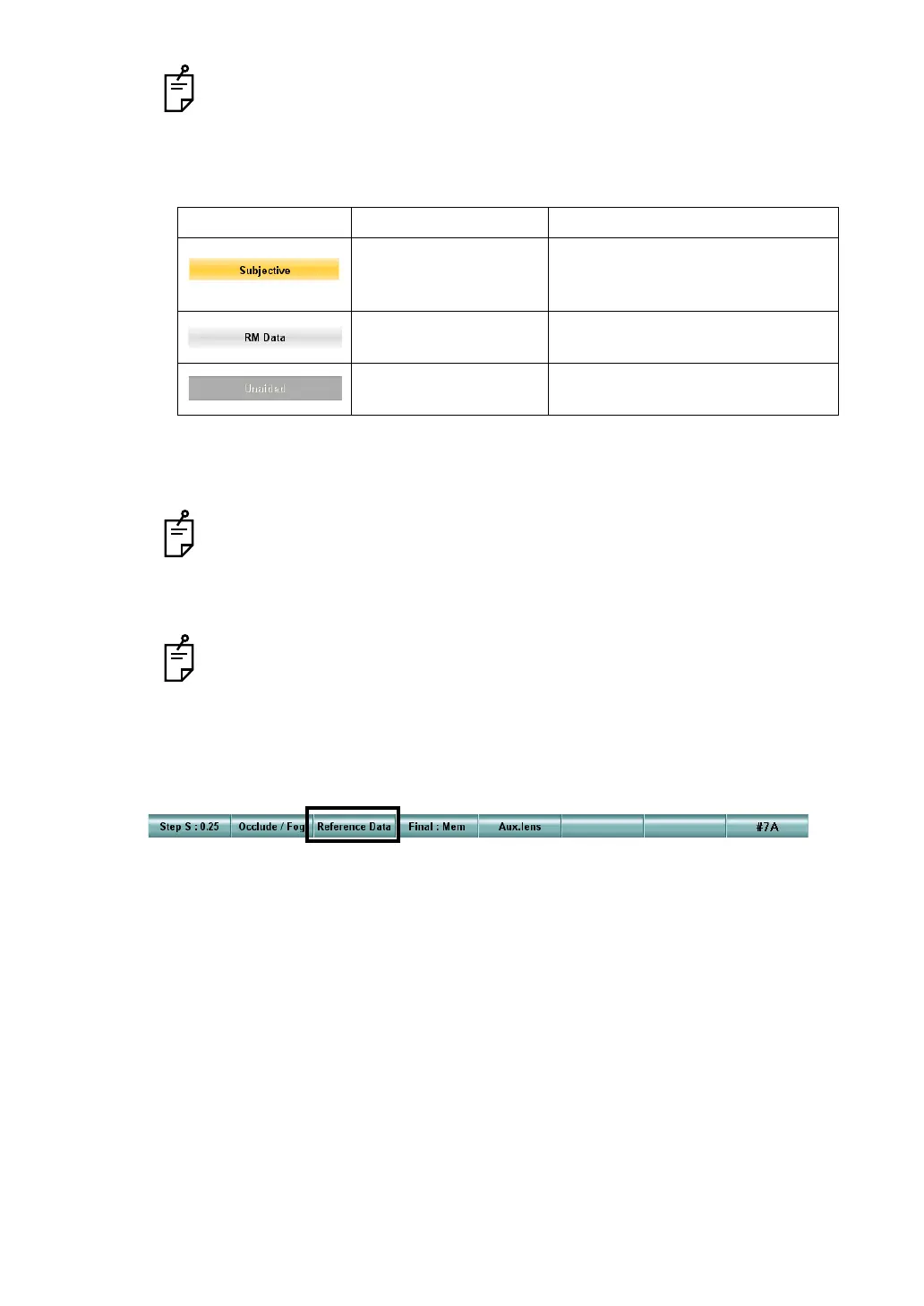57
3. BASIC OPERATIONS
Click "Memory 1", "Memory 2" and "Memory 3" to save temporally the current
data. To save the data, input them first. Click the right mouse button for the
main data title to display the data list and then click the button of the input
data.
The data list (registration mode) displays the following data.
2 Input the value obtained from the peripheral device on the test screen.
Fit the mouse cursor to the data to be input and change the value by operating the
mouse.
If you want to input other data subsequently, select the desired data from the
data list and input it.
3 Return the main data to the subjective data.
Click the main data title and click the [Subjective] button in the data list.
If the subjective value is not changed after resetting, the data registered last is
copied as the subjective value.
4 Display the reference data.
If the reference data is not displayed on the screen, click the [Reference Data] button
from the function buttons.
The input data is displayed on the reference data display area.
Example Meaning Operation by clicking
This data is being dis-
played as the main
data.
This is the data being displayed.
This data can be input
and saved.
This is displayed as the main data
and it is possible to input the data.
This data cannot be
saved.
Inactive
