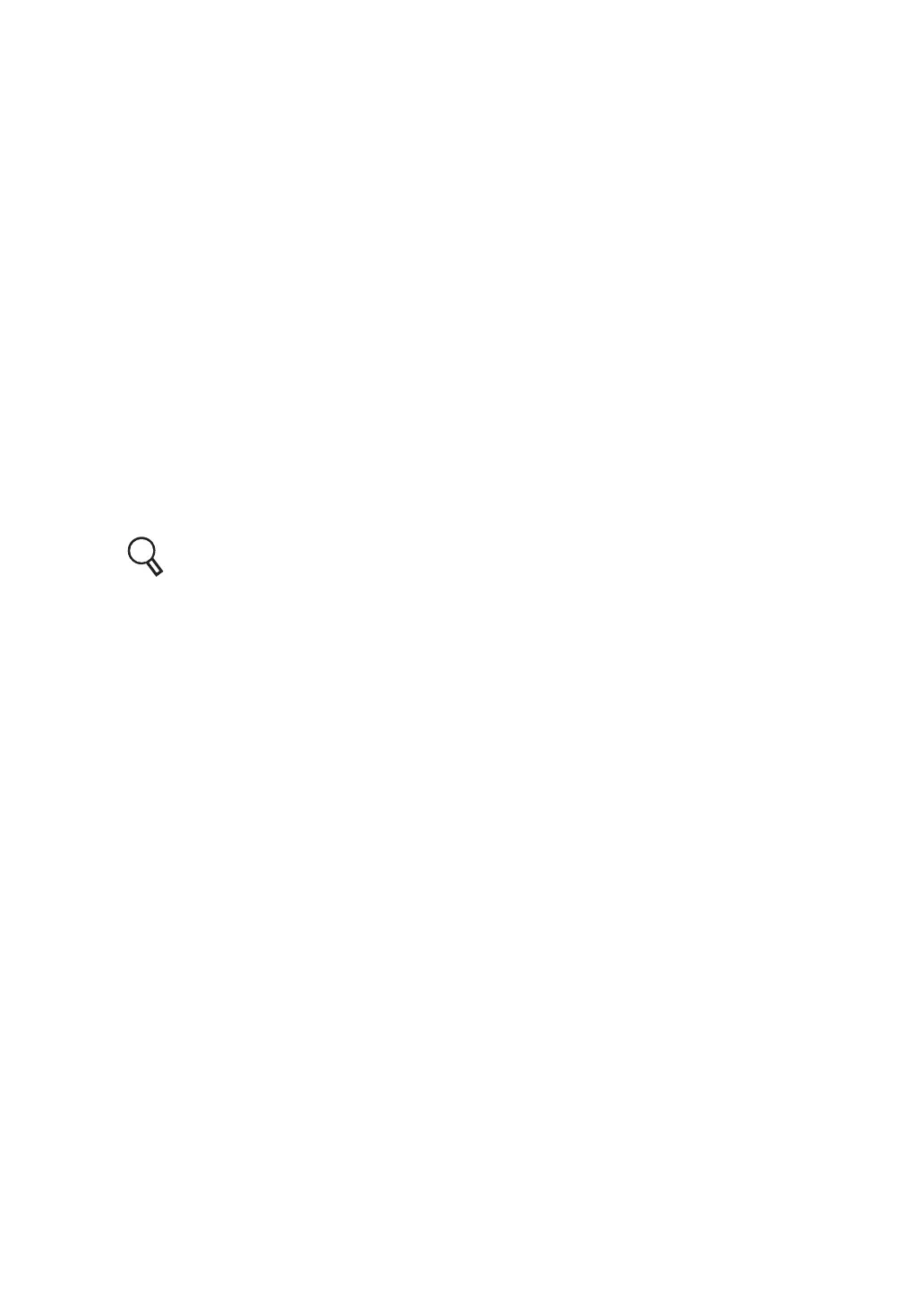193
8. SETTING
Timer or calendar.
Select the type of "Time" to be displayed at the upper right corner on the test screen.
• Calendar
• Refraction timer
Reference data window display.
Select whether the data from the external device should be displayed constantly or after
capturing.
• Always
• Display when data loaded
Background colour
Select the background color on the screen from the following four items.
• Purple
• Aqua
• Light green
• Pink
Customize toolbar
Show/hide the buttons on the toolbar.
Refer to " CUSTOMIZE TOOLBAR" on P.194 for details.
Default
This button returns the system to the setting when shipped.
Page 1/Page 2
These buttons change the page for changing the setting.
OK/Cancel
Click the [OK] button. The changed data is saved and the "Settings" menu appears again.
Click the [Cancel] button. The changed data is canceled and the "Settings" menu appears
again.
