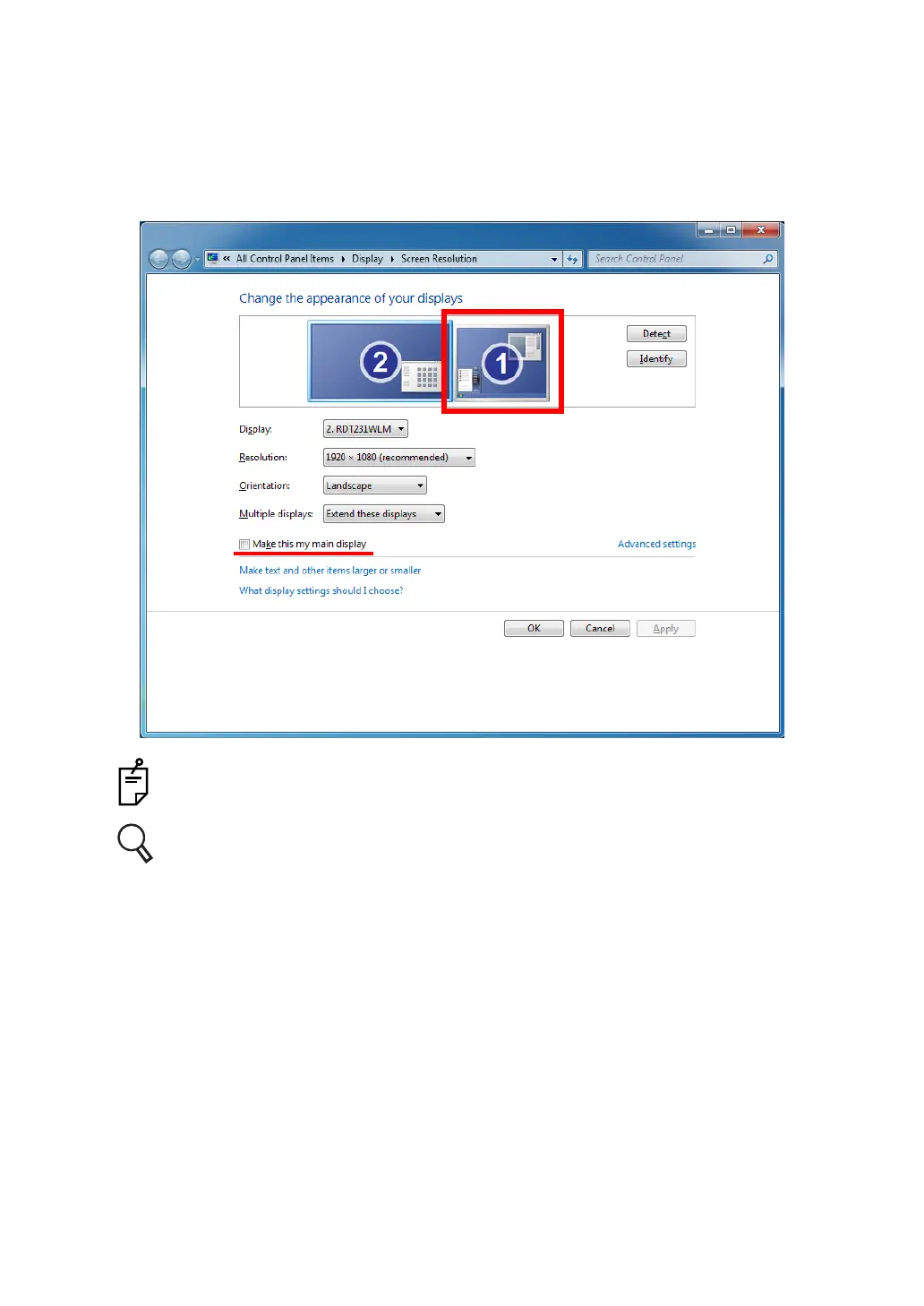50
2. INSTALLATION
7 Click the [OK] button and close the window.
Example: When "1" is displayed on the personal computer monitor and, "2" on the visual
acuity chart:
Set the monitor of "1" as the main display.
The displayed monitor names and others are changed according to the hardware
configuration of the personal computer.
Refer to the instruction manual of the personal computer, graphic board or graphic
adapter for details.
