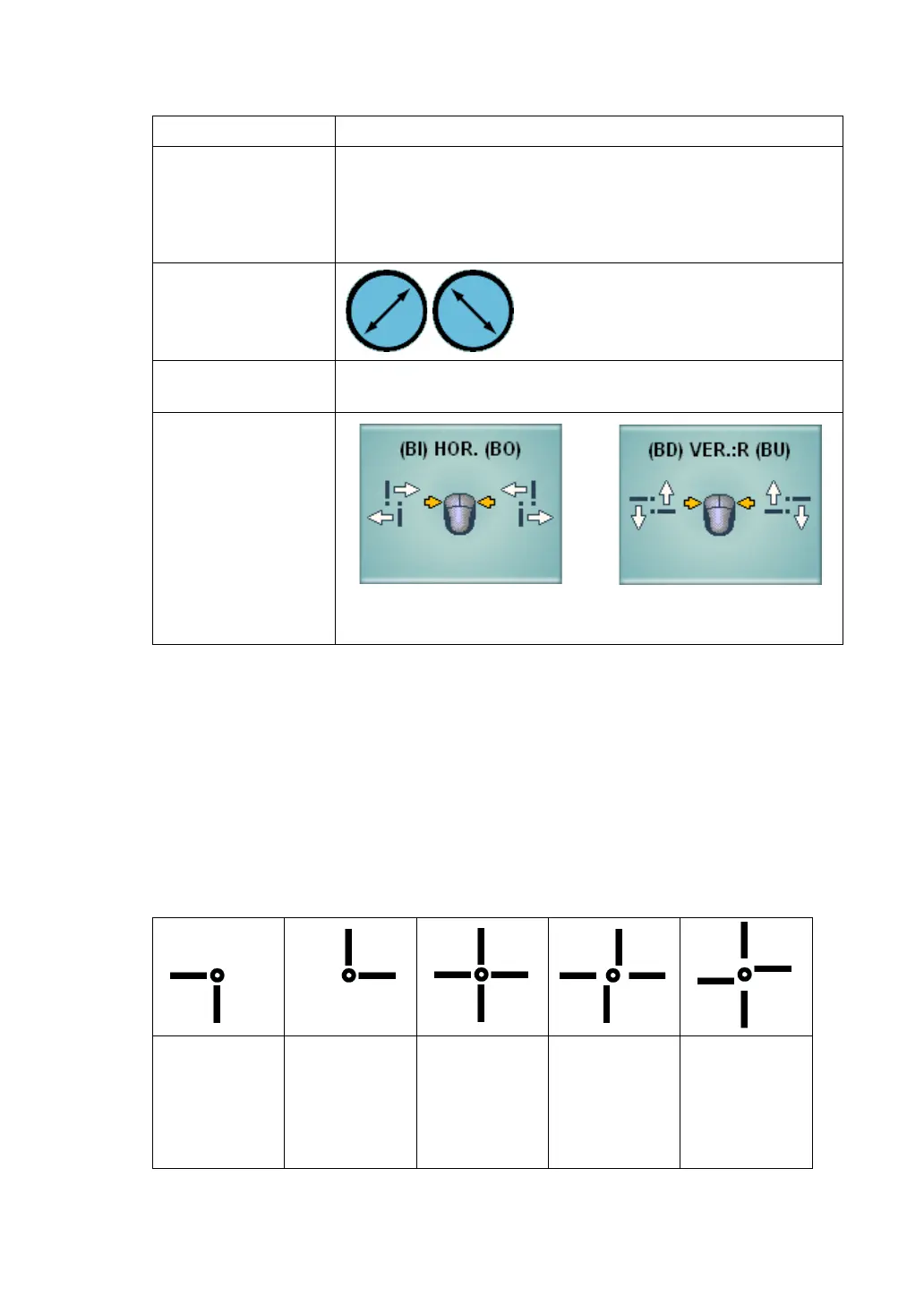91
5. OPERATION FOR TESTS
The following items are automatically selected as shown below.
3 Check if the patient has fixation disparity.
When the patient sees the test chart through the polarized filter, the following status is
his/her vision: The fixation target at the cross center is seen by both eyes. In addition,
the reversed "L" shape made by the vertical and horizontal lines is seen by the left eye.
The "L" shape is seen by the right eye.
If the patient does not have fixation disparity, he/she sees a cross made by the straight
vertical and horizontal lines.
If the patient has fixation disparity in the horizontal direction, the vertical lines are devi-
ated in the horizontal direction in his/her vision.
If the patient has fixation disparity in the vertical direction, the horizontal lines are devi-
ated in the vertical direction in his/her vision.
Item Description
Test eye
Changed to the binocular mode.
When the mouse operation mode is set to "Horizontal prism",
the left eye is the object of the mouse operation.
When the mouse operation mode is set to "Vertical prism",
the right eye is the object of the mouse operation.
Auxiliary lens
The polarized filter is set.
Mouse operation
mode
In initial status, the mode to operate "Horizontal prism" is set.
Mouse Navigation
Chart seen by
left eye
Chart seen by
right eye
Chart seen by
both eyes
without fixa-
tion disparity
Example for
the eye hav-
ing fixation
disparity in
horizontal
direction
Example for
the eye hav-
ing fixation
disparity in
vertical direc-
tion
When the mouse operation mode
is set to "Horizontal prism"
When the mouse operation
mode is set to "Vertical prism"
