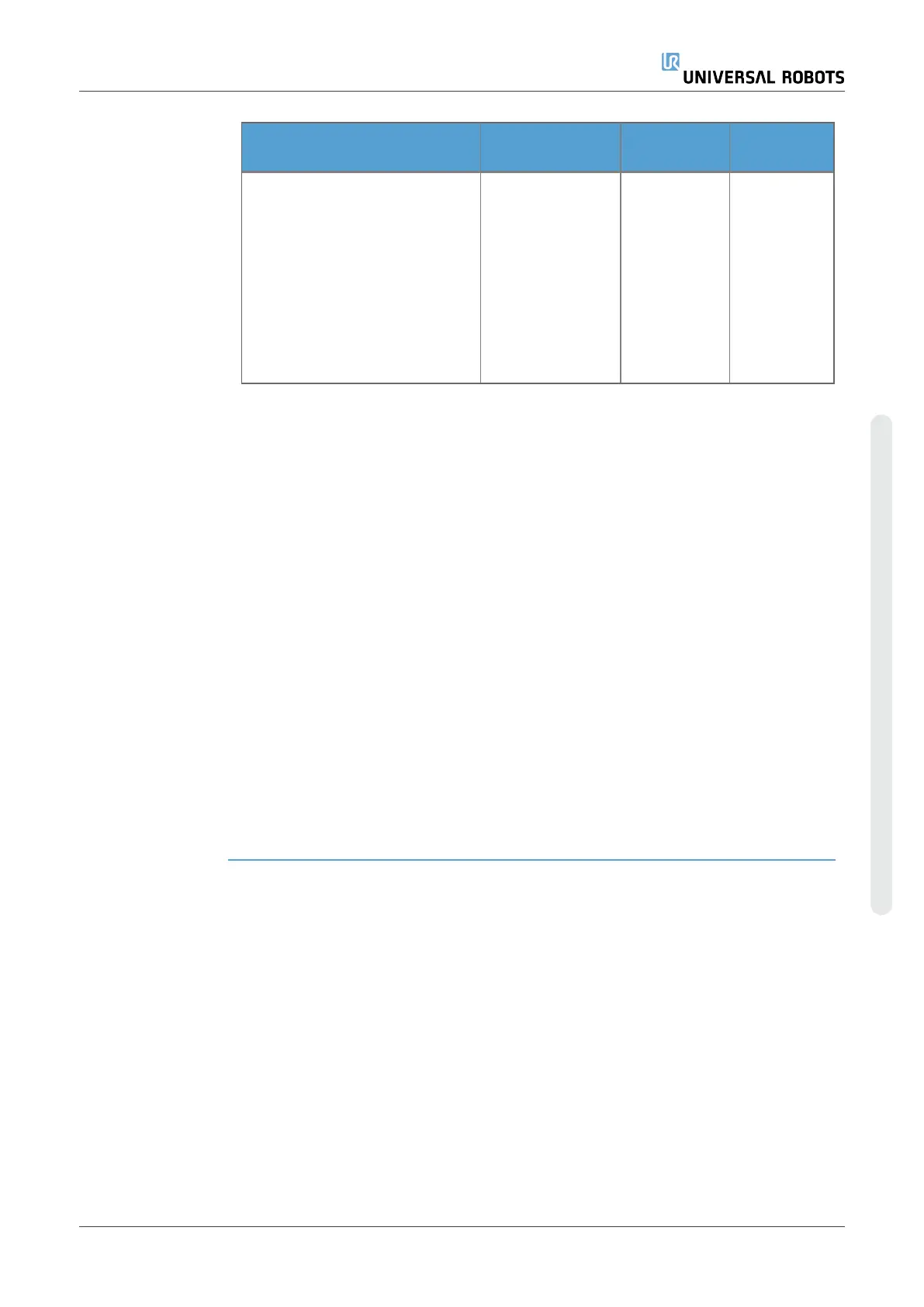4.Introduction
Description This software manual provides the essential information you need to start
using your Universal Robots robot.
NOTICE
Before powering on the robot for the first time, please refer
to the following sections:
•
Read the safety information in the Hardware
Description that you can find in the box.
•
Set the safety configuration parameters defined by
the risk assessment (see 5.Software Safety
Configurationon page130).
All functions for using PolyScope can be found in this manual.
Please refer to the 3rd party provider of any URcaps for their propriety
documentation.
The software manual may be used together with the Script Manual, if you
are going to create scripts for your robot programs
4.1. Robot Arm Basics
Description The Universal Robots robot arm is composed of tubes and joints. You use
the PolyScope to coordinate the motion of these joints to move the robot
arm. You attach tools to end of the robot arm, or Tool Flange . Moving the
robot arm positions the tool. You cannot position the tool directly above, or
directly below the Base.
•
Base: where the robot is mounted.
•
Shoulder and Elbow: make larger movements.
•
Wrist 1 and Wrist 2: make finer movements.
•
Wrist 3: where the tool is attached to the Tool Flange.
User Manual 107 UR16e
4.Introduction
Copyright © 2009–2024 by UniversalRobotsA/S. All rights reserved.