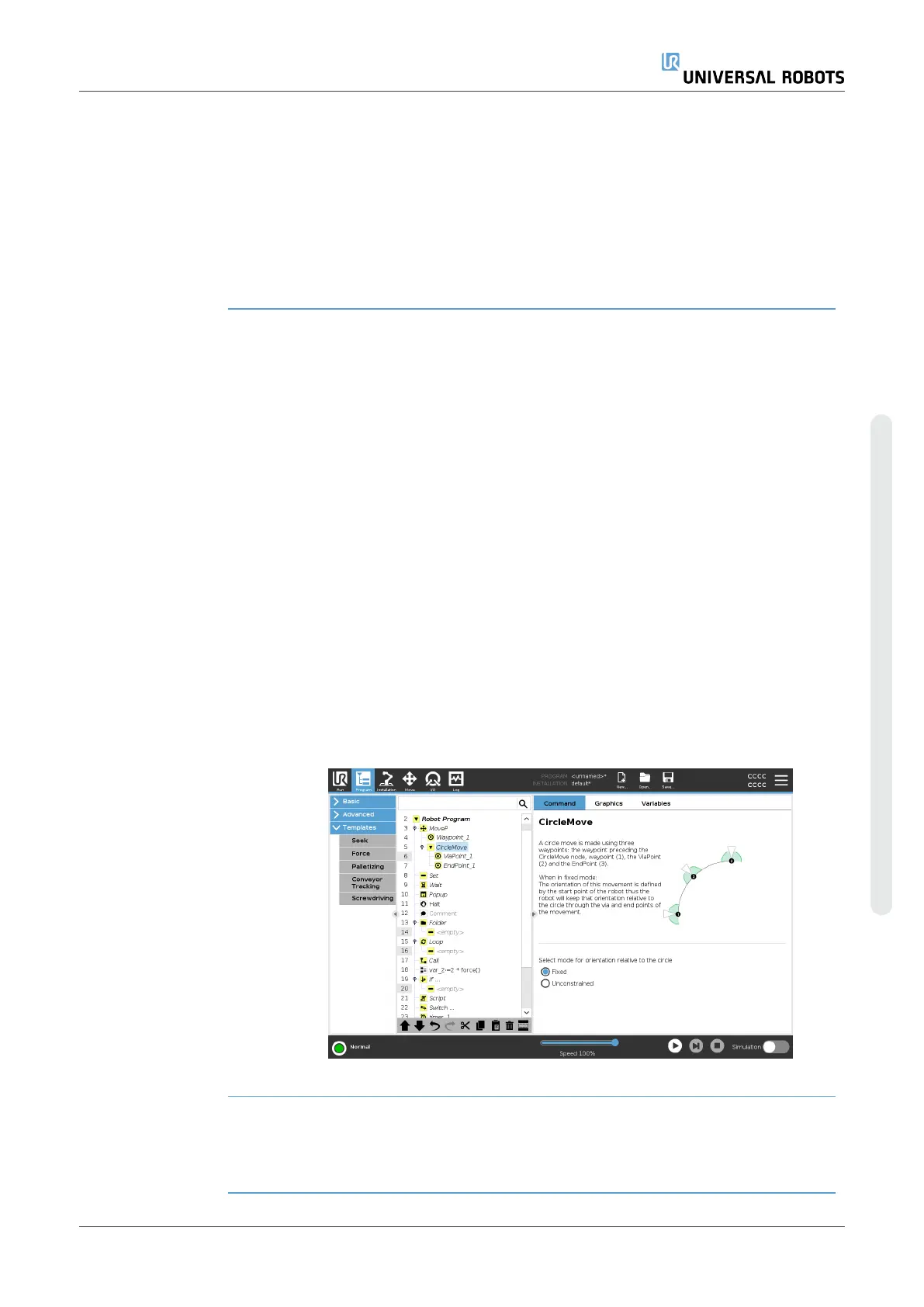Modify joint speed
or acceleration
1. Select the waypoint you wish to modify
2. On the right side of the screen, set the joint speed or acceleration by
selecting
3. Add the value for speed
4. Add the value for acceleration
Use case If you create a palletizing program, then you can make the waypoint move
more slowly as the program places the objects, and move faster when
moving to pick up another object.
Time You can change the amount of time that it takes to reach this waypoint.
The maximum is 21.600 seconds/6 hour.
Add time in seconds 1. Select the waypoint you wish to modify
2.
On the right side of the screen, select
3. Add a number in [s]
4. Tap Submit to save the number
It now takes [s] to move the robot arm to this waypoint.
Add Until Add Until will give you a number of different options for configuring your
waypoint.
User Manual 197 UR16e
Copyright © 2009–2024 by UniversalRobotsA/S. All rights reserved.