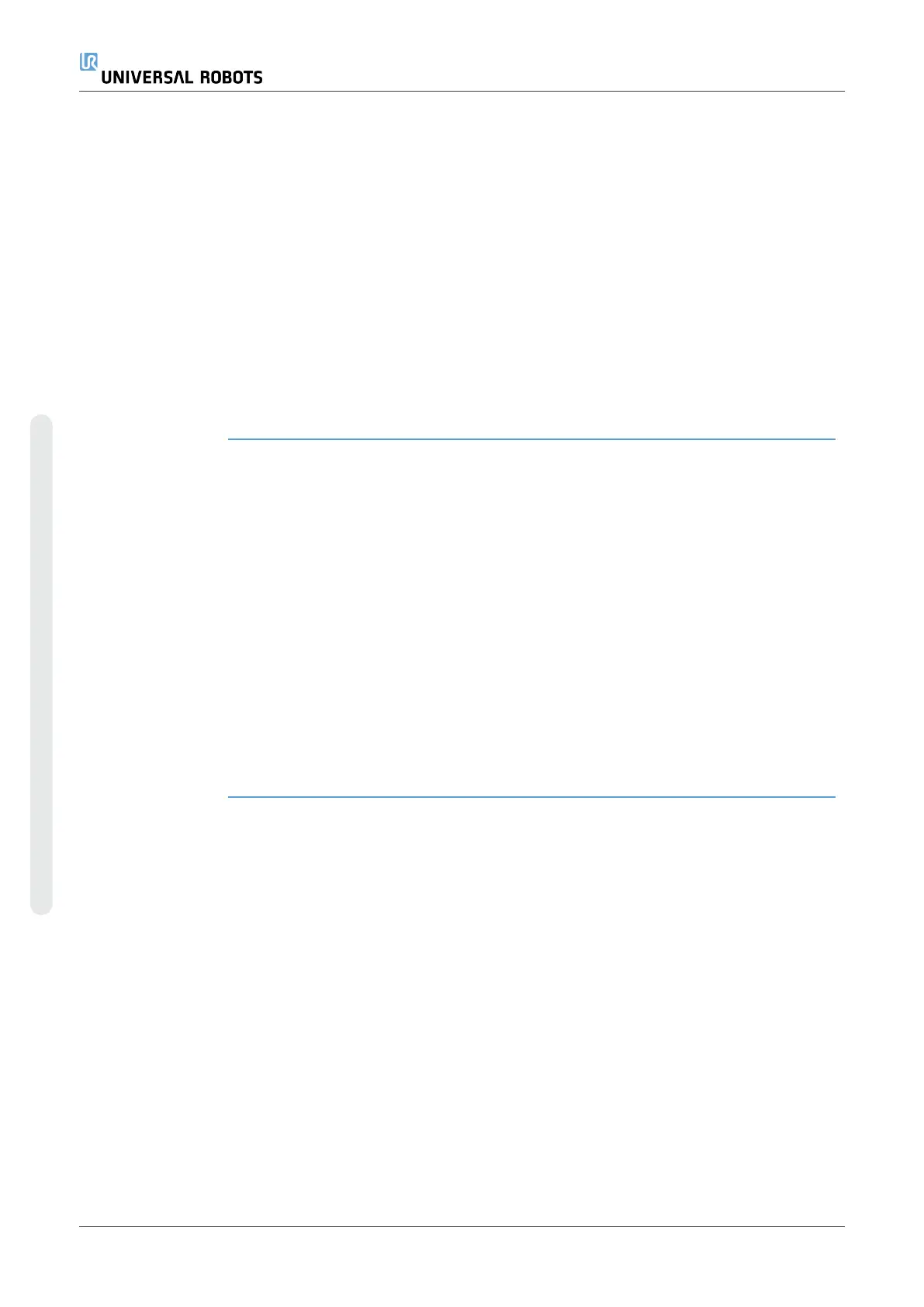Tip This is useful to make the robot move to an exact position.
Use case When you wish to move the robot away from a welding or machine tending
application.
Blend with radius You can add a blend radius for blending the robot arm's movement
between waypoints. See this link for an in-depth description of blending.
Use Blend with
radius
When you add a blend to a waypoint, the transition between waypoints
becomes more fluid and efficient. This will make the robot arm move more
smoothly, but it is not applicable in every robot arm movement.
1. Select the waypoint you wish to modify
2.
On the right side of the screen, select
3. Add a number [mm] to define the blend radius
4. Tap Submit to save the number
Tip If you are using multiple waypoints to guide the transition between two
points you can blend the waypoints in between to make the overall
movement smoother and more efficient.
Use Shared
Parameters
This is the default setting for the waypoint.
The settings are copied from the parent Move command.
Use case This is used when the joint speed and joint acceleration is NOT changed in
the parent Move command.
Joint Speed /
Acceleration
You can modify the speed and acceleration of joints for each waypoint in a
Move command.
UR16e 196 User Manual
Copyright © 2009–2024 by UniversalRobotsA/S. All rights reserved.