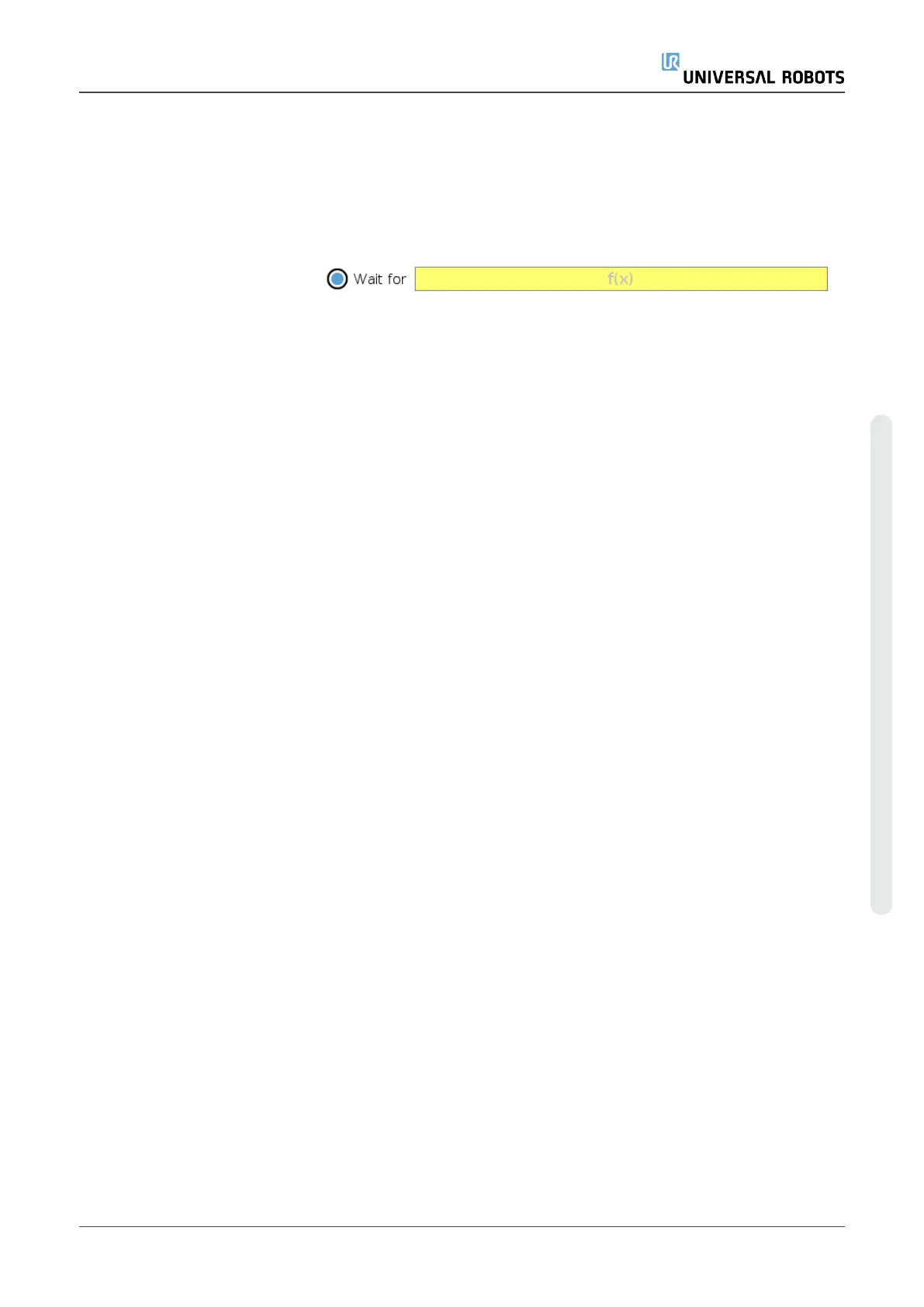Add a Wait for f(x)
variable to a robot
program
1. In your Robot Program, select the place or node where you wish to
add a Wait command.
2. Under Basic, tap Wait.
3. Tap the Wait for f(x) selector.
4. Tap the f(x) variable field to add an expression value.
Example:Wait for f
(x)expression
You can add a wait command with an expression that waits for two or more
conditions to be true or false depending on configuration when using a
machine and a conveyor sensor. Both the machine and the conveyor
become ready for the robot.
7.7.5. Set
Description The Set command is one of the most often used commands. The Set
command can turn external devices on and off. The Set command can also
increase or decrease current/voltage to external devices.
You can always test your setup by using the test button in the right lower
corner of the screen.
See the following sections about using Set:
The robot uses different Set commands.
See the Set command types below.
No Action This is used in combination with setting the active TCP.
User Manual 227 UR16e
Copyright © 2009–2024 by UniversalRobotsA/S. All rights reserved.