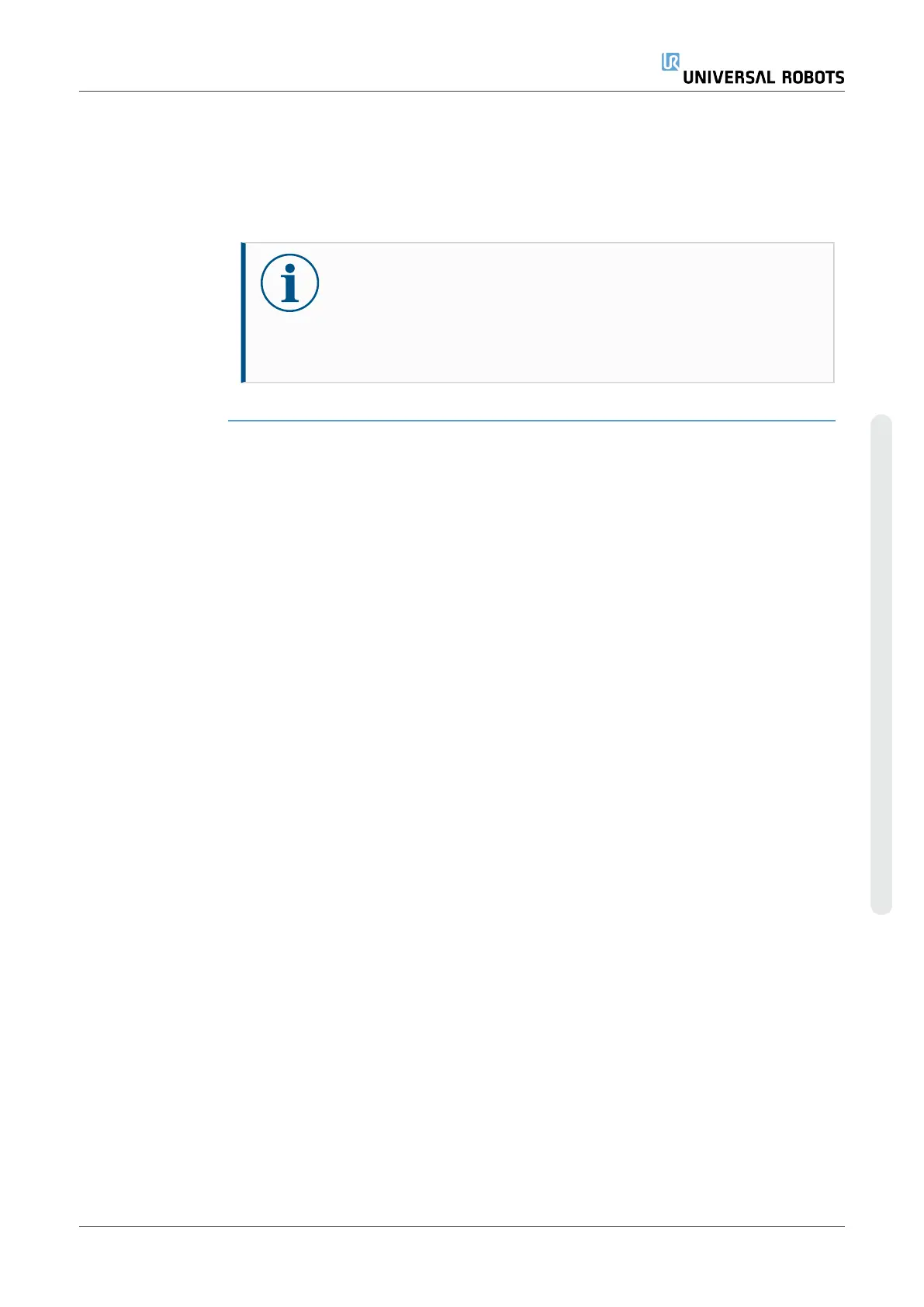9.Move Tab
Description On this screen, you can move (jog) the robot arm directly, either by
translating/rotating the robot tool, or by moving robot joints individually.
Move Tool Hold down any of the Move Tool arrows to move the robot arm in a
particular direction.
•
The Translate arrows (upper) move the robot tool-tip in the direction
indicated.
•
The Rotate arrows (lower) change the orientation of the robot tool in
the indicated direction. The rotation point is the Tool Center Point
(TCP), i.e.the point at the end of the robot arm that gives a
characteristic point on the robot’s tool. The TCP is shown as a small
blue ball.
User Manual 327 UR16e
9.Move Tab
Copyright © 2009–2024 by UniversalRobotsA/S. All rights reserved.