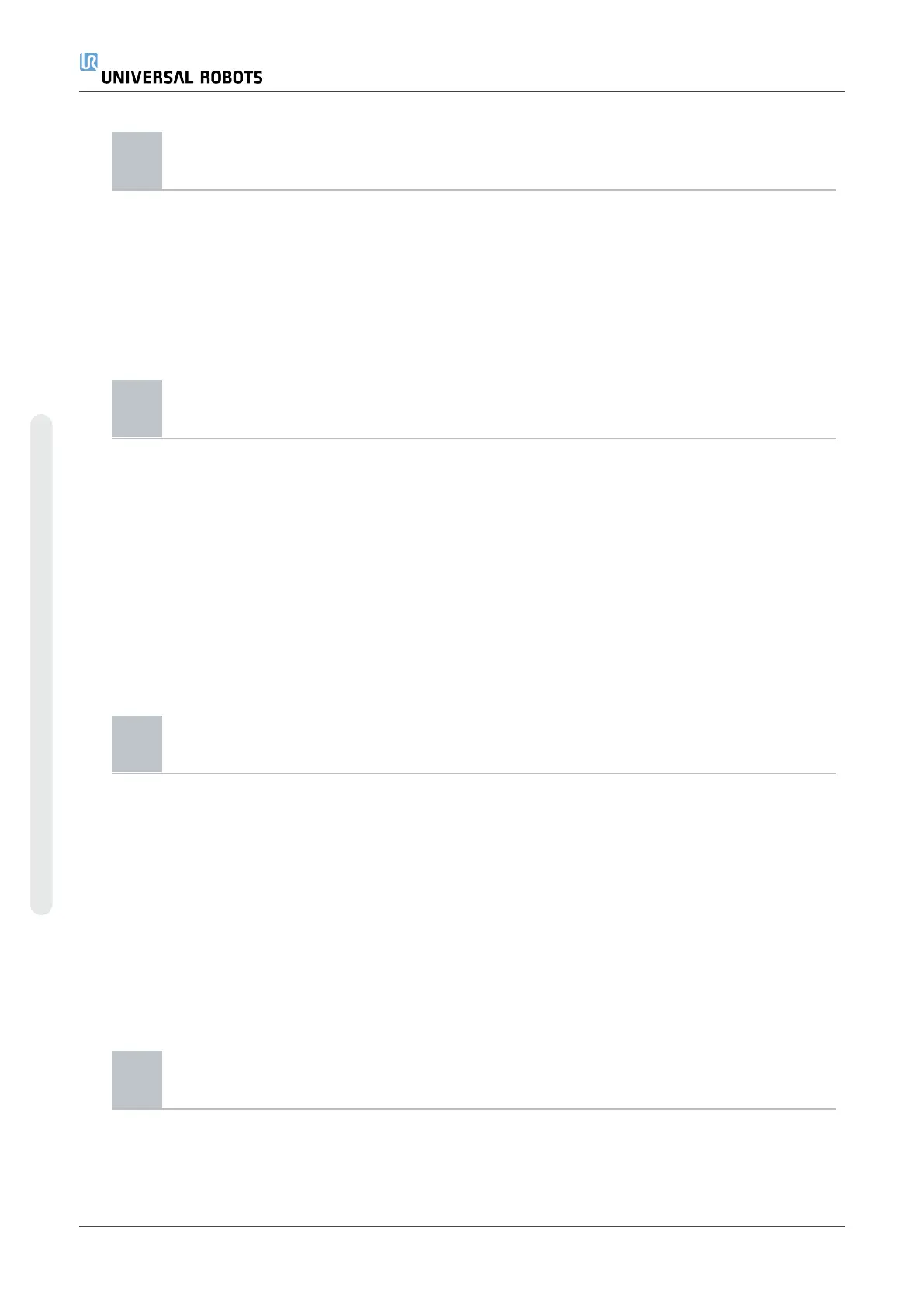Example Error messages and information about the URCap appear in the URCaps
Information field. Different error messages appear depending on the type
of error/s detected.
Remote Control
Description A robot can either be in Local Control (controlled from the Teach Pendant)
or Remote Control (controlled externally).
Remote Control allows you to control the robots via external sources, such
as controller sockets, I/Os and the Dashboard Server.
This can be used to send simple commands to PolyScope such as: Starting
or loading programs as well as sending UR Script commands directly to the
controller.
CAUTION
To ensure safe usage, the robot can either be in "Remote
Control" mode or "Local Control" mode.
"Local Control" mode will ensure that nay commands, sent
to the controller from an external source, will be rejected
while the robot is controlled in person.
To enable Remote
Control
1. In the Header, tap the Hamburger menu and select Settings.
2. Under System, select Remote Control.
3. Tap Enable to make the Remote Control feature available.
PolyScope remains active. Enabling Remote Control does not
immediately start the feature. It allows you to switch from Local
Control to Remote Control.
4. In the profile menu, select Remote Control to alter PolyScope. You
can return to Local Control by switching back in the profile menu.
NOTICE
•
Although Remote Control limits your actions in
PolyScope, you can still monitor robot state.
•
When a robot system is powered off in Remote
Control, it starts up in Remote Control.
UR16e 354 User Manual
Copyright © 2009–2024 by UniversalRobotsA/S. All rights reserved.