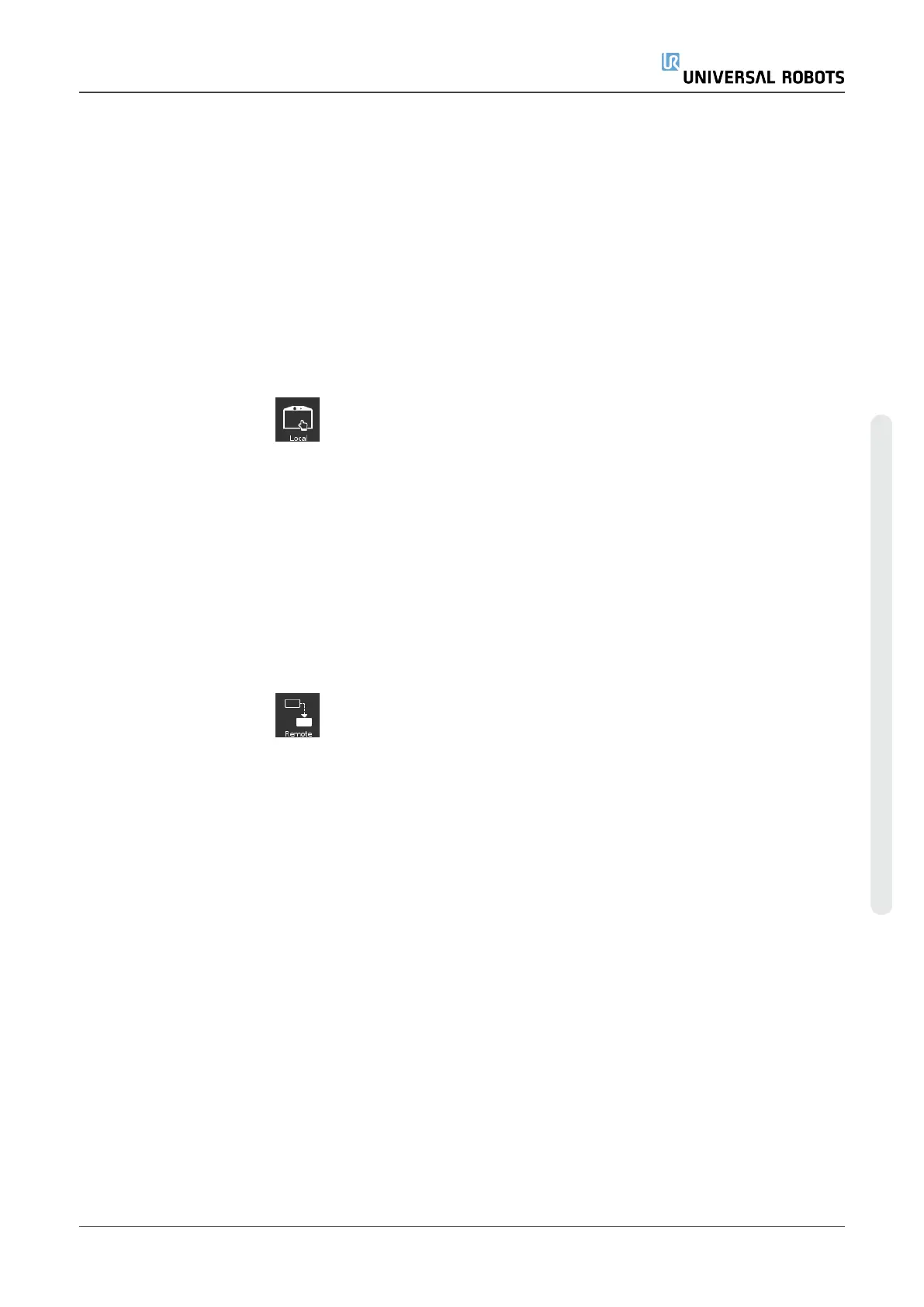Settings
Requirements
Control of the robot via network or digital input is, by default, restricted.
•
Enable and select the Remote Control feature removes this
restriction.
•
Enable Remote Control by switching to the Local Control profile
(PolyScope control) of the robot, allowing all control of running
programs and executing scripts to be performed remotely.
•
Enable the Remote Control feature in Settings to access Remote
mode and Local mode in the profile.
Local Control does
not allow
•
Power on and brake release sent to the robot over network
•
Receiving and executing robot programs and installation sent to the
robot over network
•
Autostart of programs at boot, controlled from digital inputs
•
Auto brake release at boot, controlled from digital inputs
•
Start of programs, controlled from digital inputs
Remote Control
does not allow
•
Moving the robot from Move Tab
•
Starting from Teach Pendant
•
Load programs and installations from the Teach Pendant
•
Freedrive
User Manual 355 UR16e
Copyright © 2009–2024 by UniversalRobotsA/S. All rights reserved.