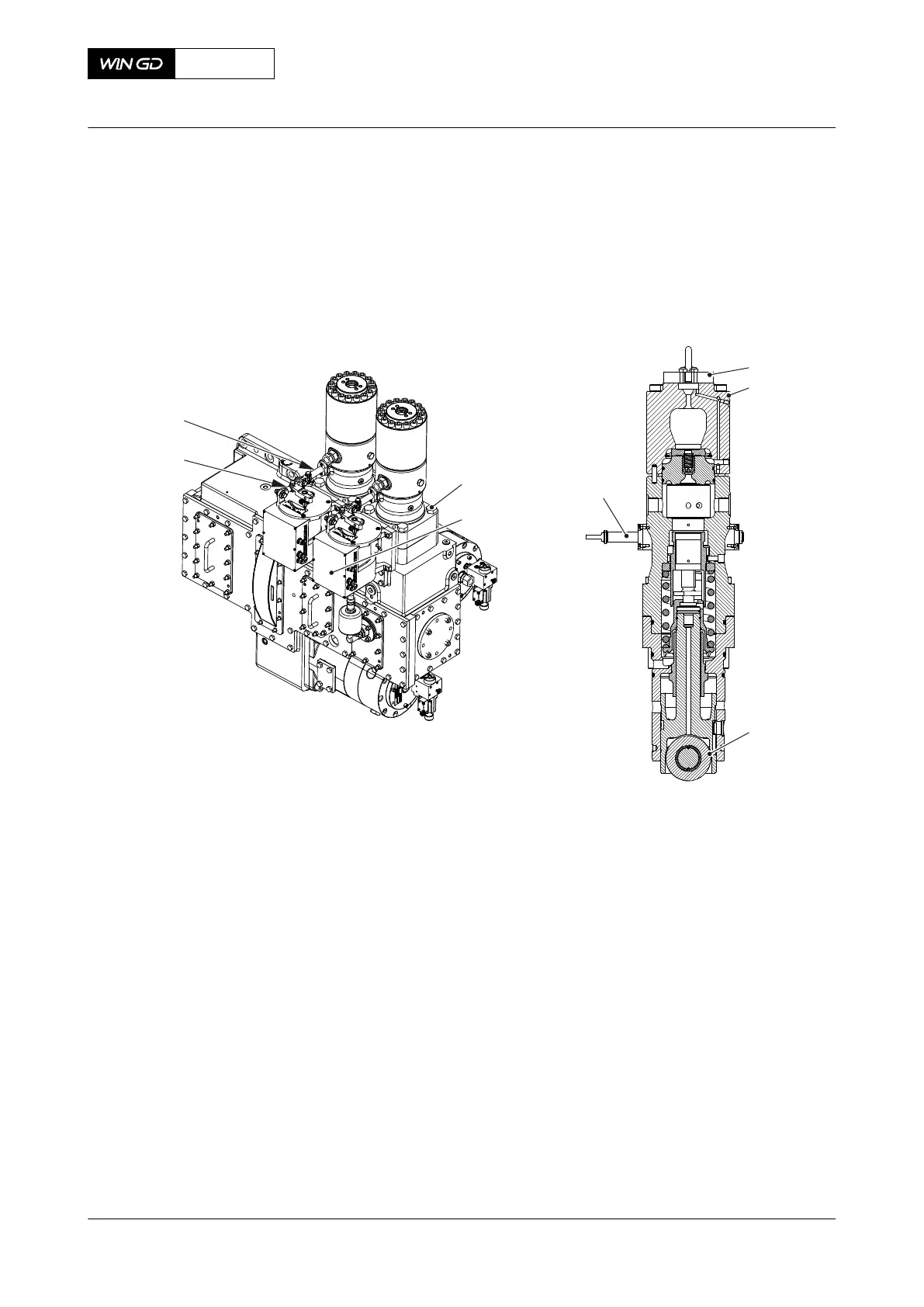PROCEDURE
1 Clean the seating surfaces of the supply unit housing and the fuel pump. Make sure that
these seating surfaces are in a satisfactory condition.
2 Lubricate the guide parts.
Fig 10-18 Fuel pump installation
003
004
006
008
007
00421
002
001
005
3 Attach the cover (005) to the pump cover (006, Figure 10-18).
4 Use the applicable lifting equipment to lift and move the fuel pump into the supply unit.
5 Operate the turning gear until the cam base touches the roller (006).
6 Lubricate the threads and seating surfaces of the four screws (001).
7 Put the four screws (001) in position.
8 Torque symmetrically in equal steps the four screws (001) to the correct value, refer to
section 16.1 Tightening instructions.
9 Connect the regulating linkage (003) on the actuator (002) to the connecting element
(004).
10 Make sure that the setting of the regulating linkage is correct.
11 Install the applicable HP fuel pipes, refer to 13.3.8 HP fuel pipe (fuel pump to fuel rail) -
install.
12 Install the fuel inlet and outlet pipes.
13 Make sure that the valves to the fuel pumps are open.
14 Set to on the power supply to the actuators.
15 Open the fuel inlet valve.
16 Make sure that the fuel return valve is closed.
17 Set to on the main oil supply.
18 Set to on the fuel supply.
X62DF
AA00-5556-00AAA-720A-A
Maintenance Manual Fuel pump - install
Winterthur Gas & Diesel Ltd.
- 569 - Issue 002 2020-10