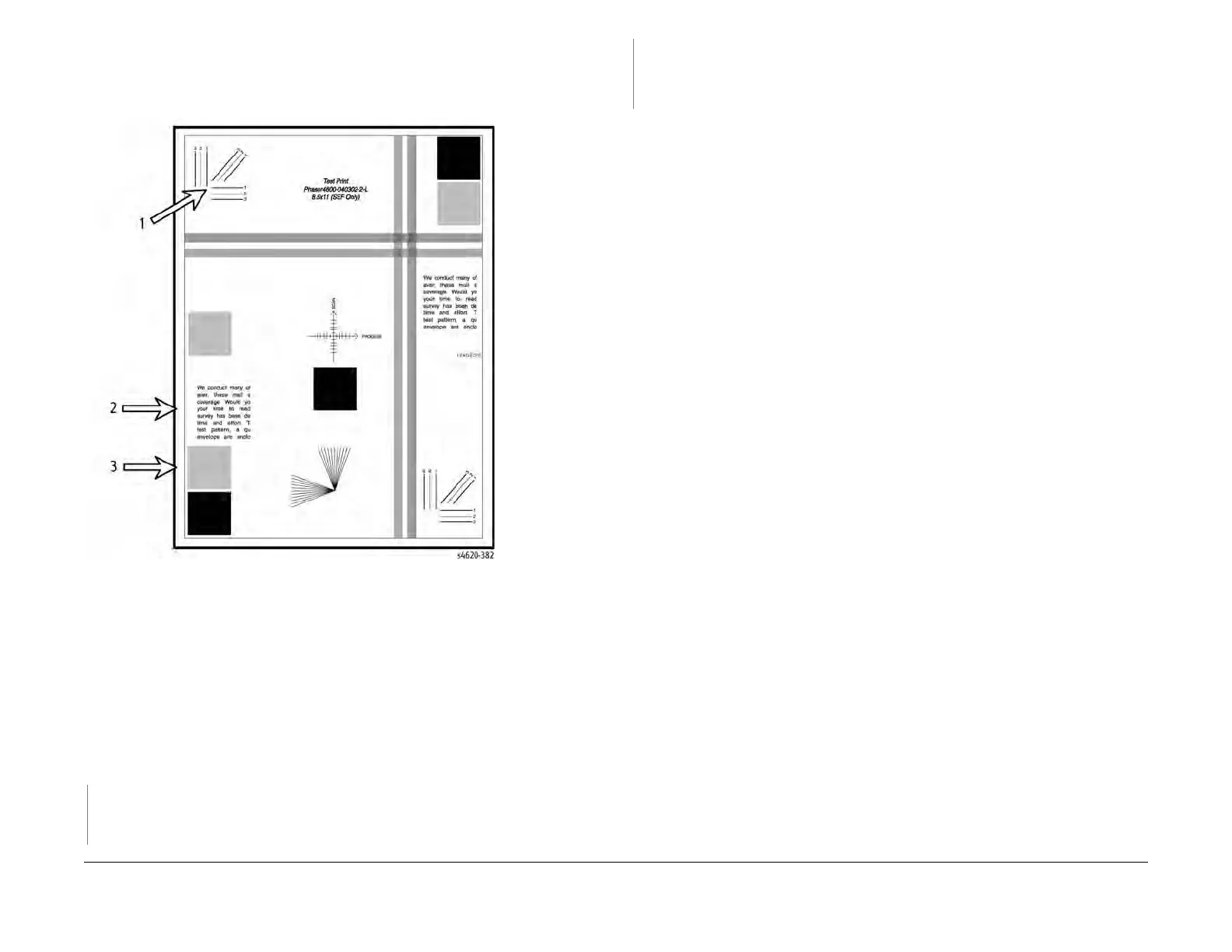04/2016
3-6
Phaser 4600/4620/4622 Printer Service Manual
IQ4
Revised
3 Image Quality
IQ4 Resolution
The two pixel lines and halftone patches cannot be reproduced clearly on the test print.
Figure 1 Resolution defect points on the test print
Procedure
Inspect the three resolution check points on several test prints. Check the image resolution in
each of these ares:
• Arrow 1: The vertical, horizontal, and diagonal lines should be clear and continuous. The
diagonal lines might appear to be narrower than the others.
• Arrow 2: The text paragraphs should be roughly equal in density.
• Arrow 3: The half-tone patches adjacent to the solid blocks in the corners should be uni-
form in appearance.
The check points (arrows 1, 2, and 3) meet specification.
YN
Replace the following as necessary:
• Drum Cartridge PL 9.10 Item 1
•Fuser, PL 10.10 Item 1
• Laser Unit PL 6.10 Item 1
• MCU Board PL 3.10 Item 3
• IP Board PL 3.10 Item 2
Perform SCP 6 Final Actions.
A
A