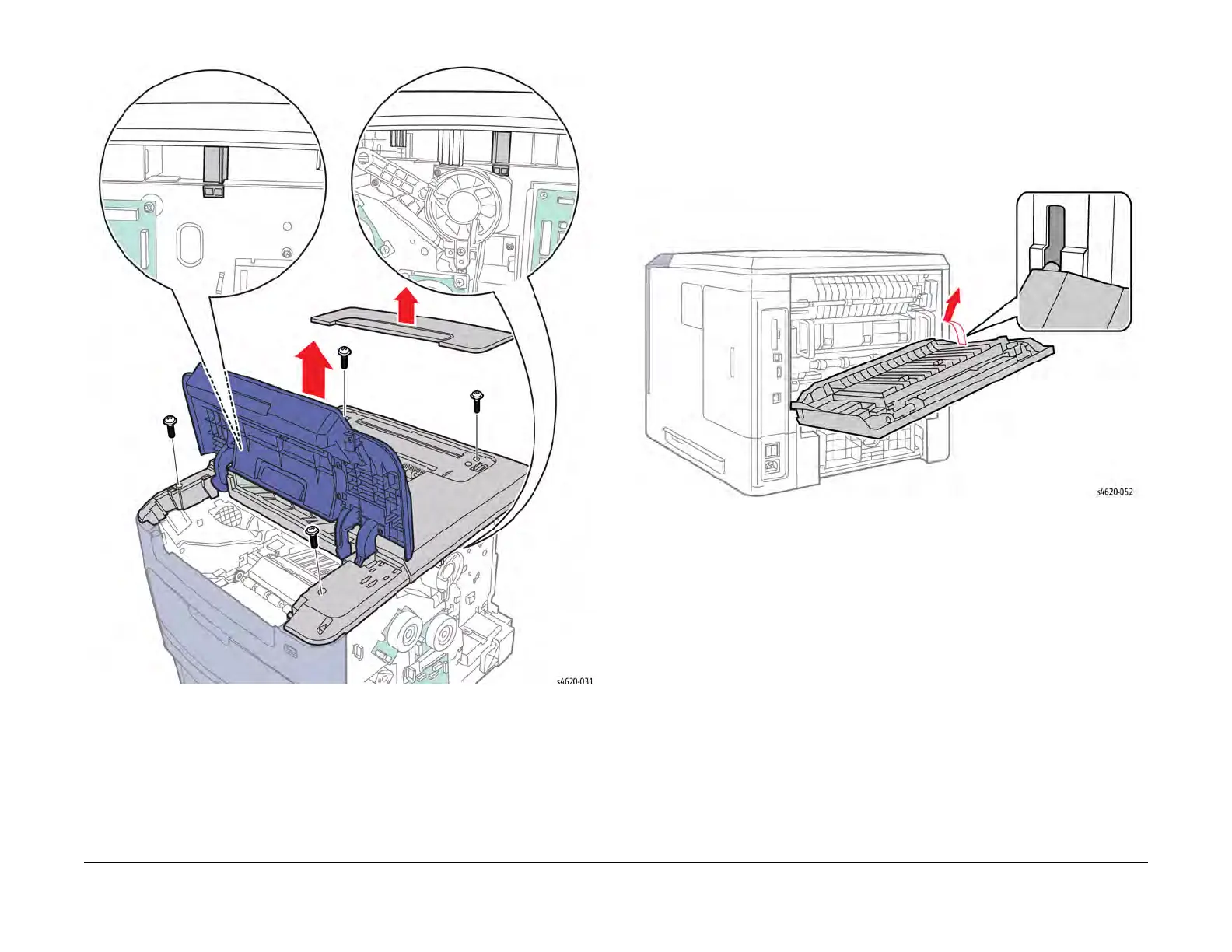04/2016
4-153
Phaser 4600/4620/4622 Printer Service Manual
REP 28.5, REP 28.6
4 Repairs and Adjustments
Revised
Figure 2 Remove the Top Cover
REP 28.6 Rear Door
Parts List on PL 28.10 Item 3
Removal
1. Open the Rear Door.
2. Raise the right side to release the boss from the slot and rotate the door away from the
printer, Figure 1.
Figure 1 Remove the Rear Door