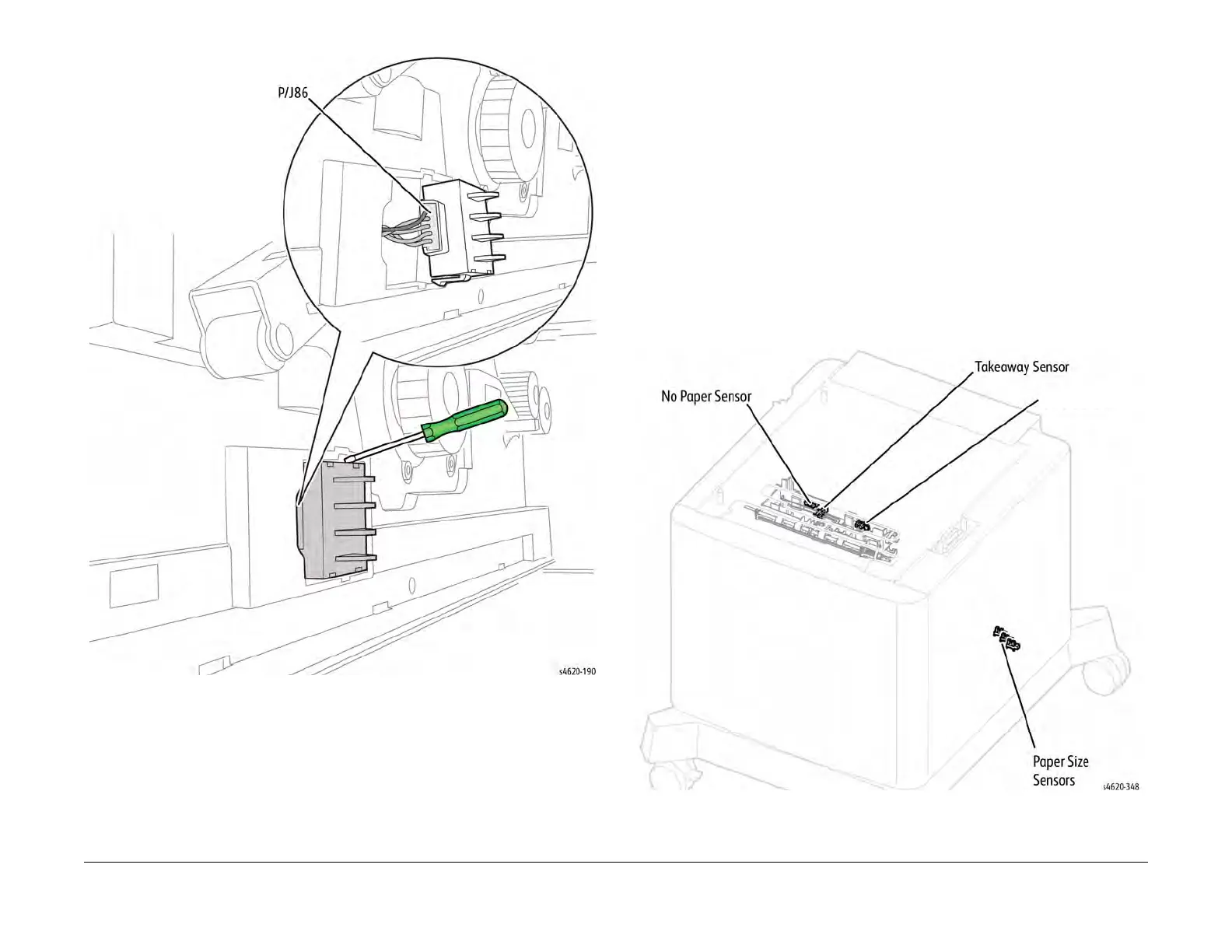04/2016
8-23
Phaser 4600/4620/4622 Printer Service Manual
8 Principles of Operation
Revised
Figure 6 Size Switch
2000-Sheet Feeder
2000-Sheet Feeder Sensors
• No Paper Sensor
This sensor, located on the Feeder, uses an actuator to determine whether the tray is
empty. When the actuator lowers, the sensor state changes to High and signals the
Engine Control Board.
• Stack Height Sensor
This sensor, located on the Feeder, uses an actuator to determine whether paper in the
tray is lifted. When the flag of the actuator leaves the sensing area, the sensor detects
that the paper has been lifted.
• Take Away Sensor
This sensor, located on the upper chute in front of the Feeder, uses an actuator to deter-
mine whether the paper has moved into the media path from the tray.
• Size Sensors
Three sensors located under the lift mechanism are actuated by the guides to report the
media size settings.
Figure 1 2000-sheet feeder sensors