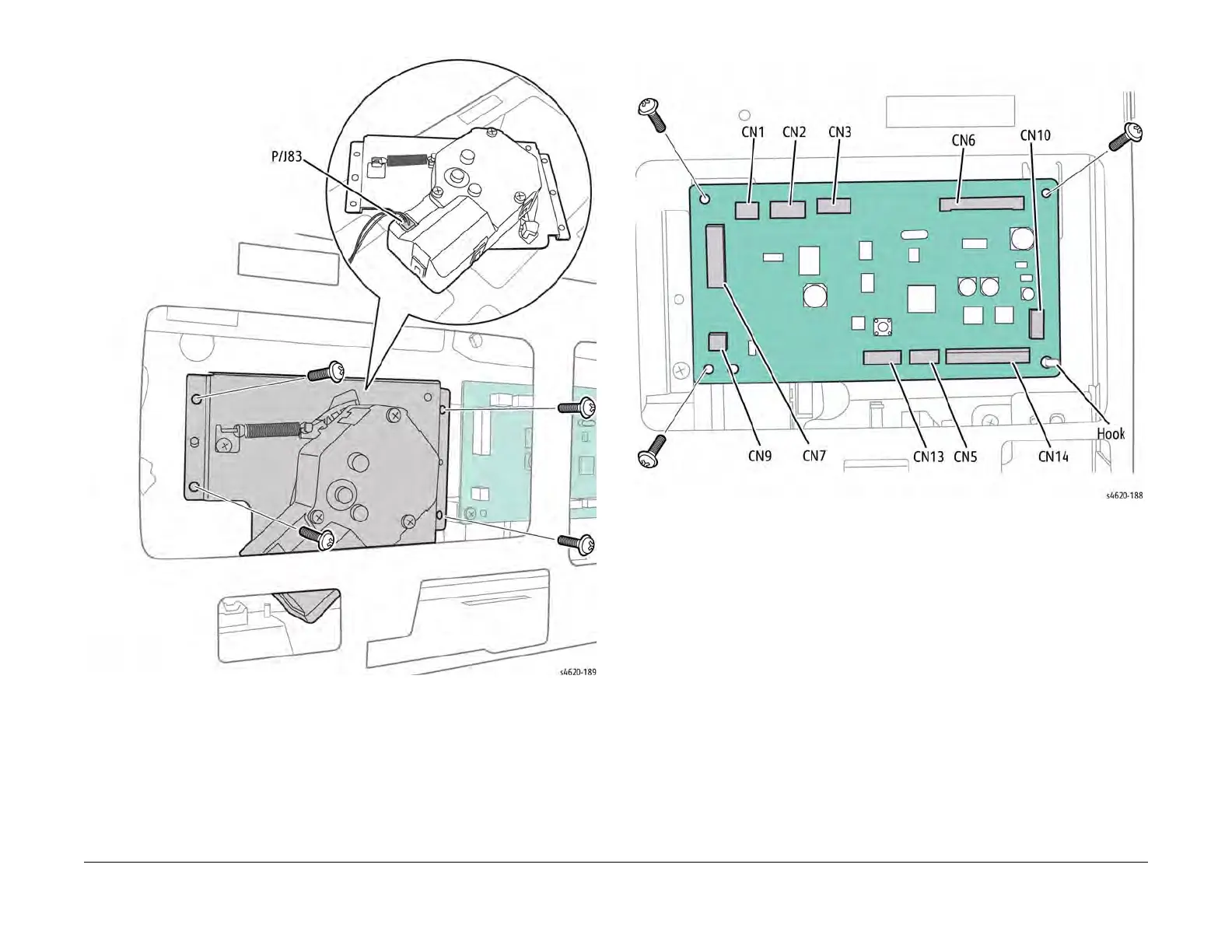04/2016
8-22
Phaser 4600/4620/4622 Printer Service Manual
Revised
8 Principles of Operation
Figure 4 Lift Motor
• Feeder Board
The Feeder Board manages control signals and communications from the MCU Board.
Feeder power is provided by the SMPS.
Figure 5 Feeder Board
•Size Switch
The Size Switch reports the position of the tray end and side guides to the MCU Board.
The end and side guides adjust to different media sizes by moving them to contact the
media edges and hold it in position. Size Switch actuators, located on the tray, are set by
the position of the end guide to indicate loaded media size.