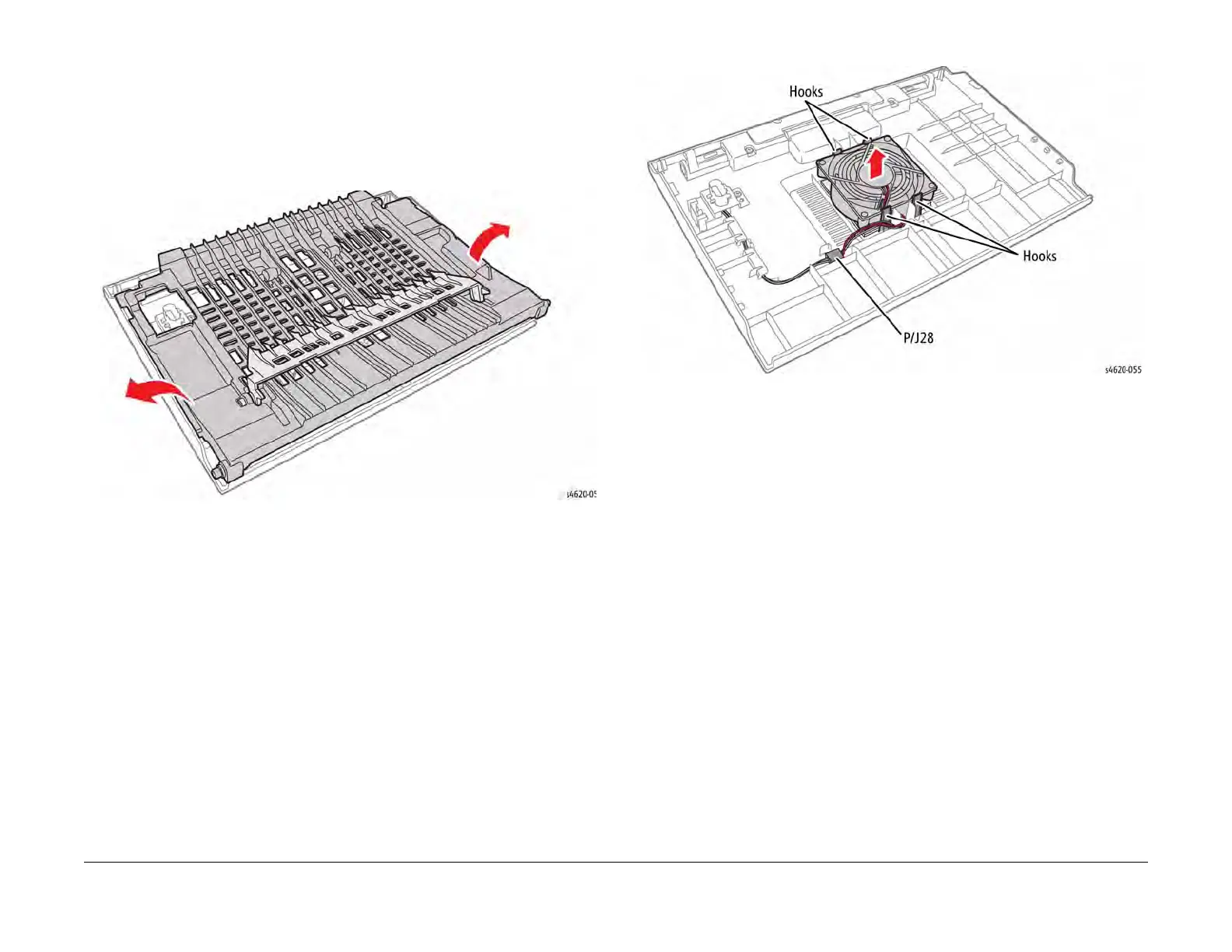04/2016
4-154
Phaser 4600/4620/4622 Printer Service Manual
REP 28.7
Revised
4 Repairs and Adjustments
REP 28.7 Rear Door Fan
Parts List on PL 28.25 Item 13
Removal
1. Remove the Rear Door, REP 28.6.
2. Flex the diverter gate at the center and remove.
3. Flex the duplex chute to release the bosses from the door, Figure 1.
Figure 1 Remove the duplex chute
4. Disconnect P/J28 and release 4 hooks that secure the Fan to the door, Figure 2.
Figure 2 Remove the Rear Door fan