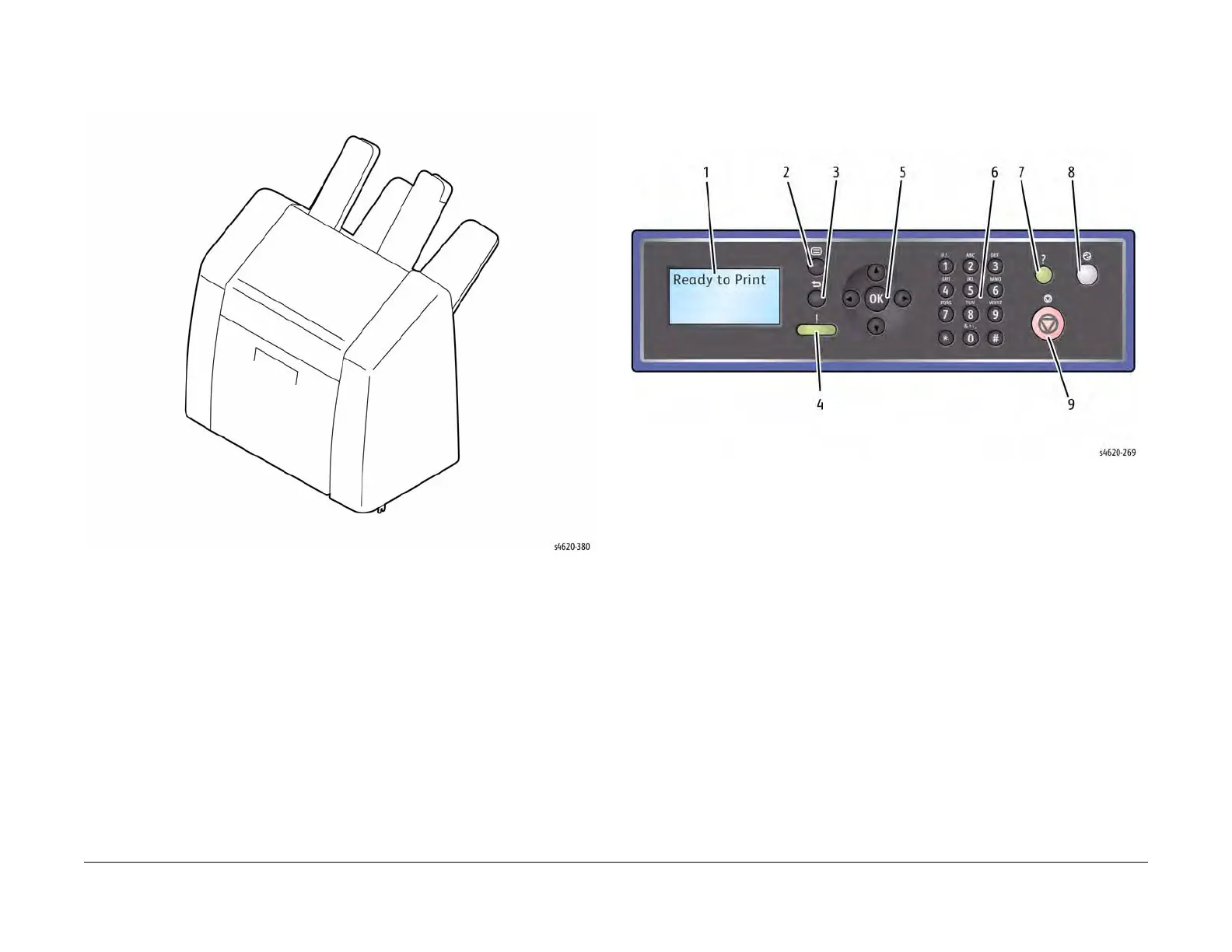04/2016
xiii
Phaser 4600/4620/4622 Printer Service Manual
Printer Options, Control Panel Layout
Introduction
Revised
Finisher
The finisher provides a 500-sheet, offset Stacker Tray and includes a fixed-head stapler.
Figure 5 Finisher
Control Panel Layout
The Control Panel consists of one LED, a display window, a keypad, and several buttons.
These buttons are used to navigate the menu system, perform functions, and select modes of
operation for the printer. Table 1 lists the function of each control.
Figure 1 Control Panel
Table 1 Control Panel Features
1. Display Displays printer settings, status, messages and menus.
2. Menu Enters Menu Mode and scrolls through the available
menus.
3. Back Sends you back one level in the menu.
4. Status LED • Green: Printer is ready to print.
• Yellow: Startup sequence or error condition.
• Flashing:
– Yellow: Error Condition
– Green: Warming up or Receiving data
5. OK Accepts the selected settings.
6. Keypad Use to enter alphanumeric characters.
7. Help (?) Additional information.
8. Energy Saver Illuminates when the printer is in Power Saver mode. Press
to enter or exit from Power Saver mode.
9. Stop Press to cancel the current activity.