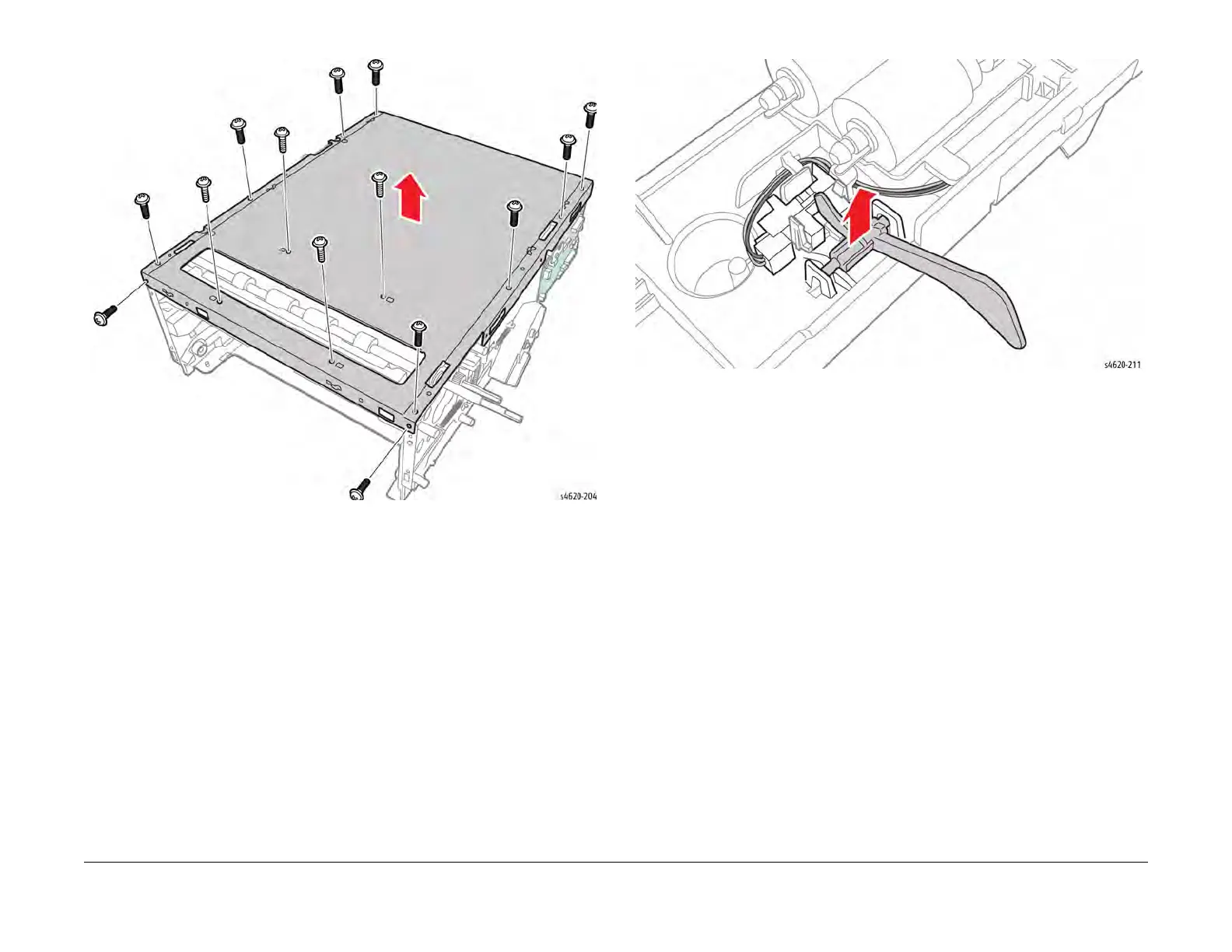04/2016
4-51
Phaser 4600/4620/4622 Printer Service Manual
REP 7.36
4 Repairs and Adjustments
Revised
Figure 2 Remove the top cover
12. Remove the Feed Assembly, REP 8.46.
13. Turn the assembly over and release the actuator shaft from the Feed Assembly, Figure 3.
Figure 3 Remove the No Paper Sensor Actuator