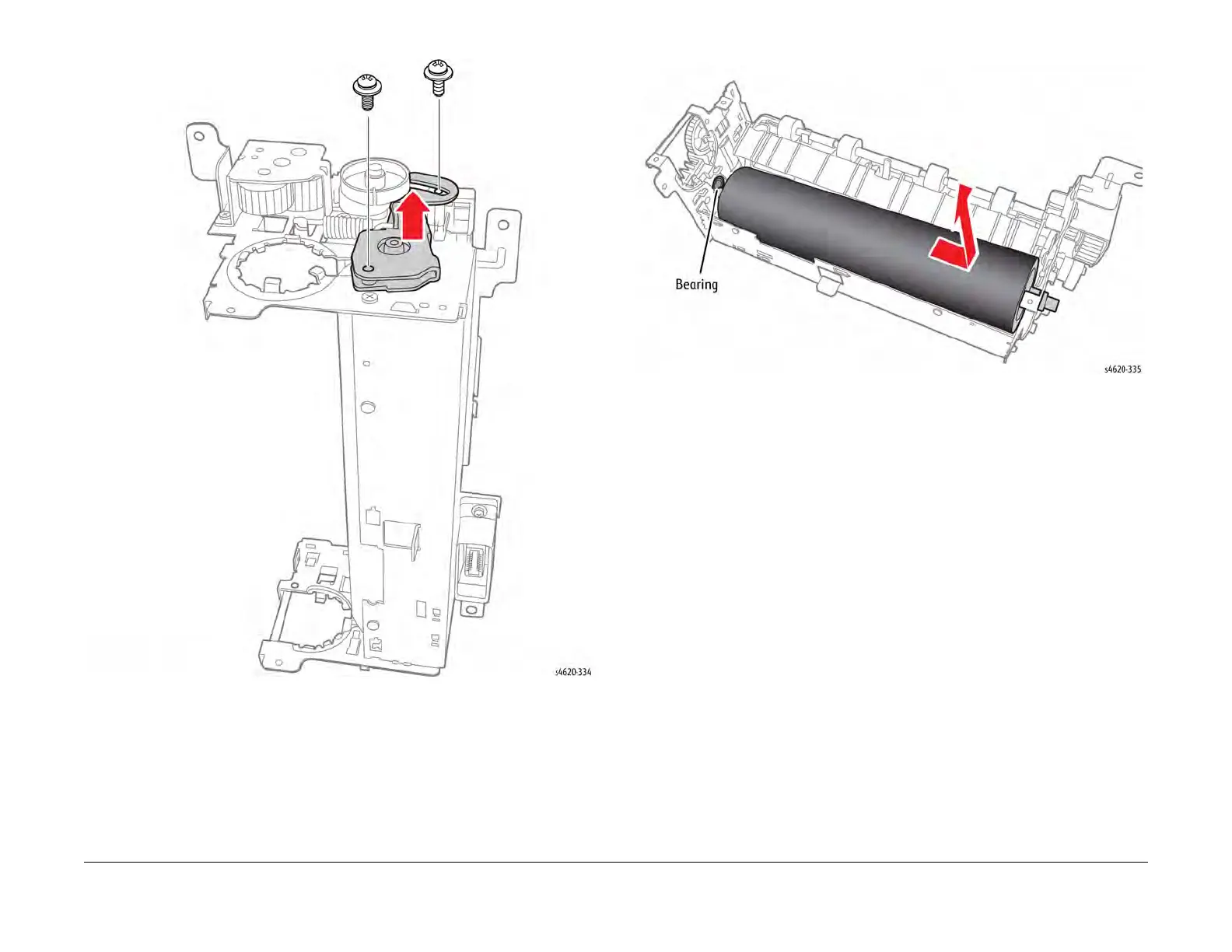04/2016
4-115
Phaser 4600/4620/4622 Printer Service Manual
REP 10.16
4 Repairs and Adjustments
Revised
Figure 1 Remove the cam follower
6. Remove the Pressure Roller from the Fuser by first lifting the right end of the roller up.
Next, move the roller to the right to release the roller shaft from the left cam follower. Now
lift the left end of the roller up to remove the roller from the Fuser.
7. Remove the Pressure Roller Bearings from the cam followers, Figure 2.
Figure 2 Remove the Pressure Roller and Bearings