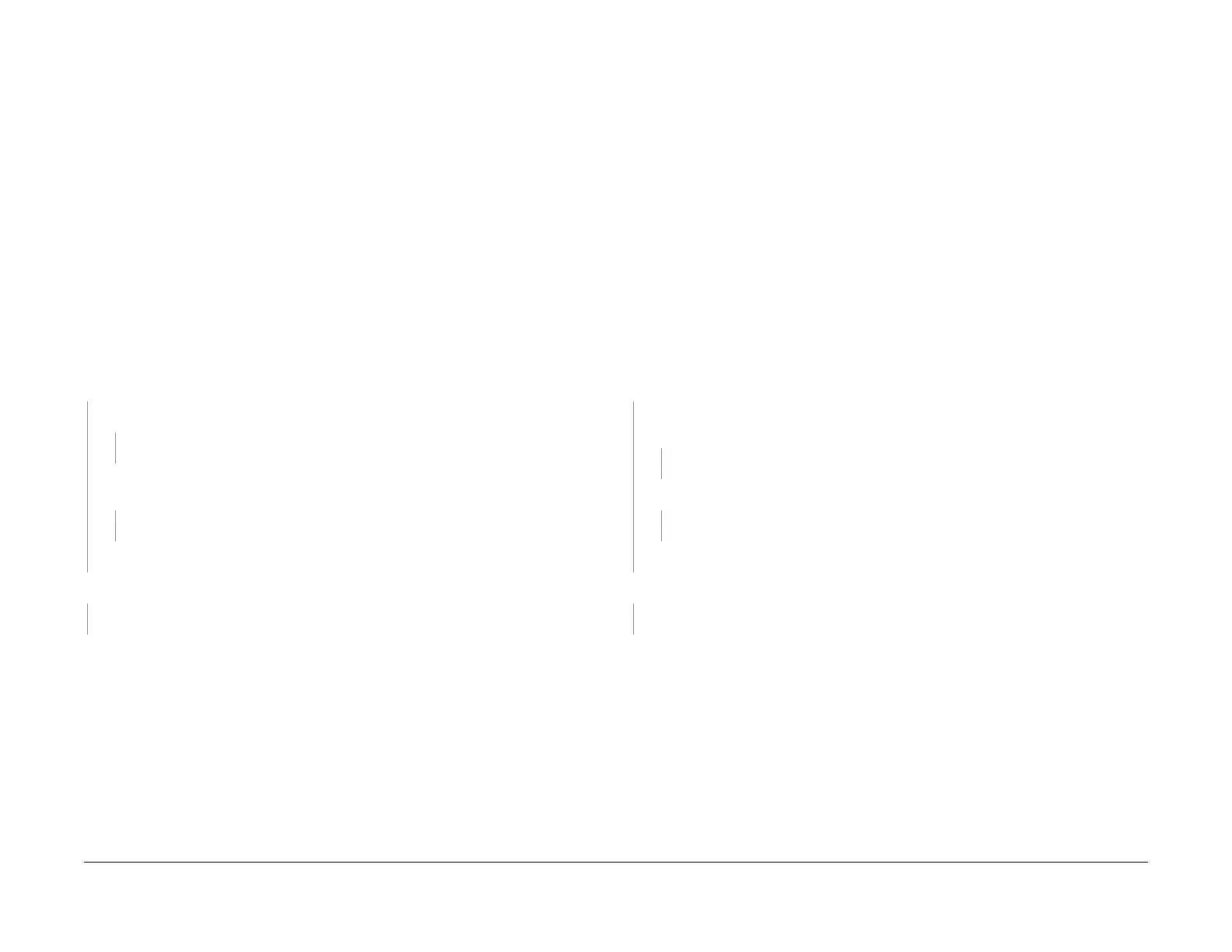04/2016
2-57
Phaser 4600/4620/4622 Printer Service Manual
10-500-00, 10-510-00, 10-700-00, 10-710-00
2 Status Indicator RAPS
Revised
10-500-00, 10-510-00 Fuser End of Life RAP
10-500-00 The Fuser life count indicates the Fuser is near end of life.
10-510-00 Fuser has reached end of life.
BSD-Reference: WD 11
Initial Actions
• Check the Fuser life count.
• Cycle system power.
Procedure
WARNING
Switch off the electricity to the machine. Disconnect the power cord from the customer
supply while performing tasks that do not need electricity. Electricity can cause death or
injury. Moving parts can cause injury.
WARNING
Do not touch the Fuser while it is hot.
Check the Fuser life count in NVM. The Fuser life count is at or near end of life.
YN
Cycle system power. The error message is displayed.
YN
Reassemble and perform SCP 6 Final Actions.
Remove the Right Cover (REP 28.2) and reseat CN10 on the MCU Board. The error
message is displayed.
YN
Reassemble and perform SCP 6 Final Actions.
Replace the MCU Board, REP 3.4.
Replace the Fuser, REP 10.10. The error message is displayed.
YN
Reassemble and perform SCP 6 Final Actions.
Replace the MCU Board, REP 3.4.
10-700-00, 10-710-00 Fuser Initial Fuse Error RAP
10-700-00 The fuse on the replacement Fuser did not open after installation.
10-710-00 The status of the initialization fuse is unknown after installation.
BSD-Reference: WD 11
Initial Actions
• Check the Fuser connector.
• Cycle system power.
Procedure
WARNING
Switch off the electricity to the machine. Disconnect the power cord from the customer
supply while performing tasks that do not need electricity. Electricity can cause death or
injury. Moving parts can cause injury.
WARNING
Do not touch the Fuser while it is hot.
Check the Fuser connector. The Fuser connector is clean and undamaged.
YN
Remove the Right Cover (REP 28.2) and reseat CN10 on the MCU Board. The error
message is displayed.
YN
Reassemble and perform SCP 6 Final Actions.
Cycle system power. The error message is displayed.
YN
Reassemble and perform SCP 6 Final Actions.
Replace the MCU Board, REP 3.4.
Replace the Fuser, REP 10.10. The error message is displayed.
YN
Reassemble and perform SCP 6 Final Actions.
Replace the MCU Board, REP 3.4.
