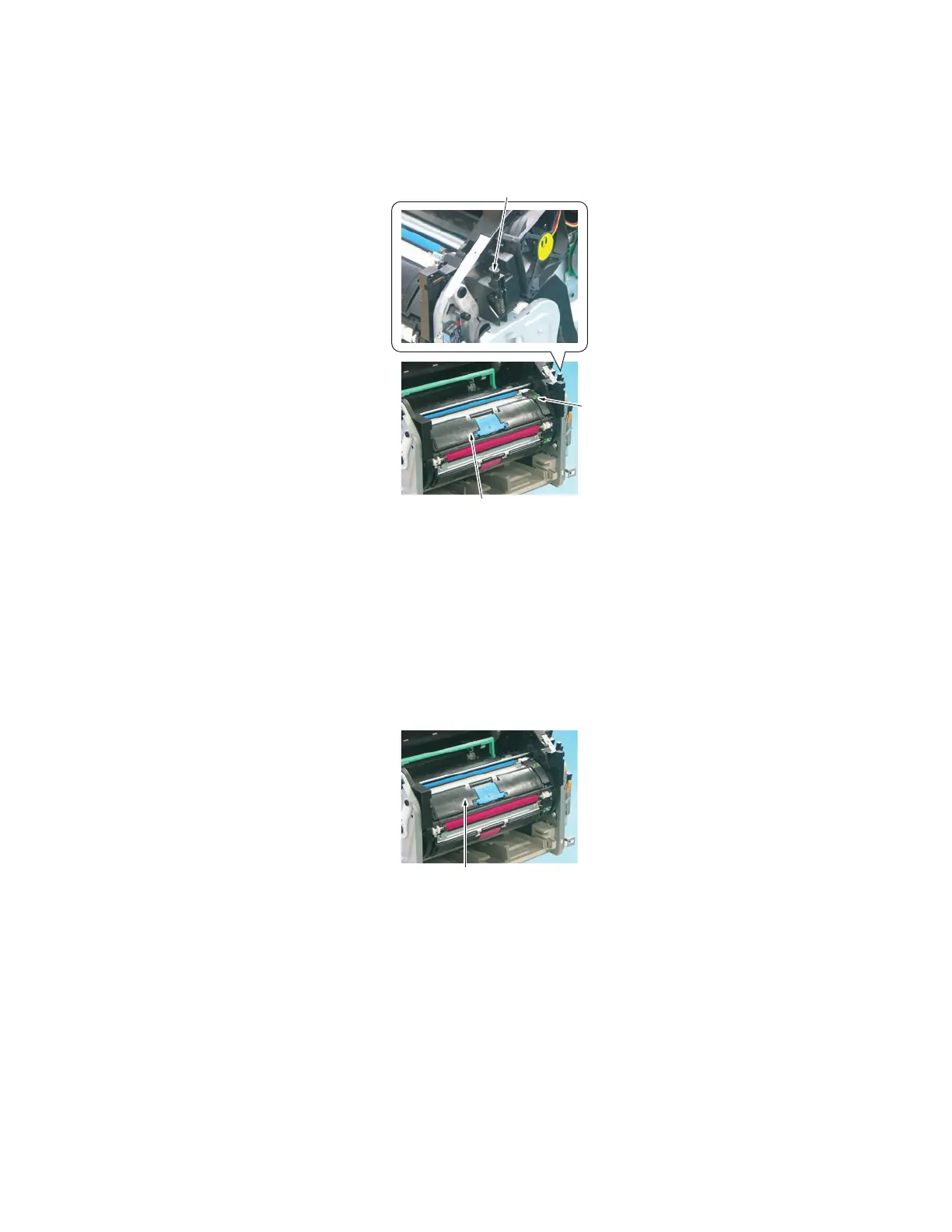Disassembly/Assembly Procedures
Phaser® 6120 Color Laser Printer Service Manual
5-21
9. Press the Rack Release Lever [5] and then rotate the Rack [6] to position the Toner
Cartridge [7] for removal.
Caution: When rotating the Rack, use care not to touch the Developing Roller on the
toner cartridge.
10. Hold onto the toner cartridge handle, pull it and remove the Toner Cartridge [8].
11. Repeat Steps 7-9 to remove all Toner Cartridges.
[7]
[6]
[5]
4139fs2034c1
[8]
4139fs2035c0
