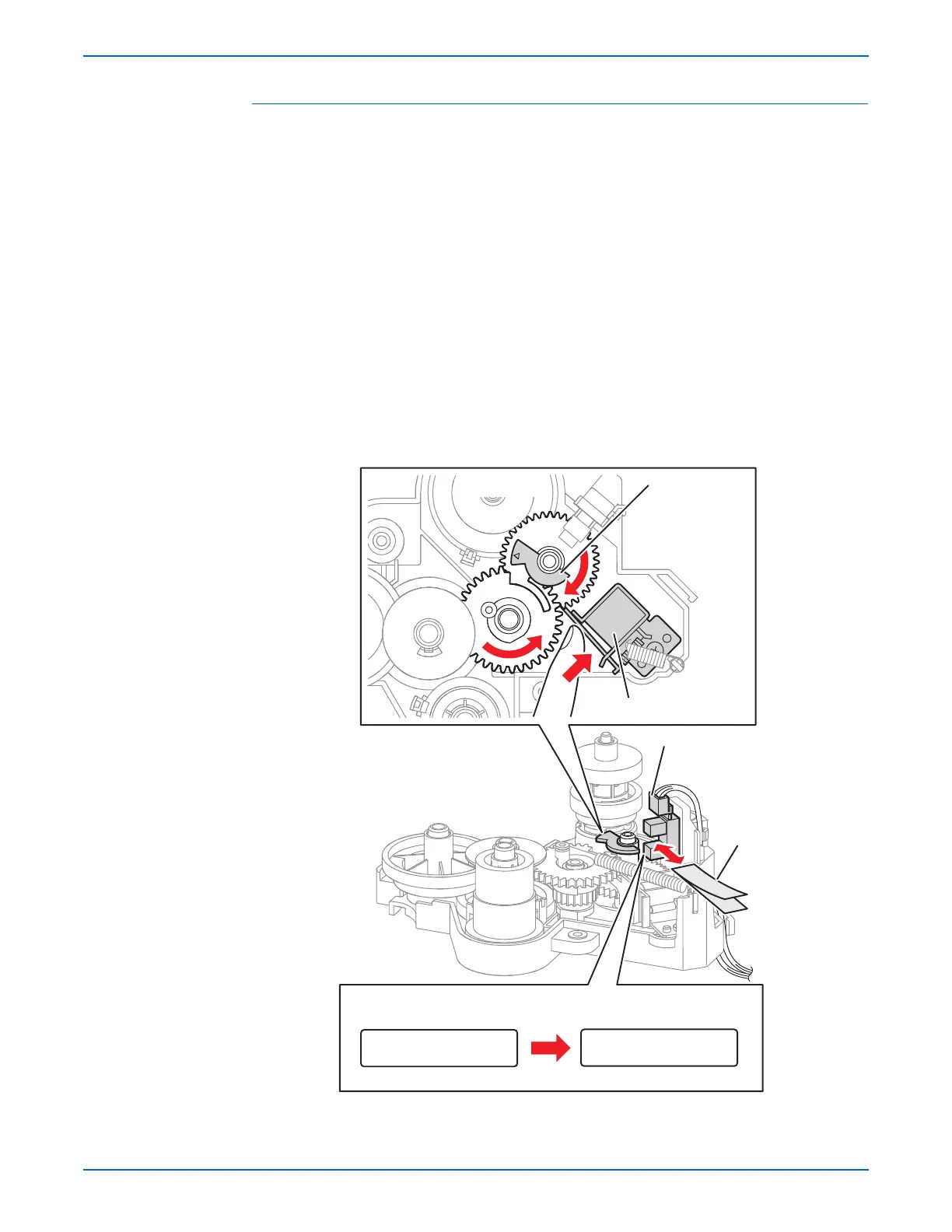Phaser 6125/6130 Color Laser Printer Service Manual 4-23
General Troubleshooting
K Mode Sensor
When performing this procedure, remove and cover the Imaging Unit to
avoid exposure to light.
1. Enter the Service Diagnostic menu (page 4-5).
2. Open the Front Cover.
3. Remove the Imaging Unit (page 8-8) and place in a dark location.
4. Remove the Left Side Cover (page 8-17).
5. Remove the Feed Drive Assembly (page 8-22) but do not unplug any of
the cables.
6. Perform the K Mode Sensor test: Engine Diag > Sensor Test > K Mode
Sensor.
7. Press the lever mounted on the Solenoid to retract the actuator from the
sensor.
8. Move a strip of paper in and out of the sensor arms to simulate the action
of the actuator. The Low and High values change from 0 up to 99.
9. Press the Cancel button to stop the CRU Sensor Y test.
s6130-187
Control Panel
Normal
K Mode Sensor
L-0
K Mode Sensor
H-0
Paper
K Mode Sensor
K Mode Solenoid
Actuator
