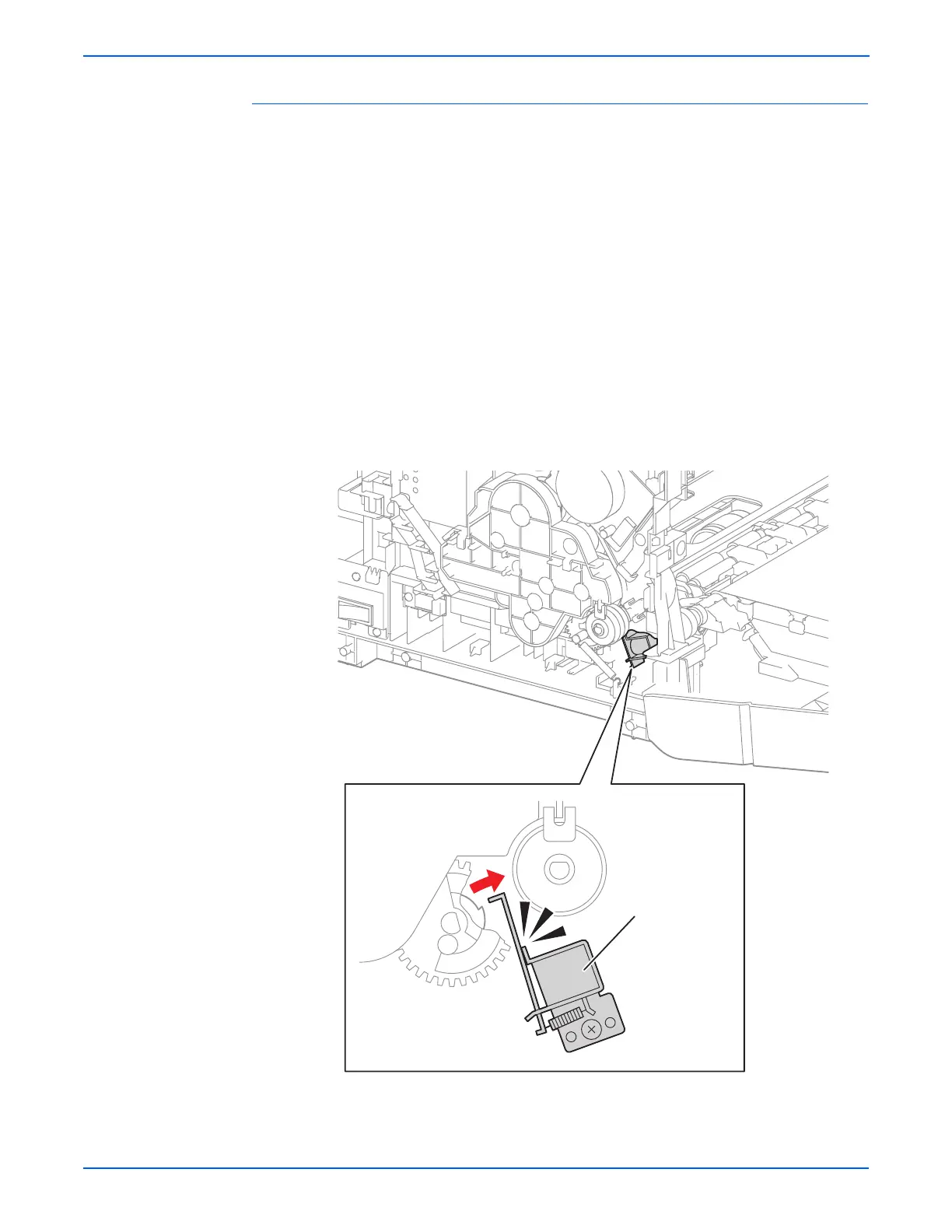4-34 Phaser 6125/6130 Color Laser Printer Service Manual
General Troubleshooting
Tray Feed Solenoid (Auto)
Solenoid that controls the drive of the Tray Feed Roll
This test should performed when the Feed Roller fails to rotate during the
Tray 2 Feed Solenoid (Half) test.
If the front cover will be open for more than 5 minutes, remove the
Imaging Unit and cover it or place it in a dark location to avoid exposure to
light.
1. Remove the Left Side Cover (page 8-17).
2. Defeat the Front Cover interlock switch.
3. Enter the Service Diagnostic menu (page 4-5).
4. Perform the Tray 2 Feed Solenoid (Auto) test: Engine Diag > Motor
Test> Tray 2 Feed Solenoid (Auto).
5. Observe the Feed Solenoid movement.
6. Press the Cancel button to stop the Tray 2 Feed Solenoid (Auto) test.
s6130-198
Tray 1 Feed Solenoid
