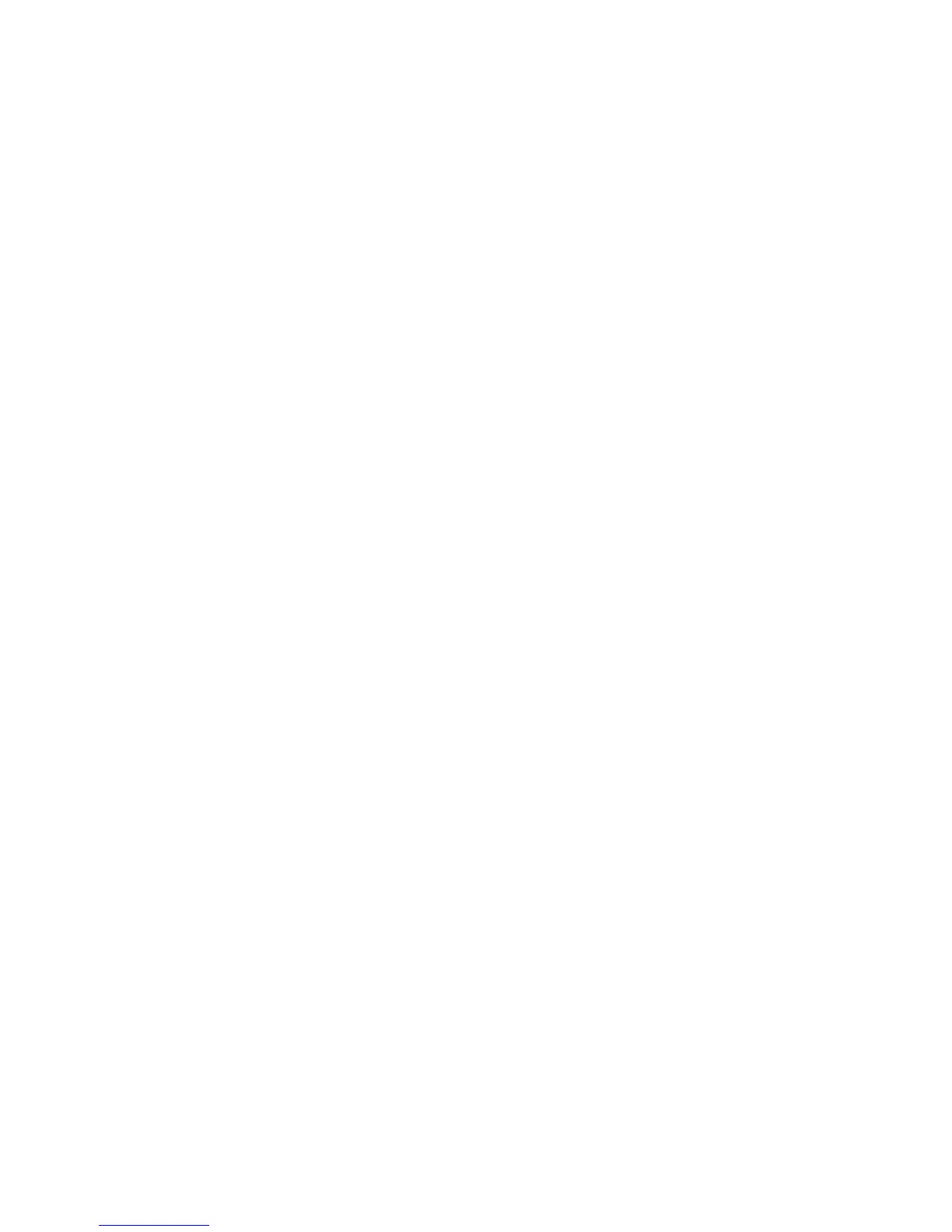Service Manual
Check Menu Definition Tables . . . . . . . . . . . . . . . . . . . . . . . . . . . . . . . . 4-12
Check / Activators Menu. . . . . . . . . . . . . . . . . . . . . . . . . . . . . . . 4-13
Check Shafts Menu. . . . . . . . . . . . . . . . . . . . . . . . . . . . . . . . . . . 4-17
Check Paper Path Menu . . . . . . . . . . . . . . . . . . . . . . . . . . . . . . . 4-20
Check Drive Menu. . . . . . . . . . . . . . . . . . . . . . . . . . . . . . . . . . . . 4-35
Check Drum Menu . . . . . . . . . . . . . . . . . . . . . . . . . . . . . . . . . . . 4-42
Check Motors Menu . . . . . . . . . . . . . . . . . . . . . . . . . . . . . . . . . . 4-48
Check Misc Menu . . . . . . . . . . . . . . . . . . . . . . . . . . . . . . . . . . . . 4-53
Electronics Troubleshooting. . . . . . . . . . . . . . . . . . . . . . . . . . . . . . . . . . 4-59
Printer Power-Up Sequence . . . . . . . . . . . . . . . . . . . . . . . . . . . . 4-59
Mechanical Initialization (8400) . . . . . . . . . . . . . . . . . . . . . . . . . 4-60
Mechanical Initialization (8500/8550). . . . . . . . . . . . . . . . . . . . . 4-62
Miscellaneous Electrical Troubleshooting. . . . . . . . . . . . . . . . . . 4-65
Verifying Power Supply Operation . . . . . . . . . . . . . . . . . . . . . . . 4-75
Measuring AC Power Supply Voltages . . . . . . . . . . . . . . . . . . . . 4-75
Measuring DC Power Supply Voltages . . . . . . . . . . . . . . . . . . . . 4-76
Ensuring Ground Integrity . . . . . . . . . . . . . . . . . . . . . . . . . . . . . 4-77
Testing Motor and Solenoid Resistances . . . . . . . . . . . . . . . . . . 4-78
Paper Path and Media-Based Problems . . . . . . . . . . . . . . . . . . . . . . . . . 4-79
Media-Based Problems. . . . . . . . . . . . . . . . . . . . . . . . . . . . . . . . 4-79
Paper-Pick Errors - Trays 2, 3, and 4 . . . . . . . . . . . . . . . . . . . . . 4-79
Paper-Pick Errors - Tray 1 . . . . . . . . . . . . . . . . . . . . . . . . . . . . . 4-80
Preheater and Transfix Jams . . . . . . . . . . . . . . . . . . . . . . . . . . . 4-80
Checking the Process and Media Path Drive. . . . . . . . . . . . . . . . 4-81
Media Skews Passing Through the Paper Path. . . . . . . . . . . . . . 4-81
Operating System and Application Problems . . . . . . . . . . . . . . . . . . . . . 4-82
Testing Communications Ports. . . . . . . . . . . . . . . . . . . . . . . . . . 4-82
Network Problems . . . . . . . . . . . . . . . . . . . . . . . . . . . . . . . . . . . . . . . . . 4-84
Obtaining Serial Back Channel Trace . . . . . . . . . . . . . . . . . . . . . 4-85
5 Print-Quality Troubleshooting
Print-Quality Problems Overview . . . . . . . . . . . . . . . . . . . . . . . . . . . . . . . 5-2
Random Light Stripes. . . . . . . . . . . . . . . . . . . . . . . . . . . . . . . . . . 5-3
Predominate Light Stripes . . . . . . . . . . . . . . . . . . . . . . . . . . . . . . 5-5
Smudges or Smears . . . . . . . . . . . . . . . . . . . . . . . . . . . . . . . . . . . 5-6
Printing Too Light or Too Dark . . . . . . . . . . . . . . . . . . . . . . . . . . . 5-7
Not Printing . . . . . . . . . . . . . . . . . . . . . . . . . . . . . . . . . . . . . . . . . 5-7
Color is Uneven or Color is Wrong . . . . . . . . . . . . . . . . . . . . . . . . 5-9
Streaks or Lines Down the Print . . . . . . . . . . . . . . . . . . . . . . . . . 5-11
Scratches or Marks Parallel to the Long Axis of Printing,
Particularly with Film . . . . . . . . . . . . . . . . . . . . . . . . . . . . . . 5-13
White Portion of Print is Colored . . . . . . . . . . . . . . . . . . . . . . . . 5-15
Fuzzy Text. . . . . . . . . . . . . . . . . . . . . . . . . . . . . . . . . . . . . . . . . . 5-17
Ghosting . . . . . . . . . . . . . . . . . . . . . . . . . . . . . . . . . . . . . . . . . . . 5-20
Poor Small Text Resolution . . . . . . . . . . . . . . . . . . . . . . . . . . . . 5-22
Vertical Lines Appear Wavy . . . . . . . . . . . . . . . . . . . . . . . . . . . . 5-23