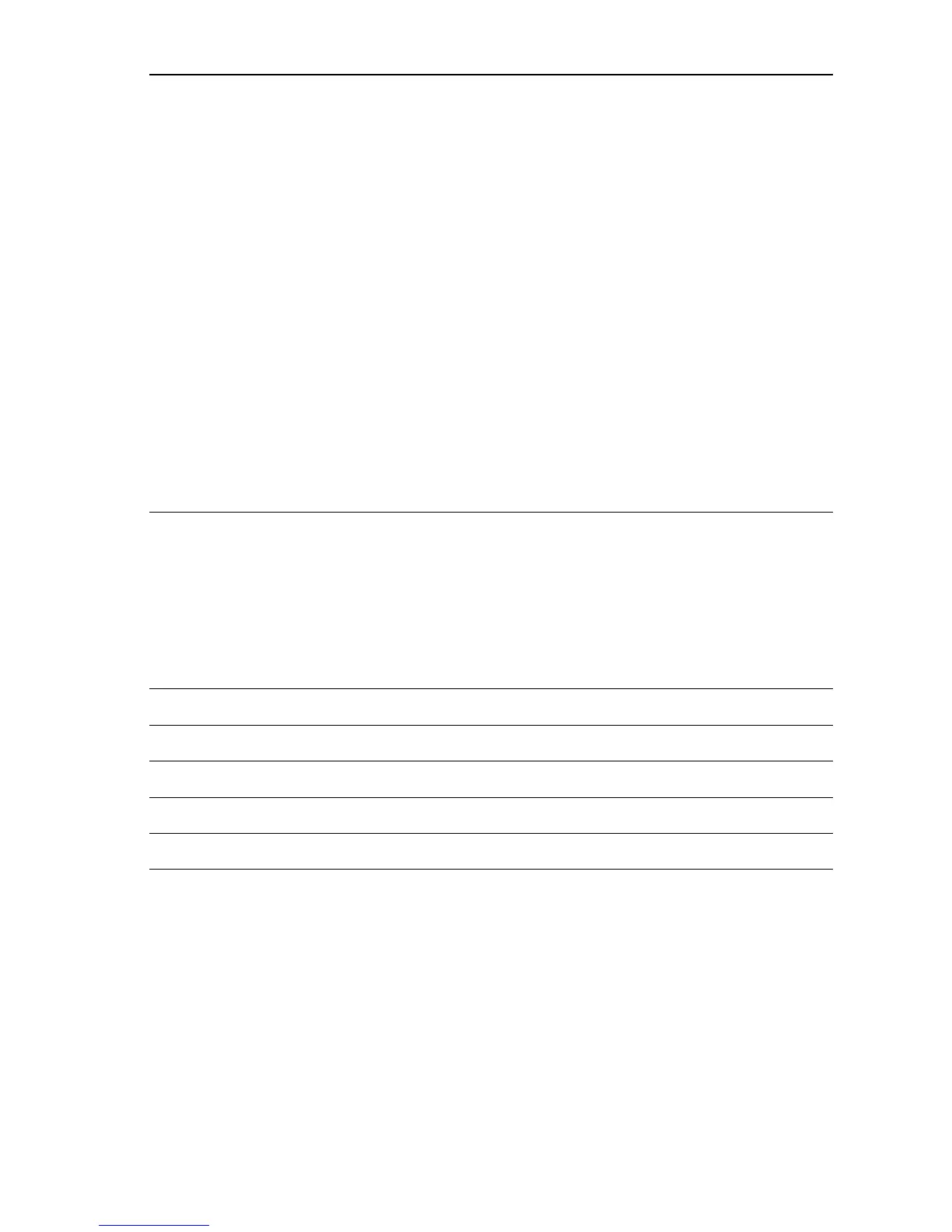Service Manual 3-63
F2D The front door open flag unexpectedly tripped while the printer was warming up.
F2F The front door open flag unexpectedly tripped while the printer was in a fault state.
F2M The front door open flag unexpectedly tripped when the printer pick from Tray 2.
F2N The front door open flag unexpectedly tripped when the printer pick from Tray 3.
F2P The front door open flag unexpectedly tripped when the printer pick from Tray 4.
F2Q The front door open flag unexpectedly tripped when the printer pick from Tray 1.
F2R The front door open flag unexpectedly tripped while the printer was duplexing.
F2S Front door sensor unexpectedly actuated while the paper was staged for transfix.
F2T The front door open flag unexpectedly tripped while the print was being transfixed.
F2V The front door open flag unexpectedly tripped while the printer was oiling the drum
during a print job.
F2W The front door open flag unexpectedly tripped while the printer was imaging during
a print job.
F2X Front door sensor unexpectedly actuated during exit.
1. Ensure the media is supported.
2. Ensure ground integrity of the printer, see page 4-77.
3. Run the diagnostic Sensors test to test the door sensor.
4. Check that the doors and covers are properly closed and seated.
5. Run the door sensor test.
G2M Tray 2 removed during pick from Tray 2.
H2N Tray 3 was removed during pick from Tray 3.
J2M Tray 4 was removed during pick from Tray 4.
J2P Tray 4 Media Present Sensor event pick from Tray 4.
M2C Media path motor had an unexpected event during mechanical recovery.
M4A Paper path motor stalled during an abnormal printer shutdown.
M4B Paper path motor stalled during a normal printer shutdown.
M4C Paper path motor stalled during mechanical recovery.
M4D Paper path motor stalled during printer warm-up.
M4E Paper path motor stalled while the printer was in its ready state.
M4F Paper path motor stalled while the printer was in a fault state.
M4G Paper path motor stalled while the printer performed an auto drum maintenance
cycle.
Jam Code Troubleshooting Procedures (Continued)
